Use proPilot as an application from your computer
Introduction
You can make proPilot appear like a native application on your computer by using the Progressive Web App (PWA) feature. By installing it from your browser, a shortcut is added to your applications bar for instant one-click access. Enjoy a dedicated interface, and smoother, optimized navigation without depending on a browser tab.
Install the proPilot Application from Your Browser
On Google Chrome/Microsoft Edge:
Open proPilot on any page. Click on the download icon or "Install" located to the right of the address bar:
On Chrome: click on
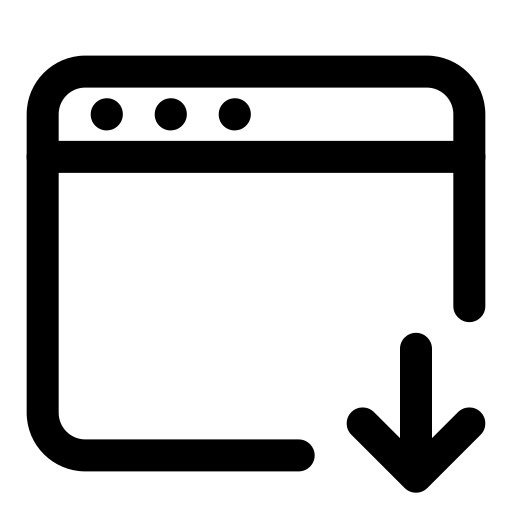
On Edge: click on
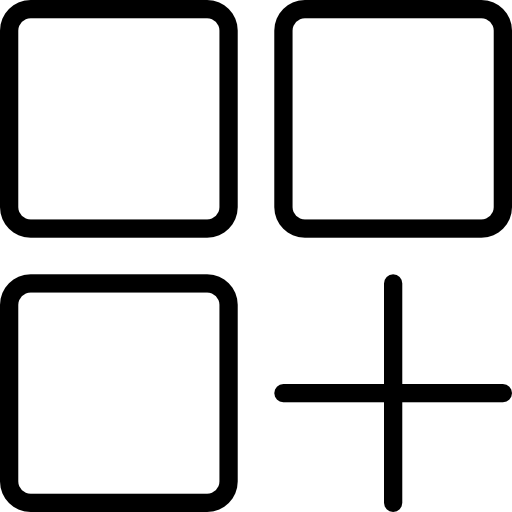
Confirm the installation by clicking "Install".
proPilot will open in its own application window.

