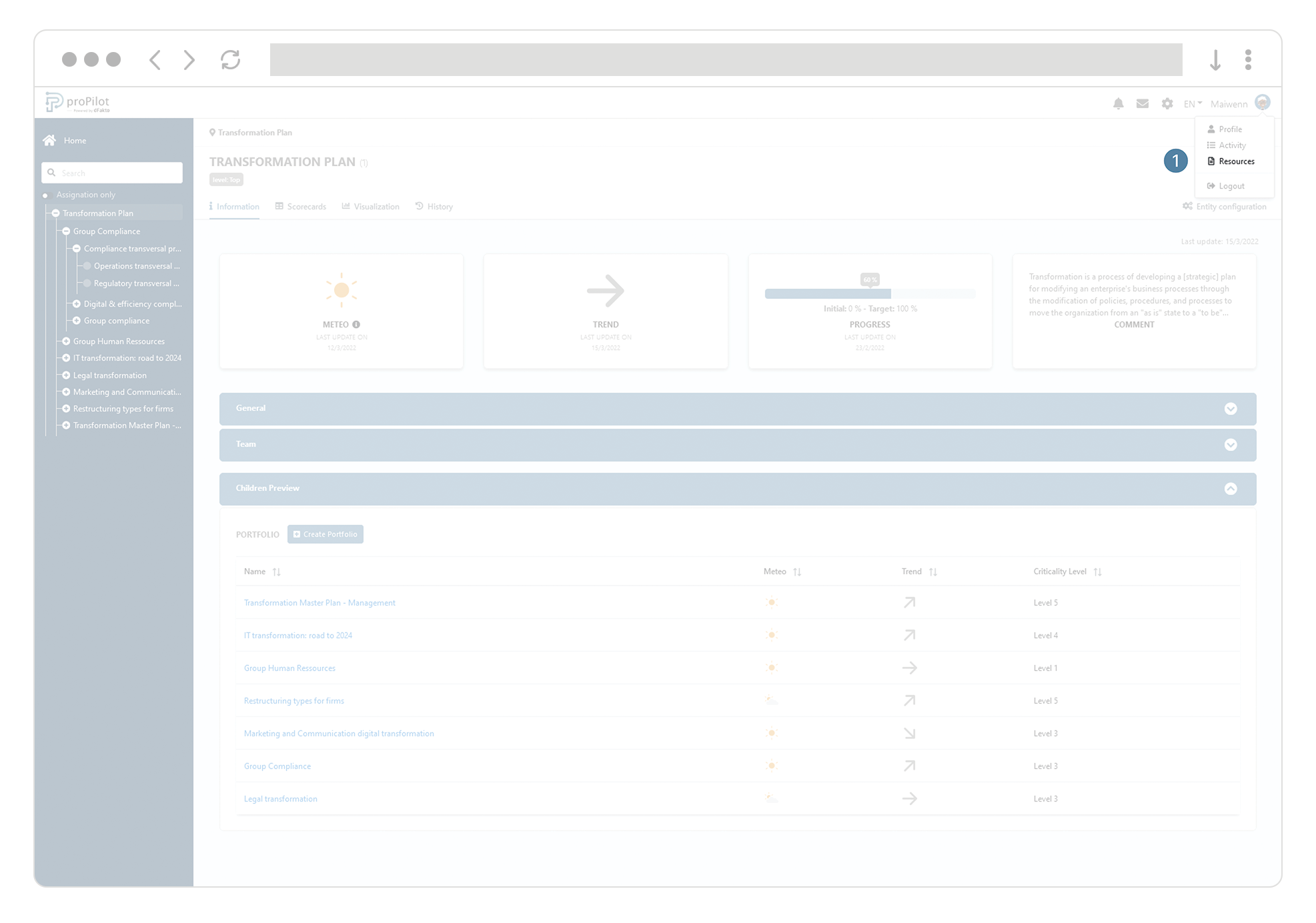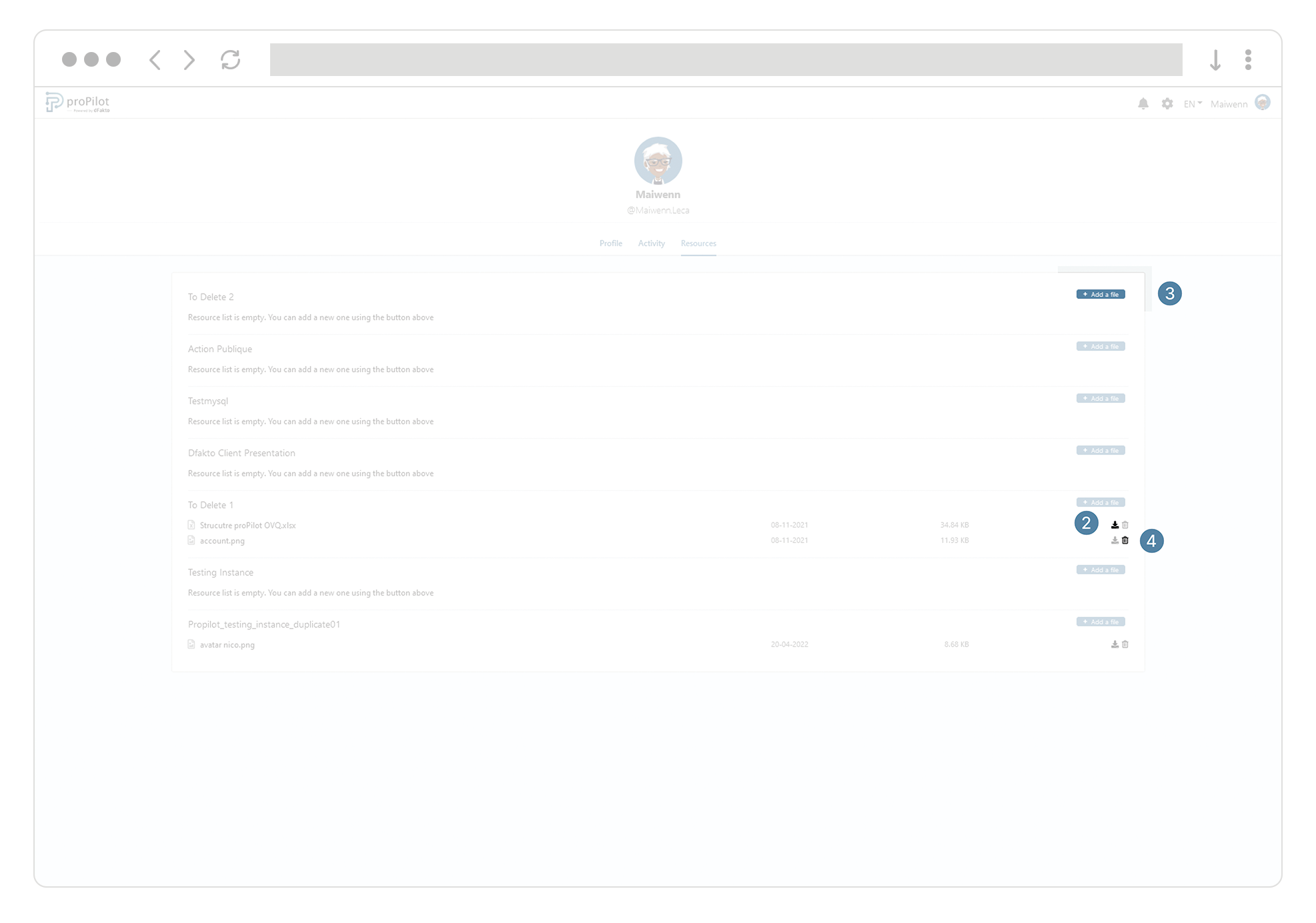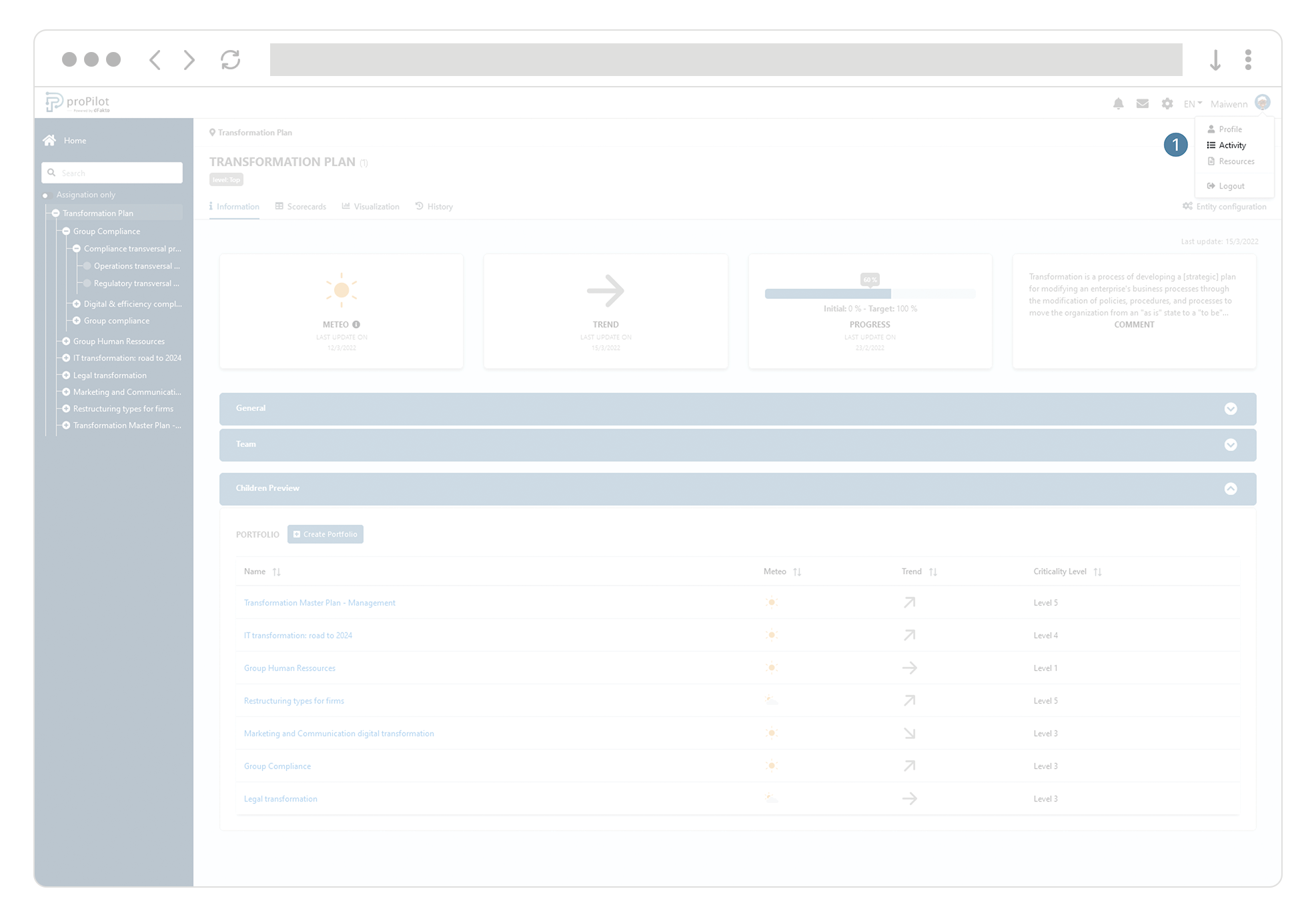Profile: Manage your information
Introduction
You can access & manage your proPilot account at any time. Update your personal information, consult the documentation shared with you or your history.
Update your personal information
Update your personal information
In the top right corner of your screen, click on your username and then on the “Profile” tab.
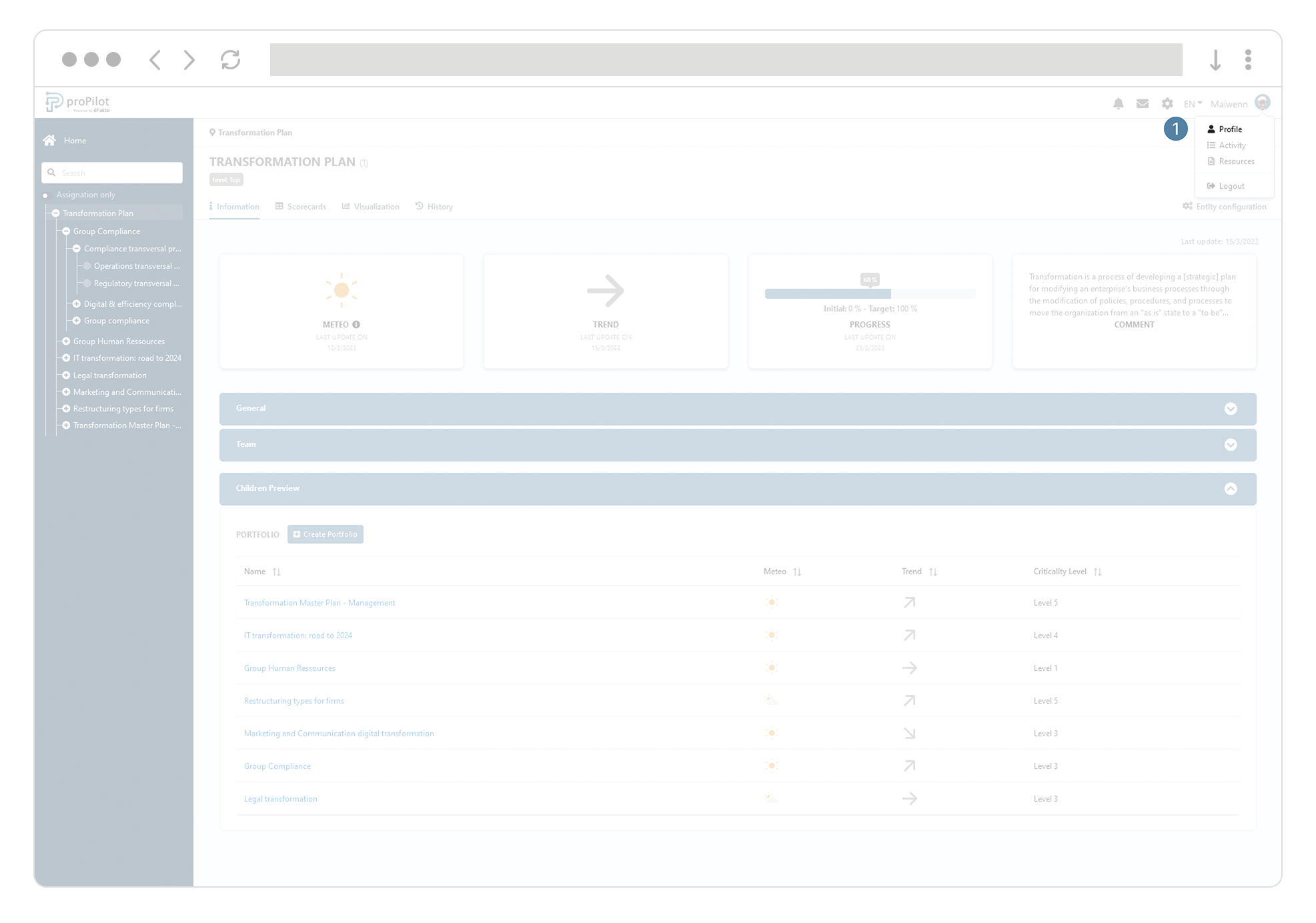
Modify your e-mail address and/or your display name directly in the corresponding field.
To update your password, toggle on the button Update your password.
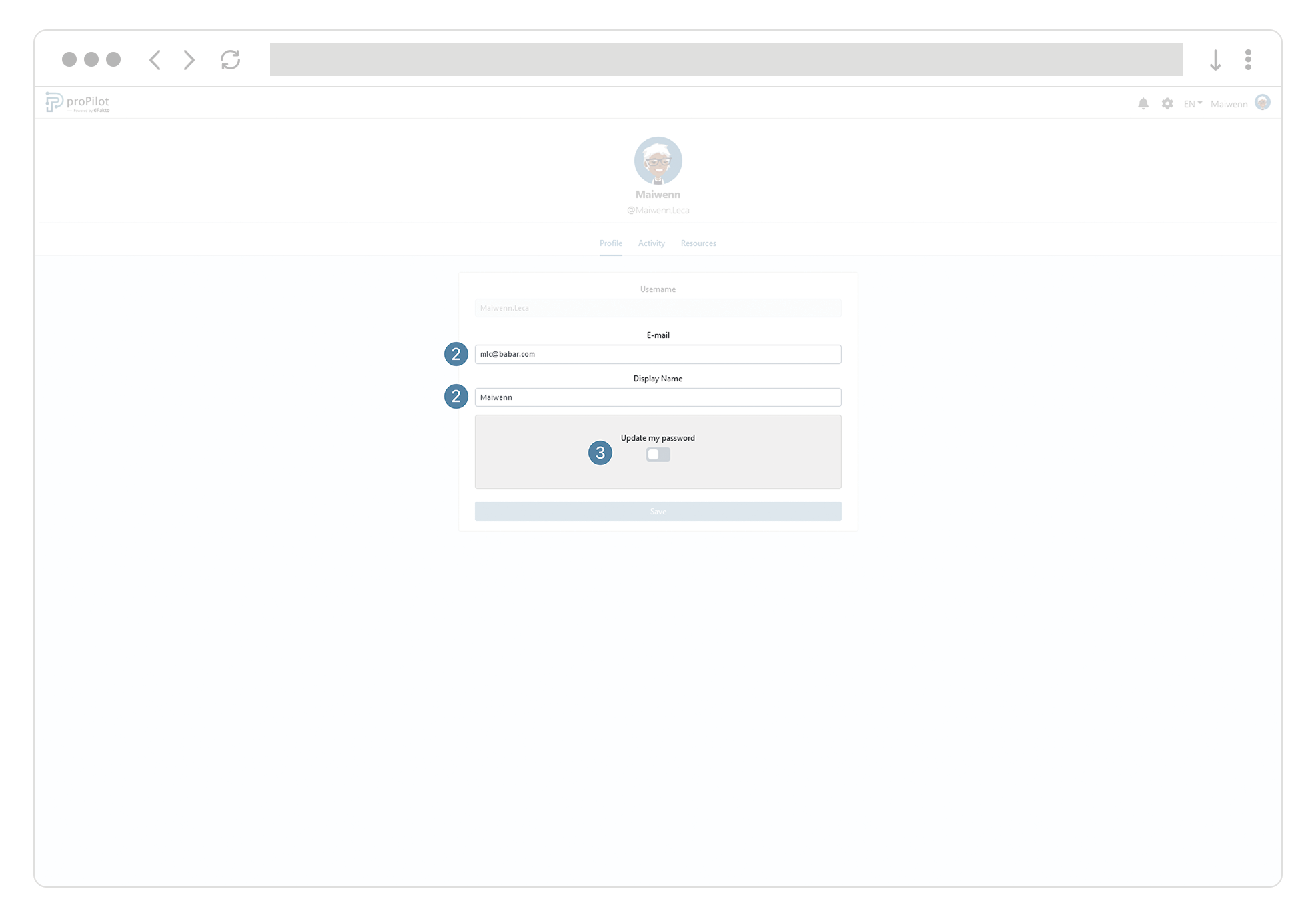
When you modify your credentials, please keep in mind following recommendations:
Your e-mail address must comply with your organisation’s standards.
Your password must contain at least 8 characters, an uppercase/capital letter, a lowercase letter, an alphanumeric character, as well as a special character.
Passwords must be long, complex, and must contain capital and lowercase letters, numbers & special characters (*%! etc). They may be in a passphrase format. Longer that a regular password and easier to remember, it will increase your password’s strength. Storing your password in a password vault is equally recommended.
Do not forget to apply the following practices:
Do not include personal information.
Use a unique password for each account.
Change the passwords set “by default”.
Do not share your passwords.
Save the modifications made.
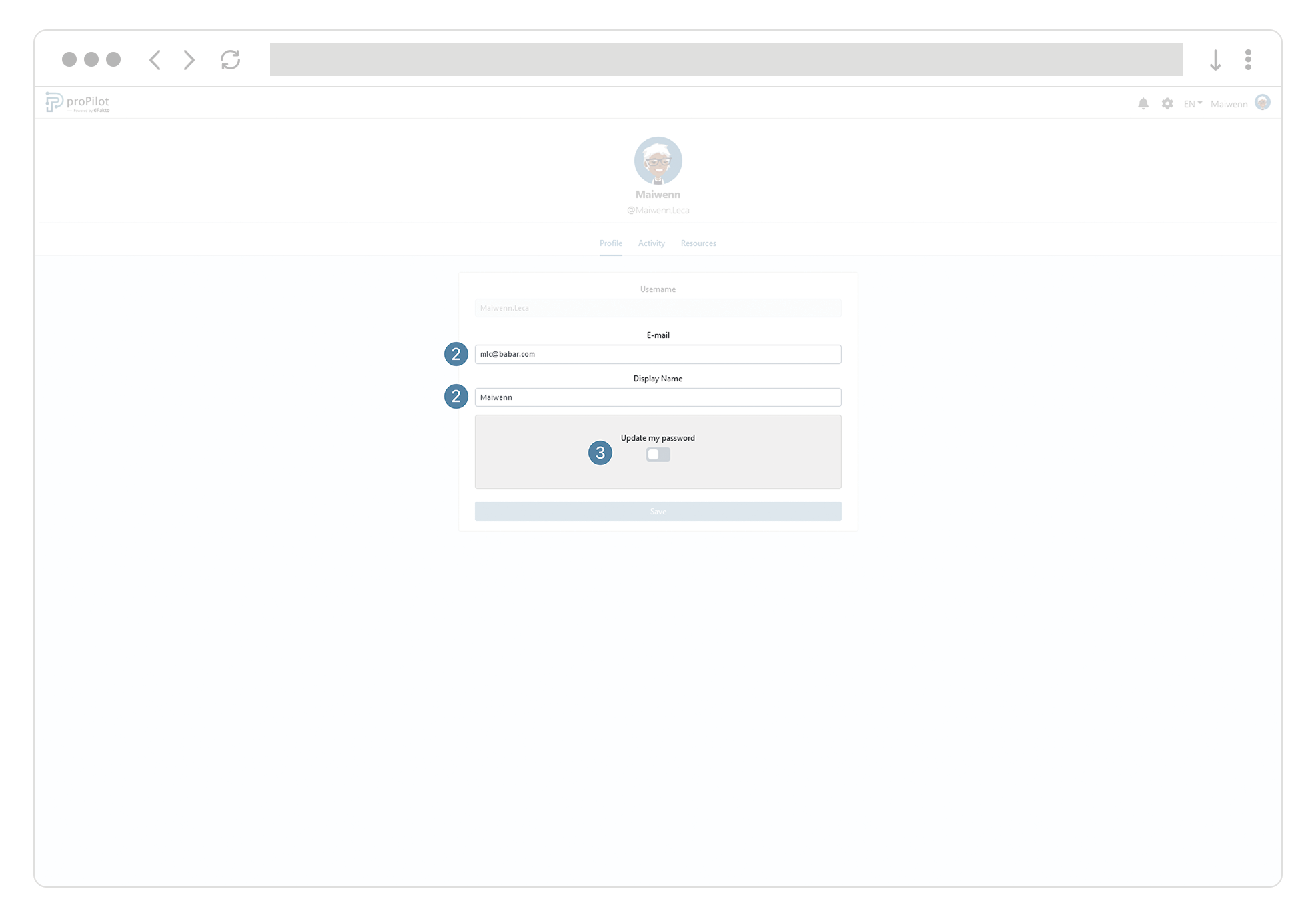
![]() Your username cannot be modified.
Your username cannot be modified.
Update Your Profile Picture
At the top right of your screen, click on your username, then select the Profile tab.
Click on your current profile picture.
Click Upload a Profile Picture. (Note: You can also select a generic image.)
Click Upload and choose an image from your computer.
Adjust the image: Use the corners of the circular selection frame to adjust the size and positioning of the image to your preferences.
Click the Save button to confirm and apply your profile picture.
Documentation
Share and consult documentation
|
Your personal history
Display your history Your personal history includes all the actions and modifications ever made with your account.
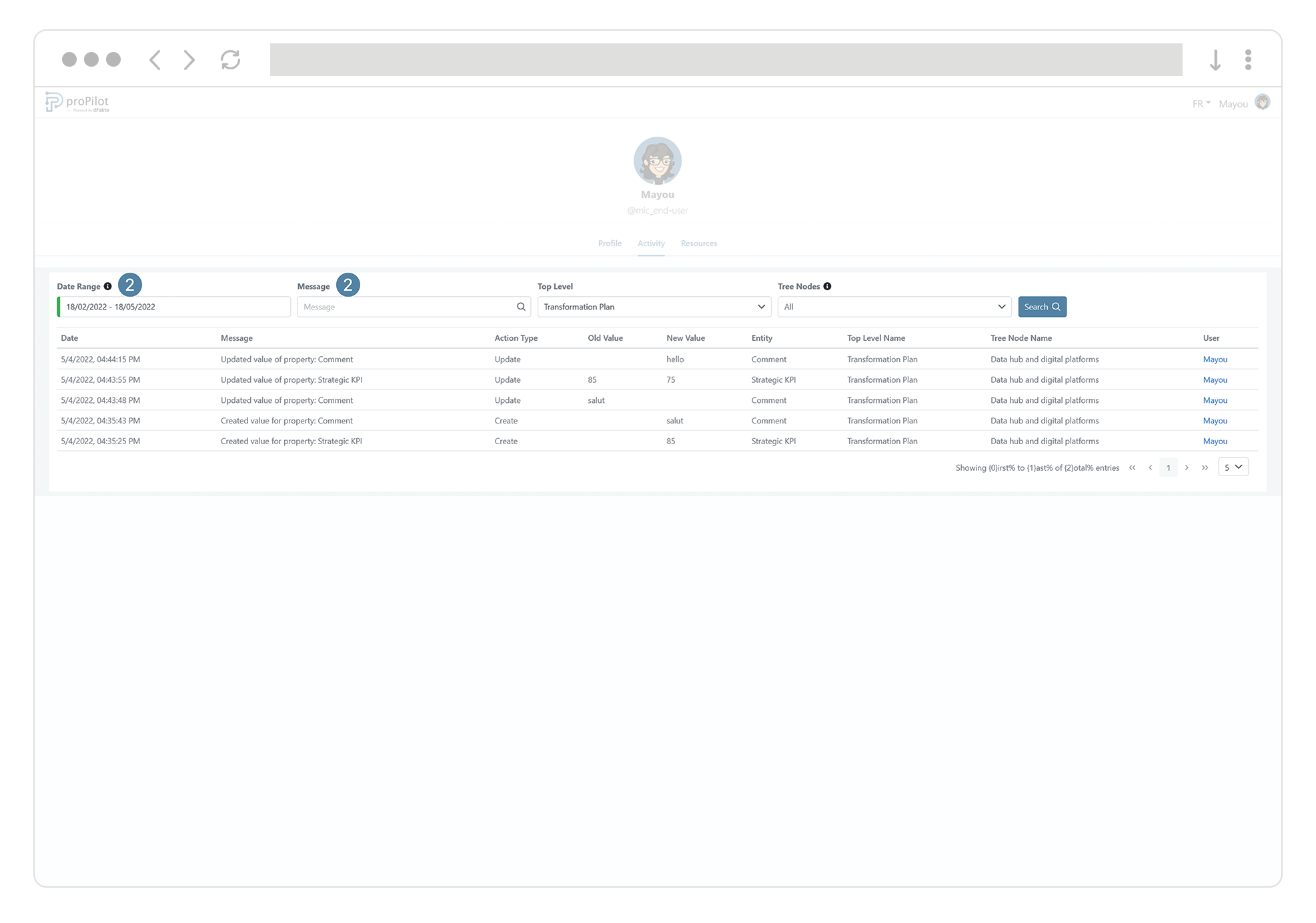 |