Units management: improve your data governance with adapted metrics
Introduction
In your workspace, you have the possibility to follow indicators, quantitative information... Each of these values can be defined by a unit (metric, economic, ecological, energy, distances, capacity,...)
You can create new units and manage existing ones directly in proPilot.
Manage your different metrics
Create a new unit for your workspaces.
Open the "workspace configuration" section in the left menu. Since the following modules you can manage units of your workspace:
Information
Scorecard
KPIs configuration
Open the "units management" tab.
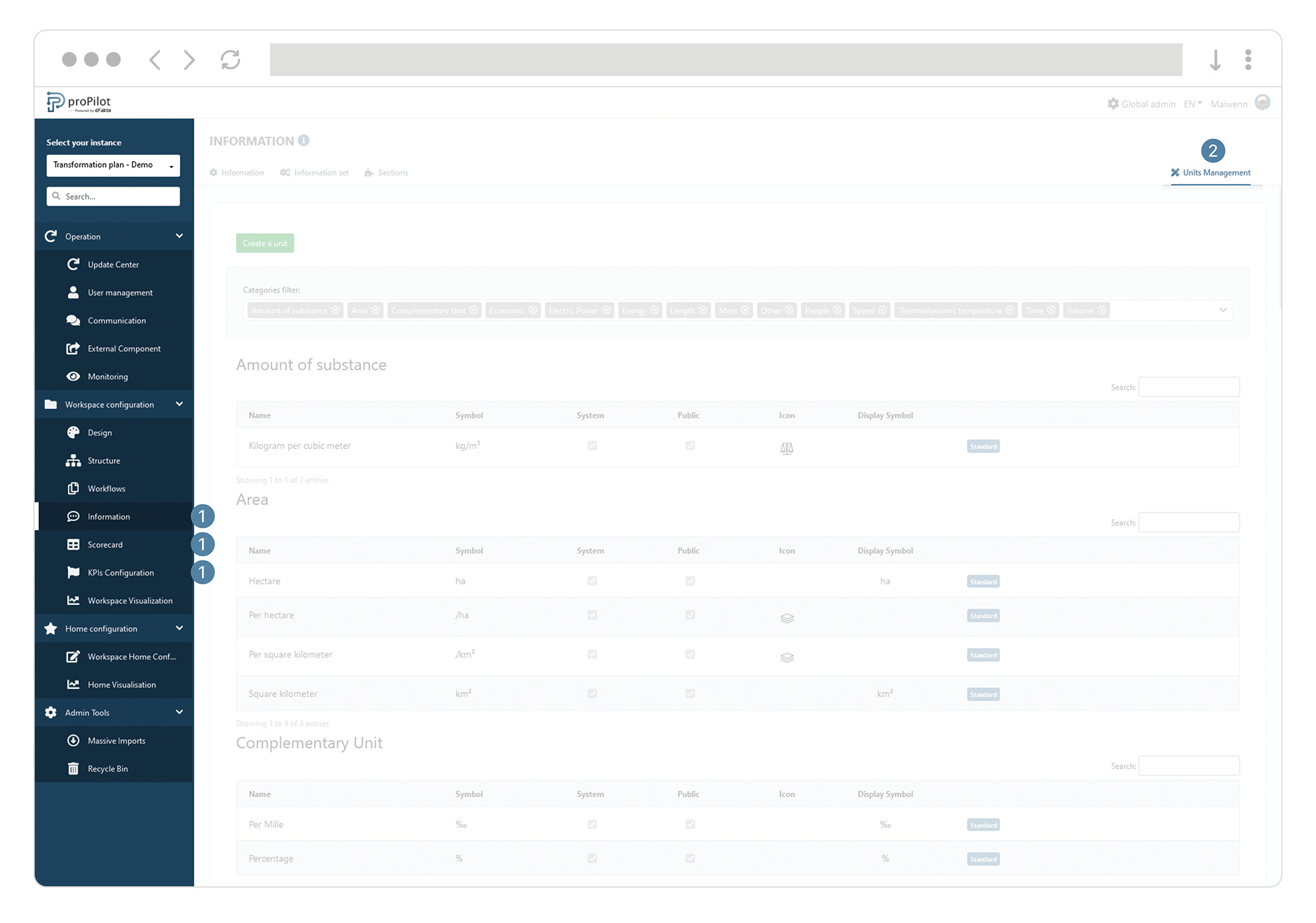
Click on the "create a unit" button.
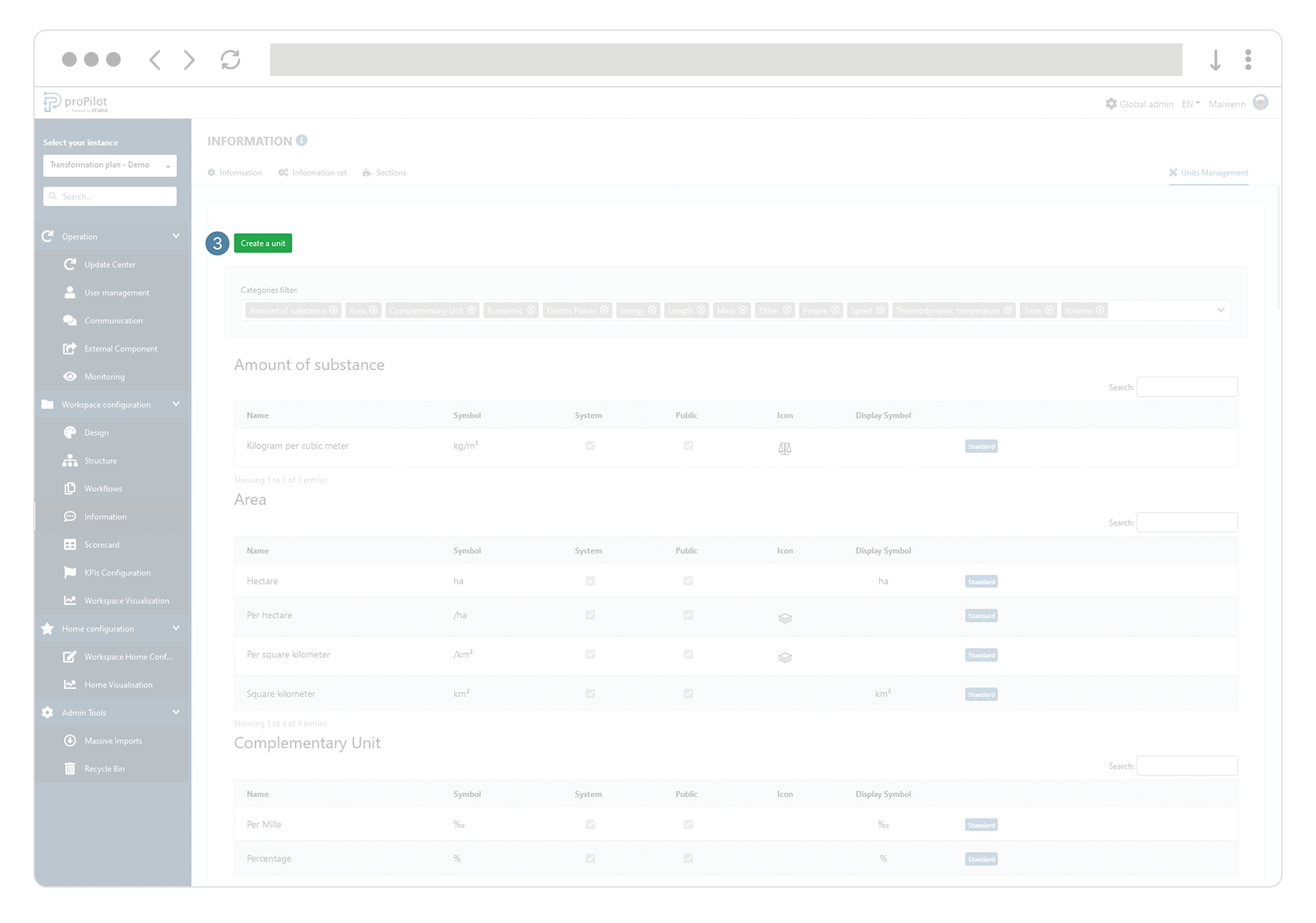
Include at least the following parameters:
Name: This is the full name of the symbol you want to represent. For example: "Megawatt".
Symbol: This is the symbol of the unit, for example "MW".
For displaying the symbol in the user interface, you have two options. You can choose a trigram if possible. If the usual symbol is longer, then you can select an icon for this symbol.
Define the category in which the unit will be displayed.
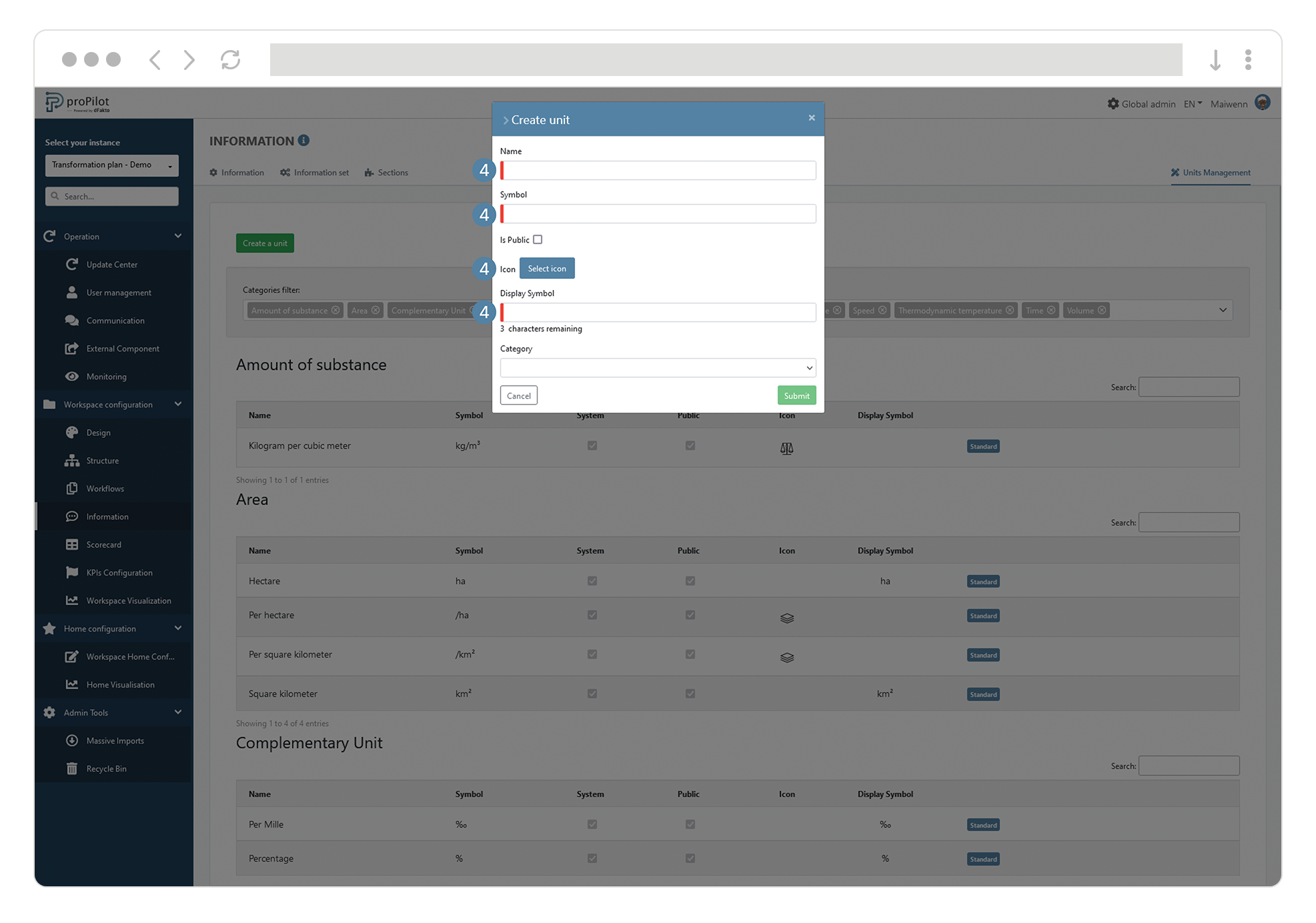
The new unit you have just created is now available for the configuration of all the qualitative information available in the proPilot: Indicators, numbers, operational KPIs...
To add a unit, go to the quantitative information section of the user guide.
