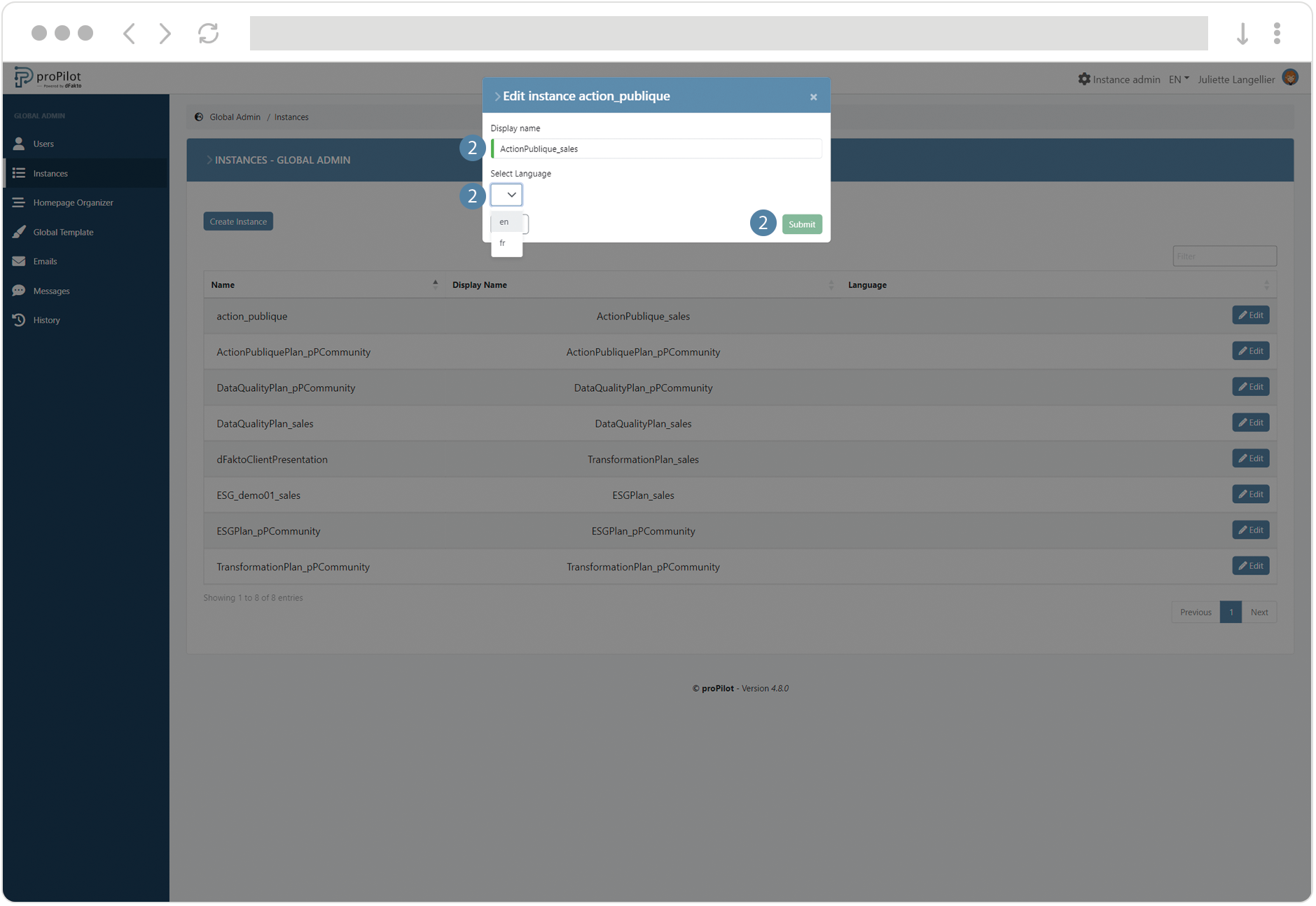Instances
Managing instances in the global admin
Instances enable an organization to separate workspaces from each other. Each instance has its own database and therefore its own data set.
Create an instance
In the global admin of the tool, open the tab “instances” then click on “create an instance”.
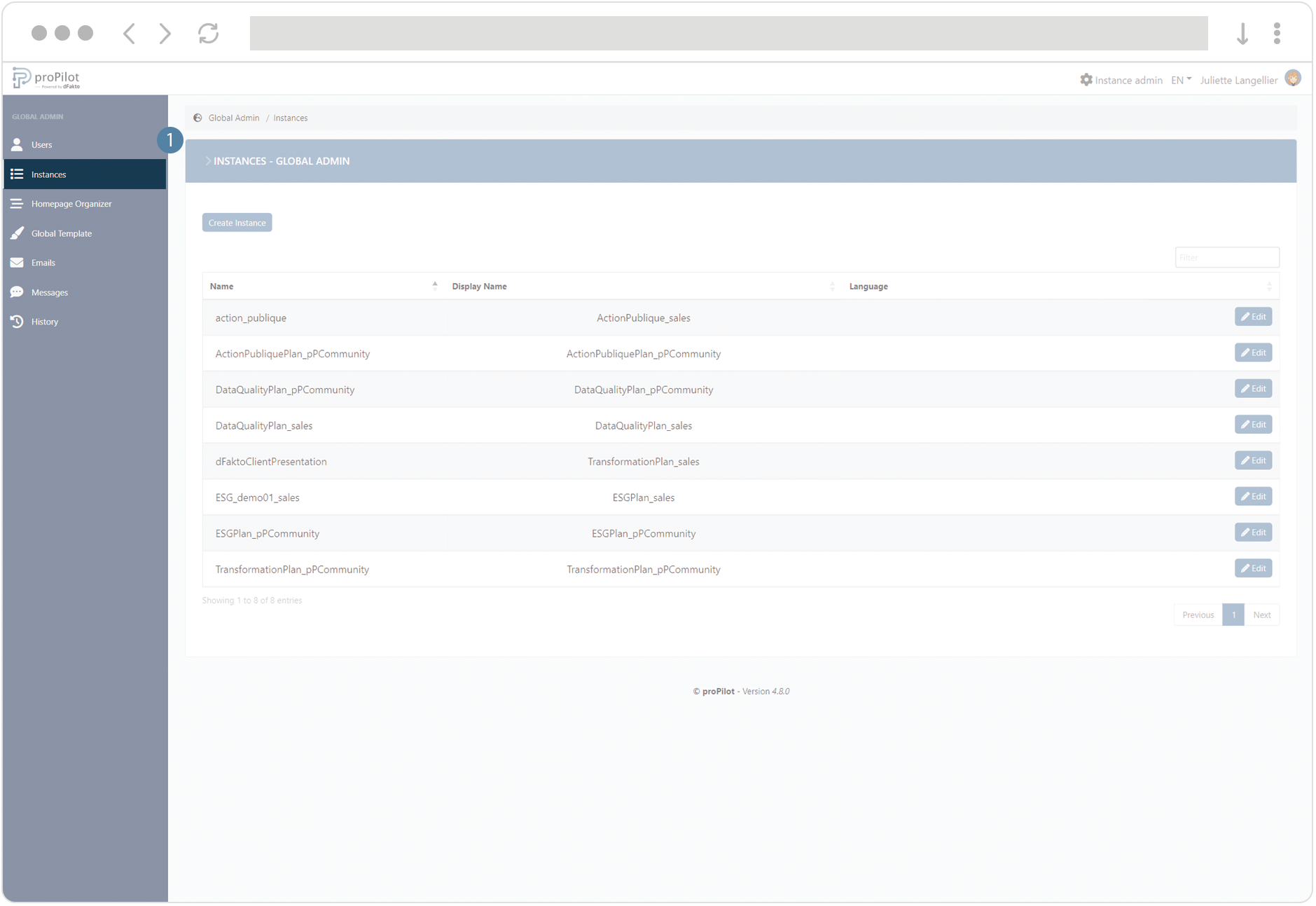
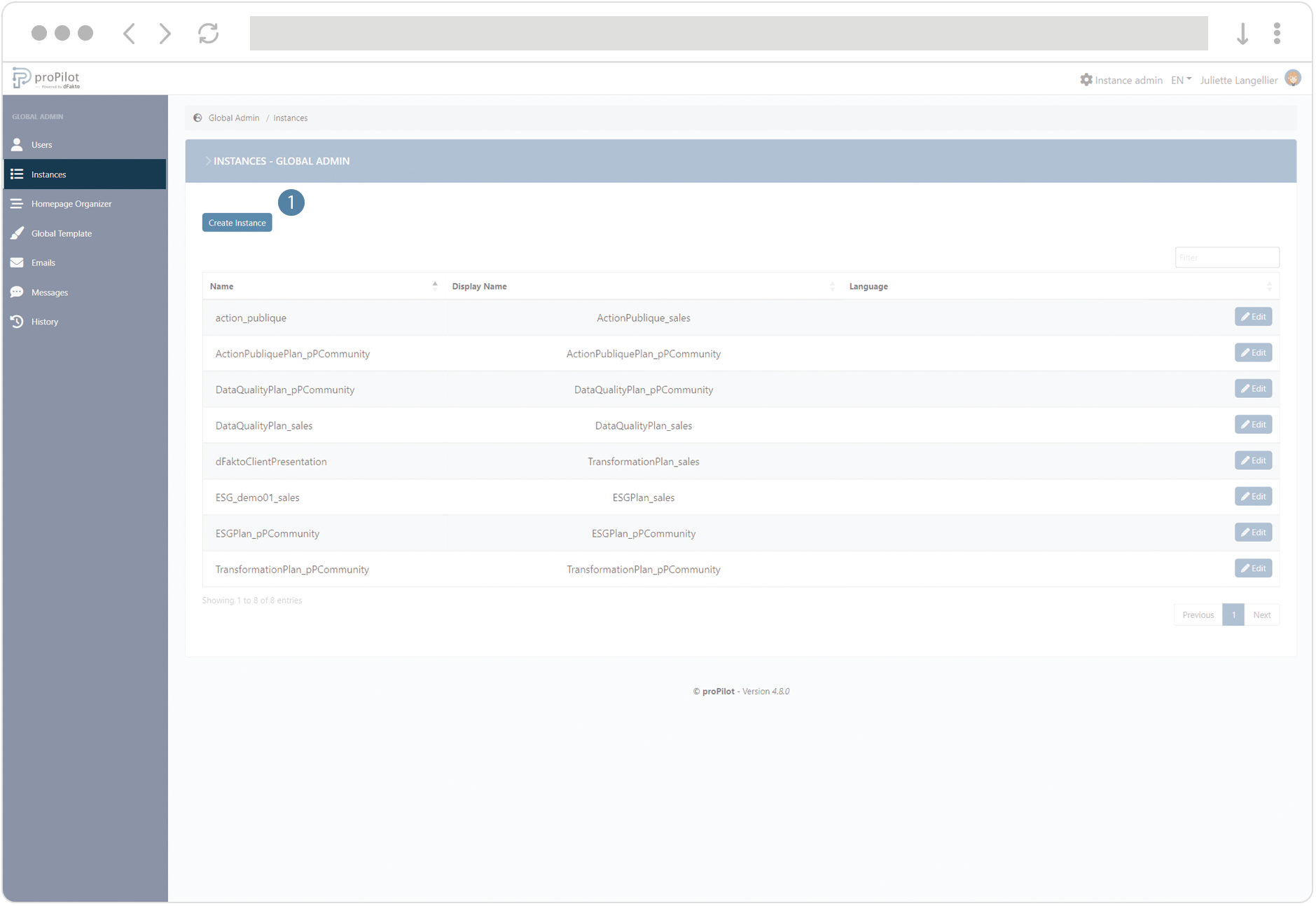
Fill in a (technical) name and a display name in the relevant fields.
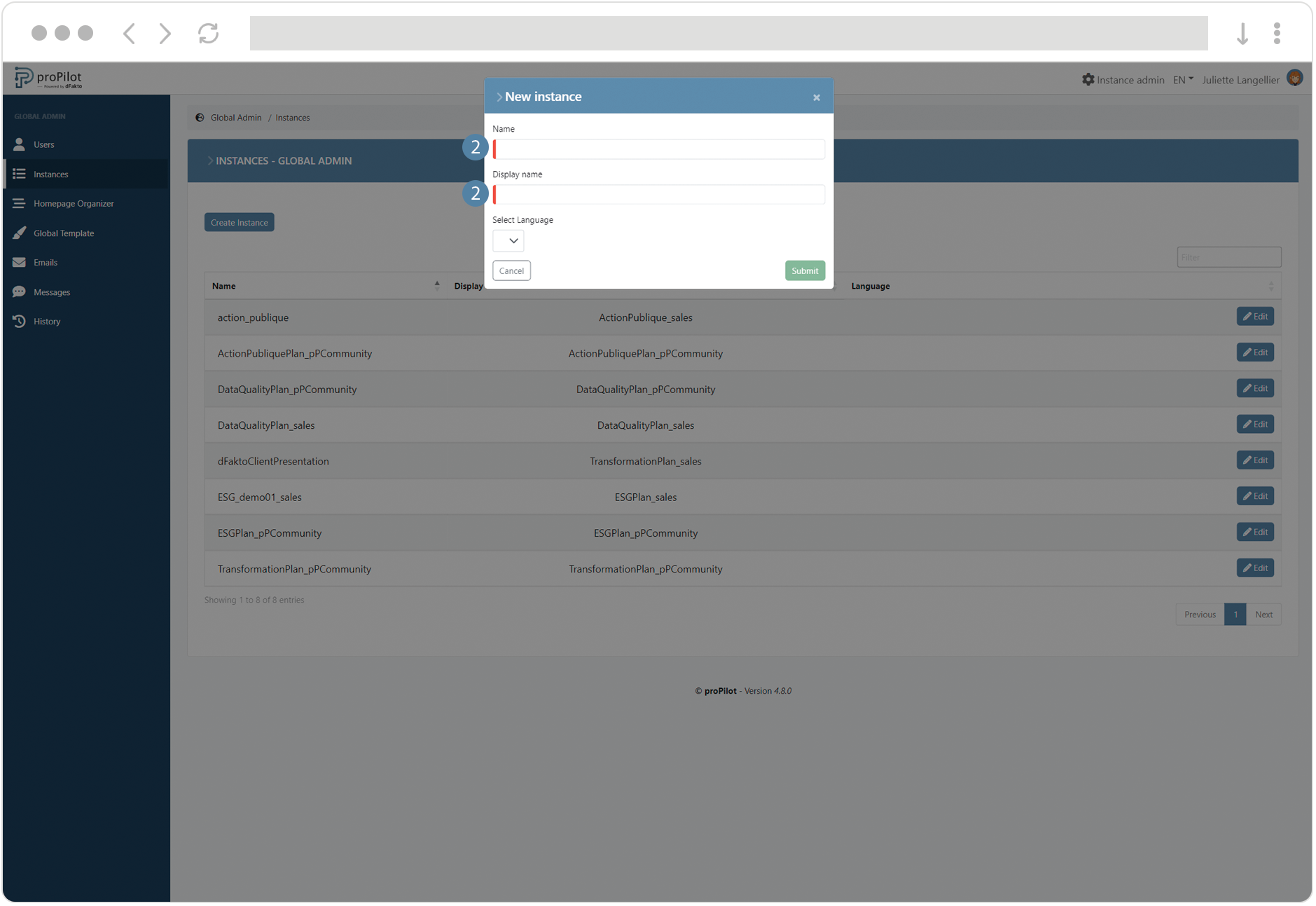
Select the language of your instance. The system data will display in the selected language for every user:
The downloadable massive import templates
The massive import control and execution summaries
The Excel export reports
The error messages
The history data
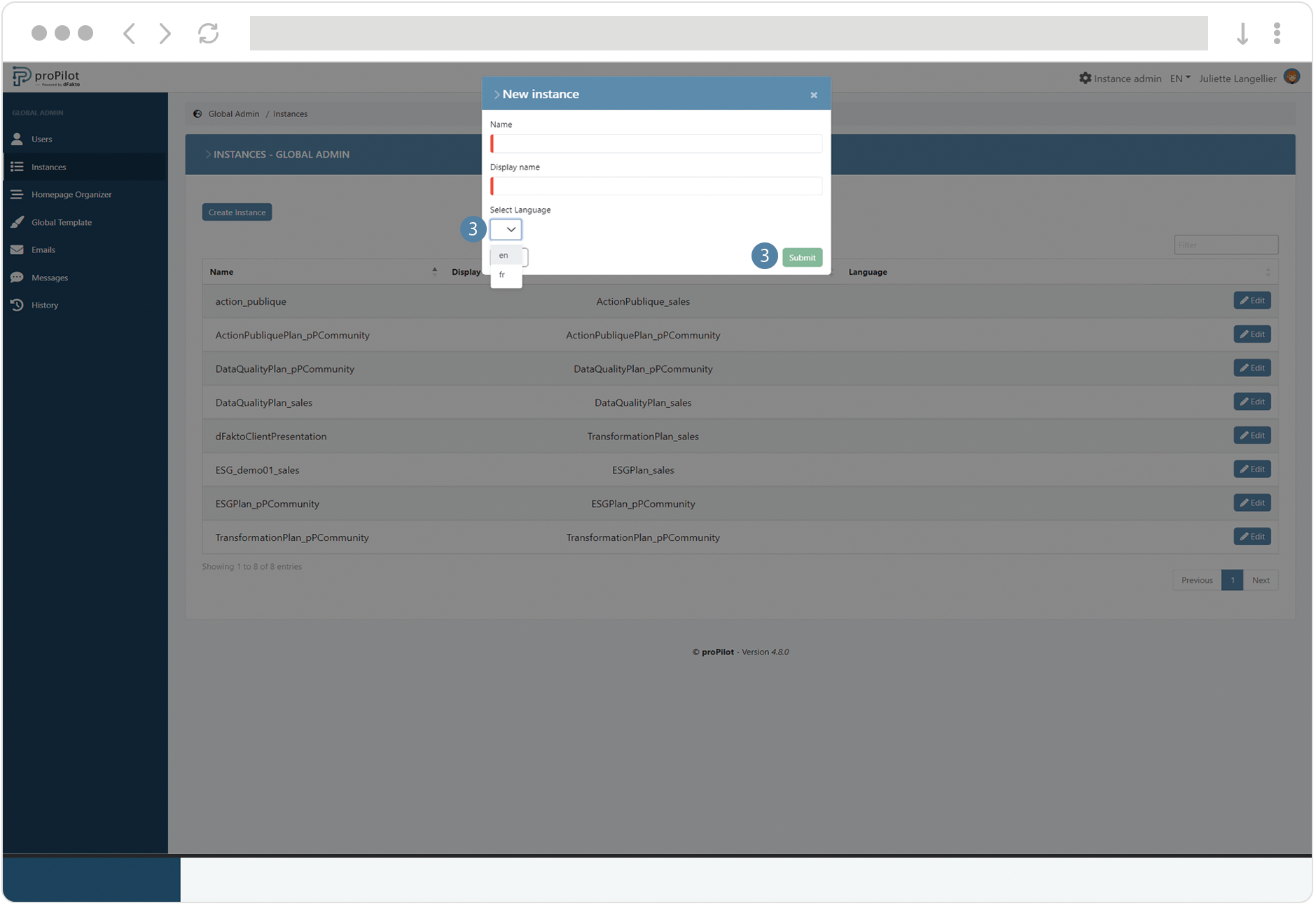
The display language of the proPilot interface remains customizable by each user.
Then click on submit.
Edit the name of an existing instance
In the global admin of the tool, open the tab “instances” then click on “edit”.
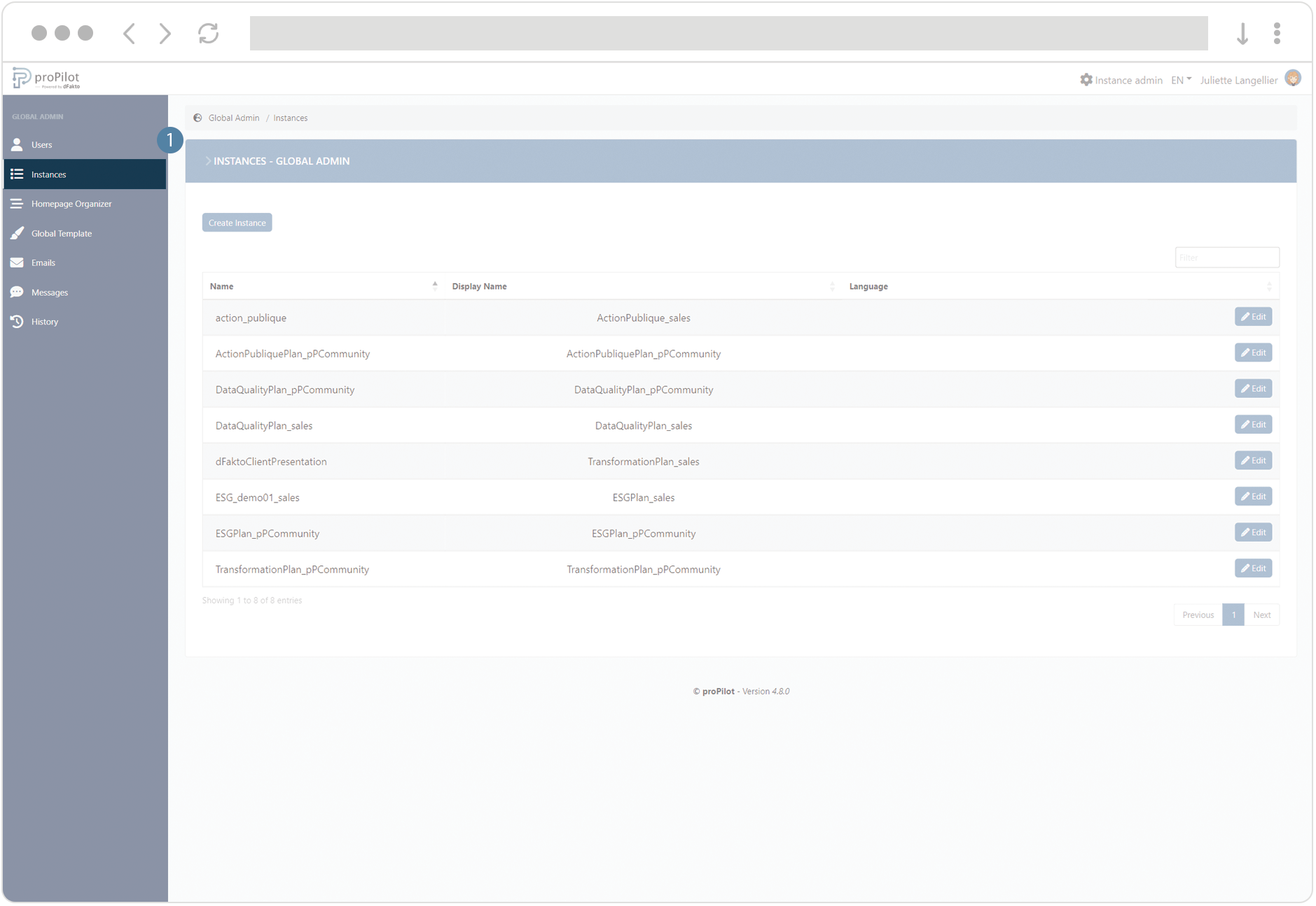
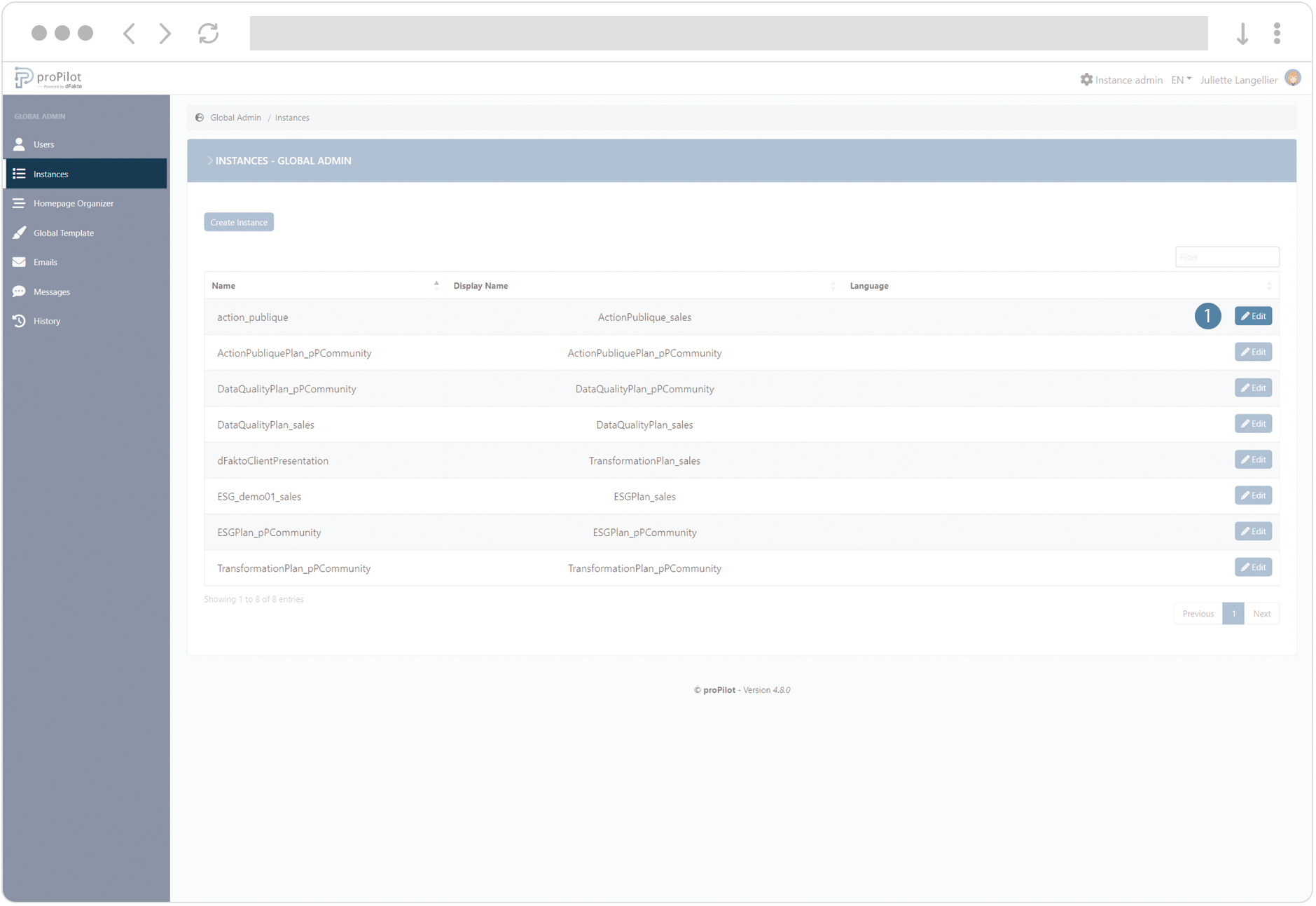
Update the display name and/or the language of the instance and click on “Submit”