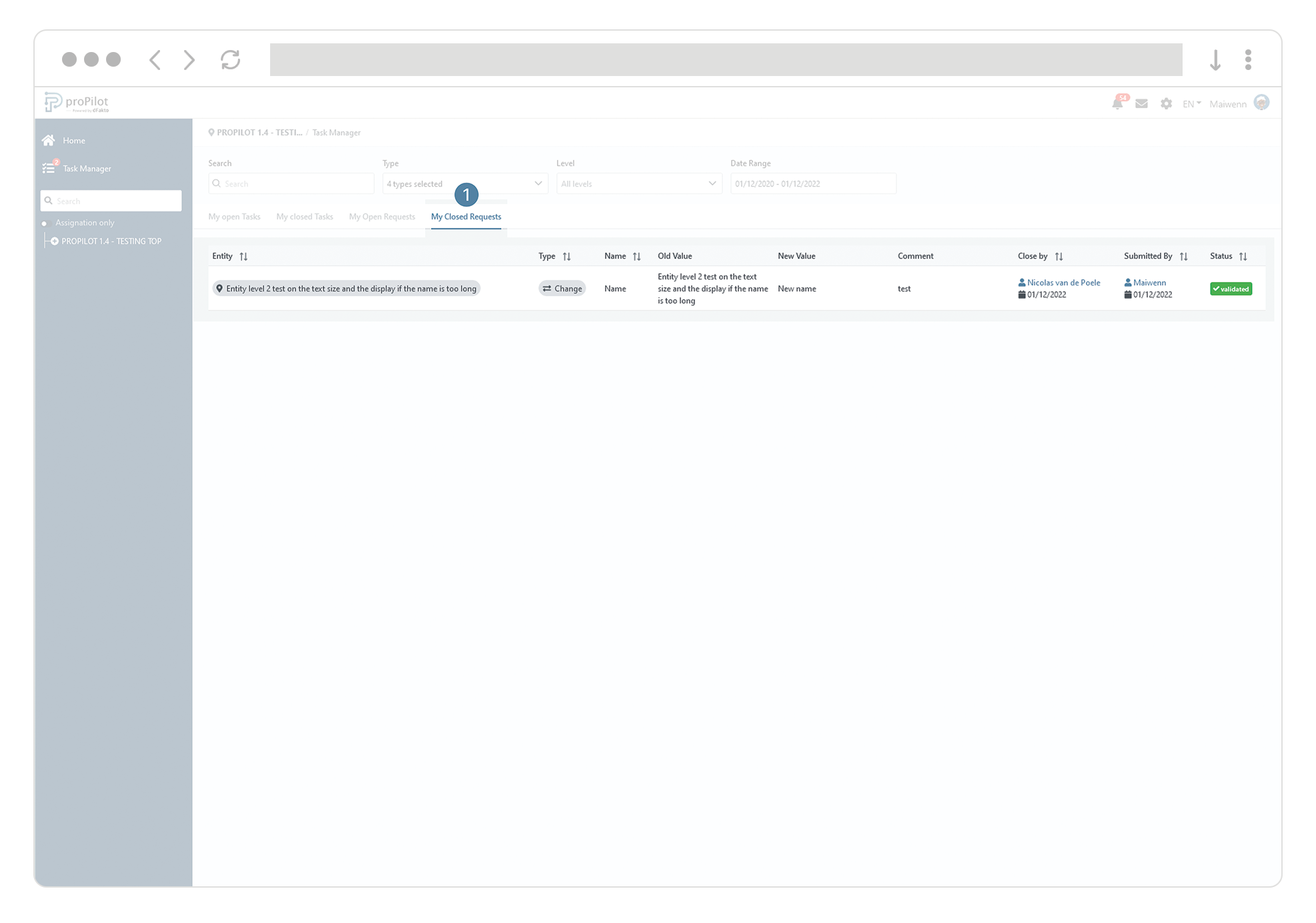Task manager: track your tasks in a centralized place
Introduction
Track all of your assigned tasks across the plan in one centralized location. To do this, go to the task manager.
This space lists the different elements that require action on your part due to your field of responsibility. You will find all the updates that you are asked to do during the update periods, all the validations of updates that you are responsible for, all the requests that you could have made and that are still waiting for confirmation,...
Access the task manager in your workspace
When you are in the home page, navigate to the task manager by clicking on "task manager" in your workspace.
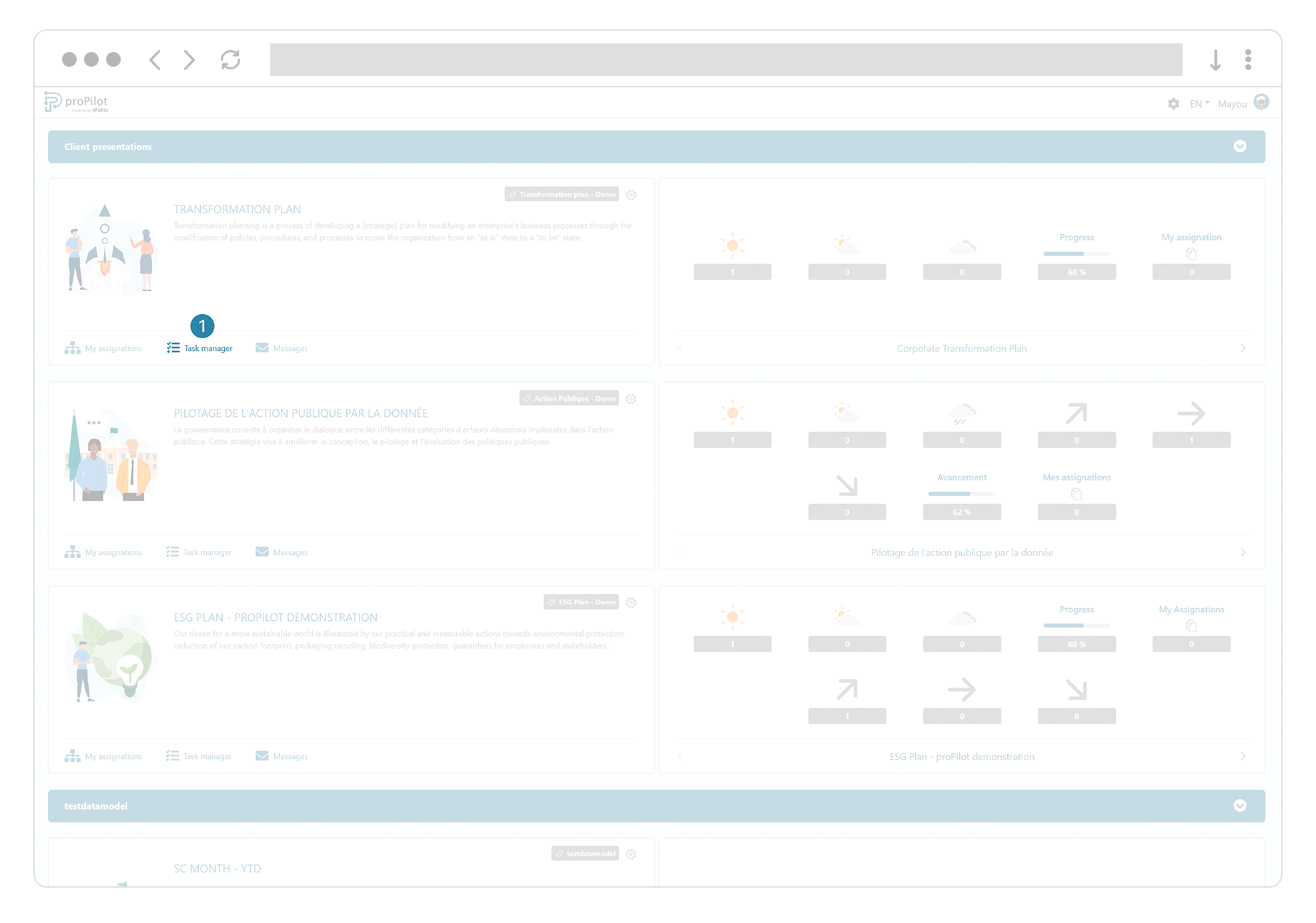
When you are navigating to an entity in your workspace, click on "task manager" at the top left of the screen.
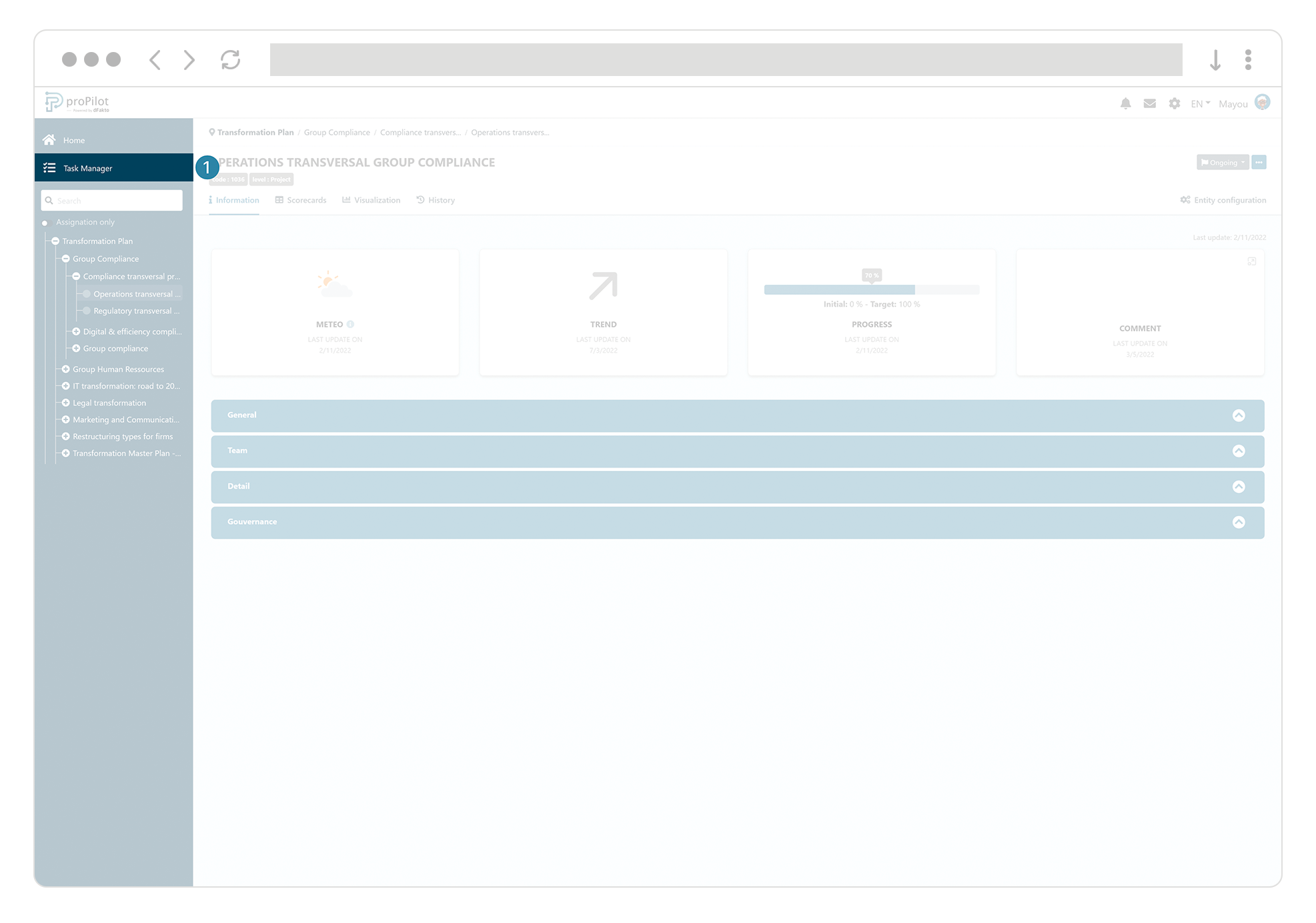
Manage your open tasks
To display your open tasks, click on the "my open tasks" tab of your task manager. All tasks assigned to you are available in this list. You can choose to validate them, put them on hold or reject them, by clicking on the dedicated buttons. You have the possibility to add a comment when you perform your action.
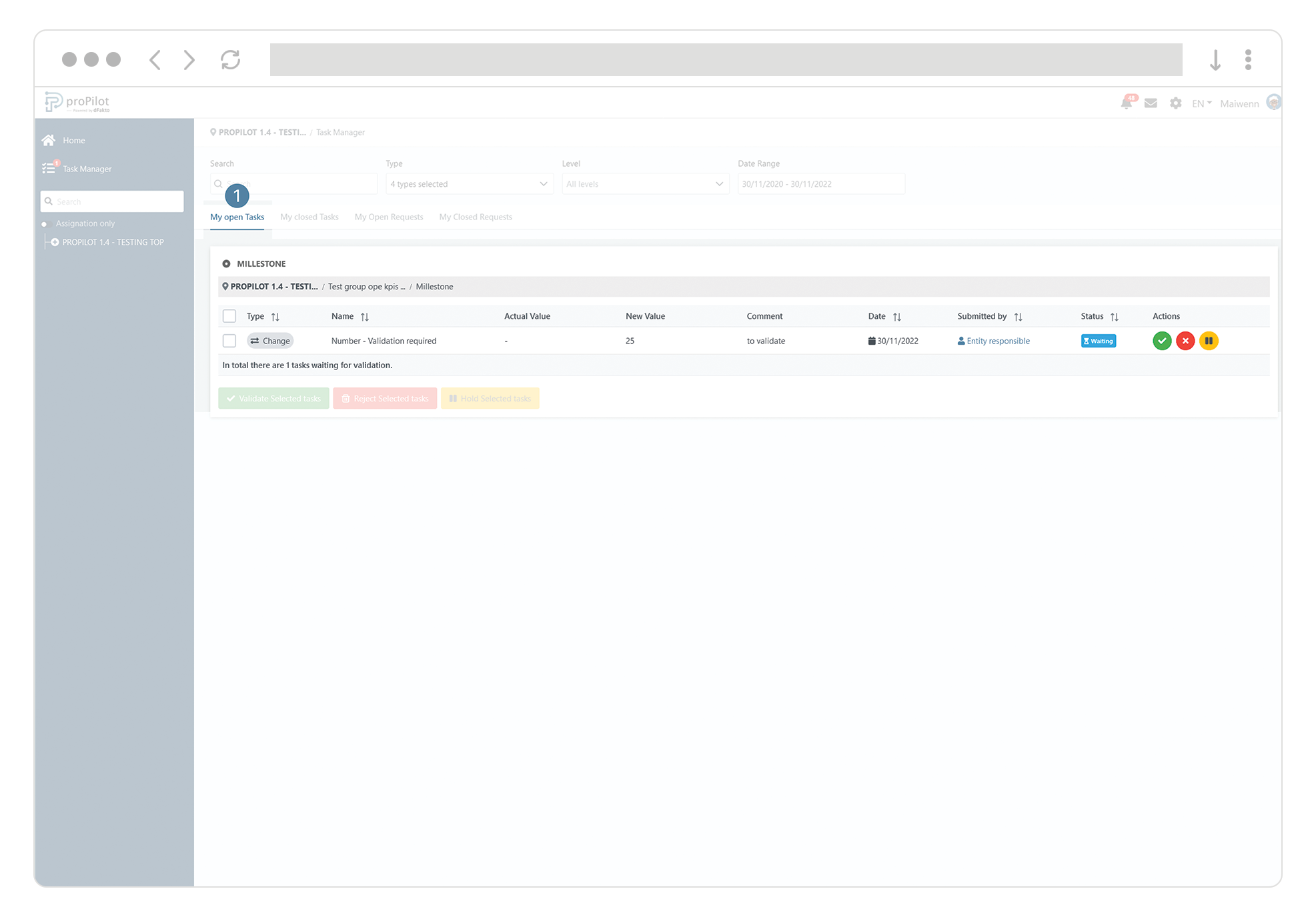
View your closed tasks
To display your closed tasks, click on the "My Closed Tasks" tab of your task manager. All tasks for which you have taken action are displayed in this list.
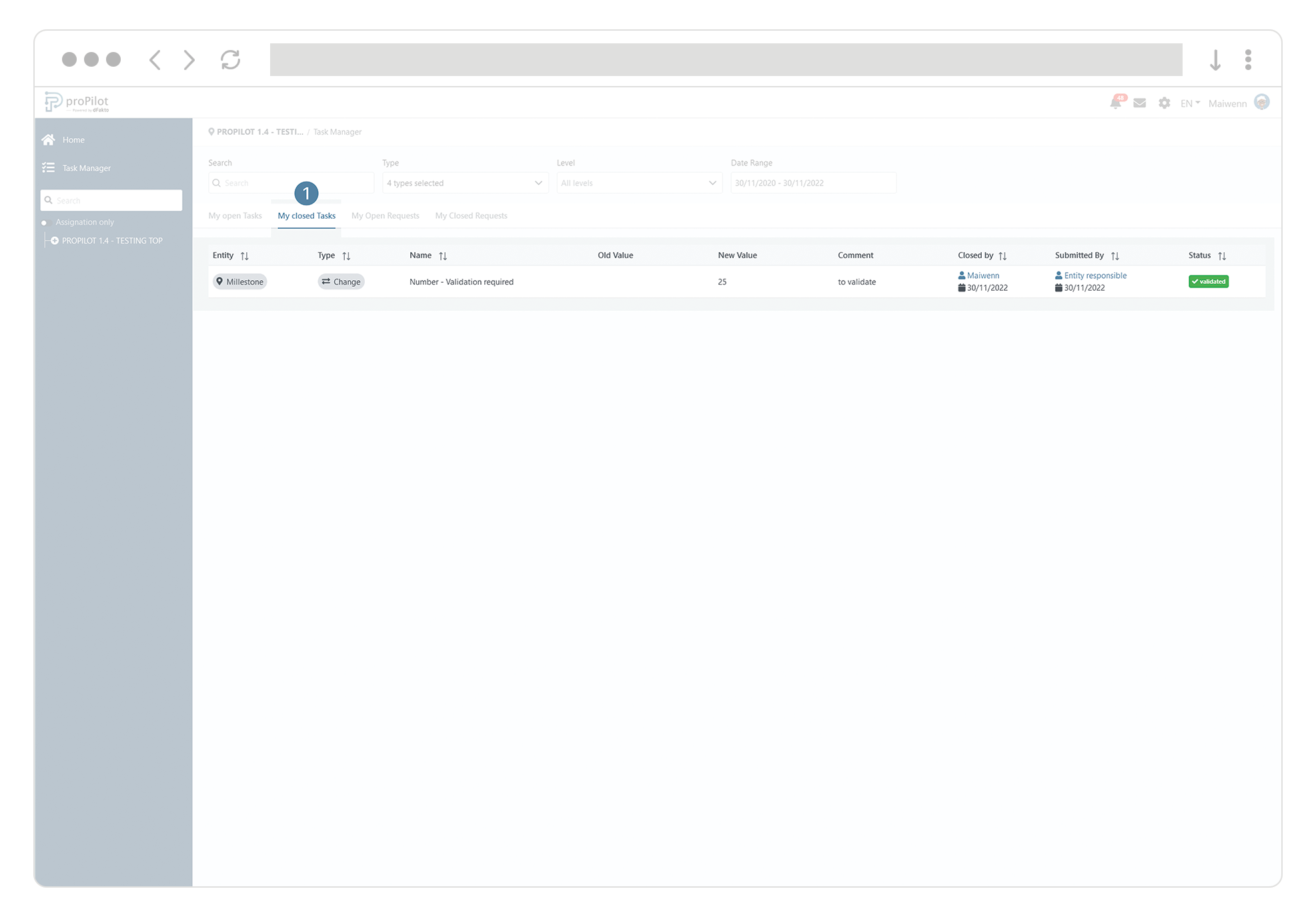
Manage your open requests
To display your open requests, click on the "My Open Requests" tab in your Task Manager. Any requests you may have made that are awaiting action by another user are displayed in this list. If you wish, you can cancel the request by clicking on the "cancel" button.
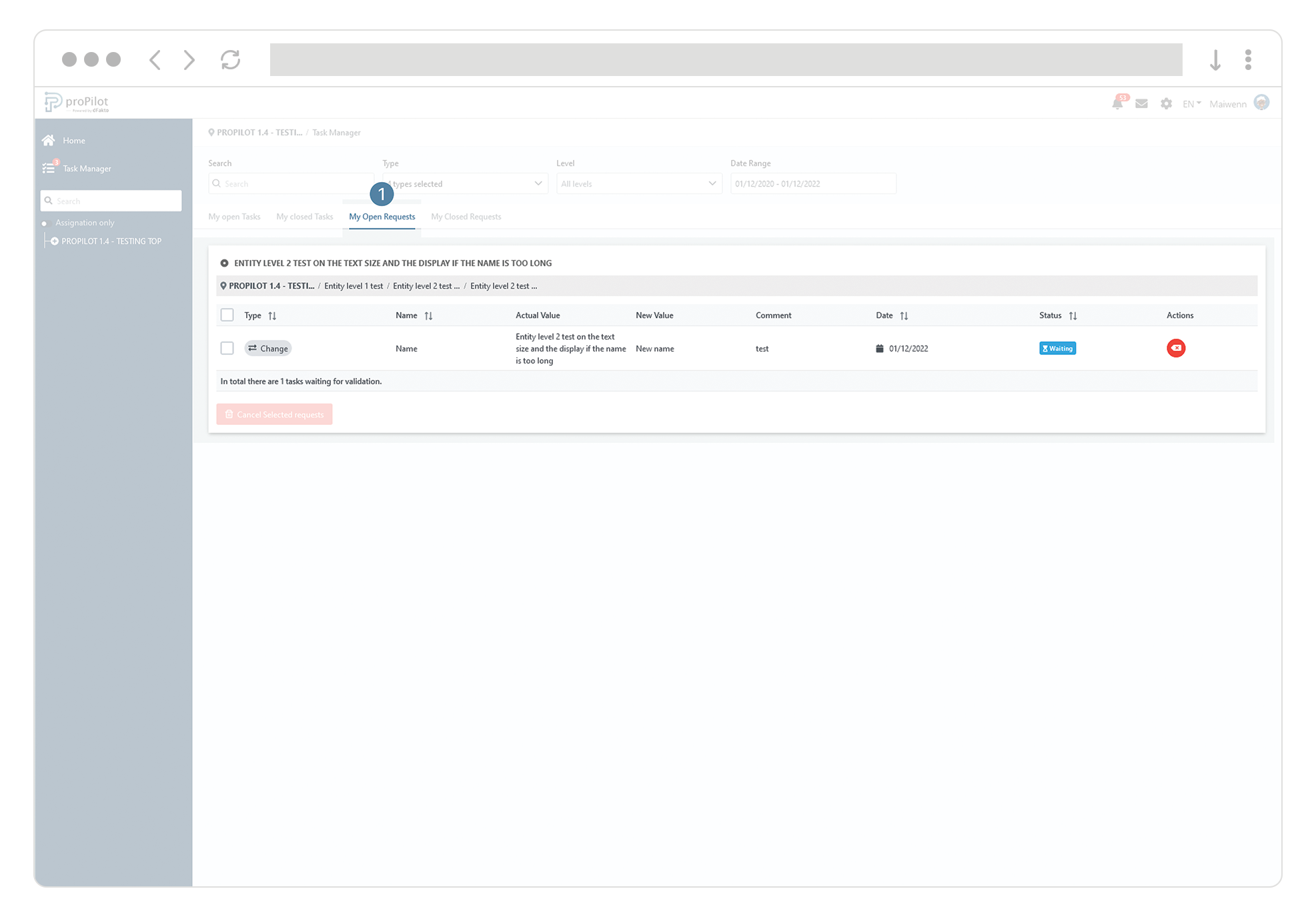
View your closed requests
To display your closed requests, click on the "My Closed Requests" tab in your Task Manager. All the requests you may have made that are closed are available in this list.