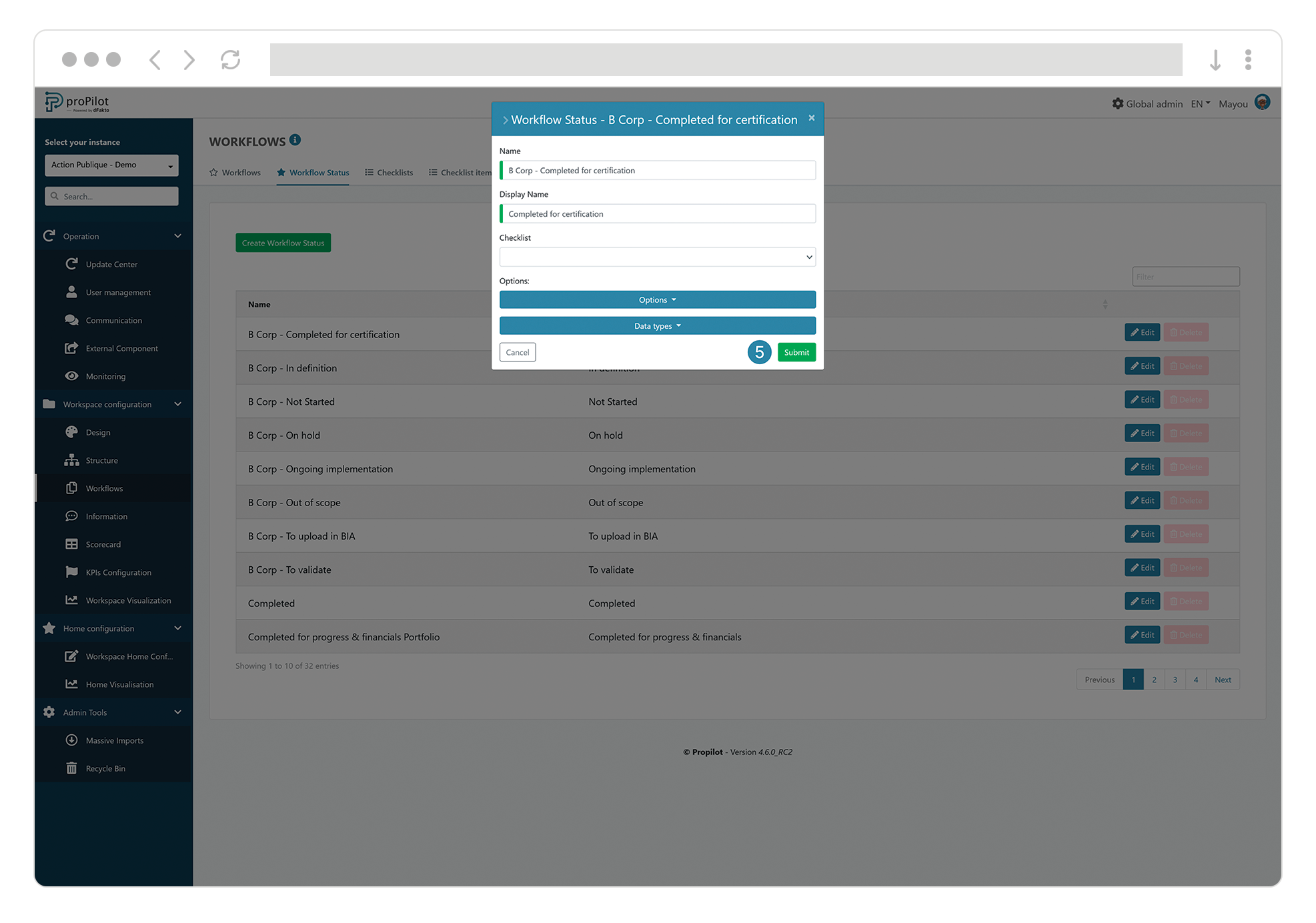How to freeze scorecard updates in proPilot?
Introduction
As part of the regular updates across proPilot, administrators may decide to freeze updates for qualitative and quantitative information. To do this, several options are available depending on your needs.
Freeze updates in a scorecard
Manage frozen periods on a selection of indicators
The "frozen periods" feature allows you to freeze indicators for a specified period and for a specific data type (current values, target values).
Applying a frozen period to an indicator implies that this the selection will be reflected in all entities derived from it. If a frozen period was already active for the given entity, the information will then displayed in the “entity configuration” space.
From the proPilot homepage, navigate to the relevant entity and click on the "Entity Configuration" tab on the right side of the screen.
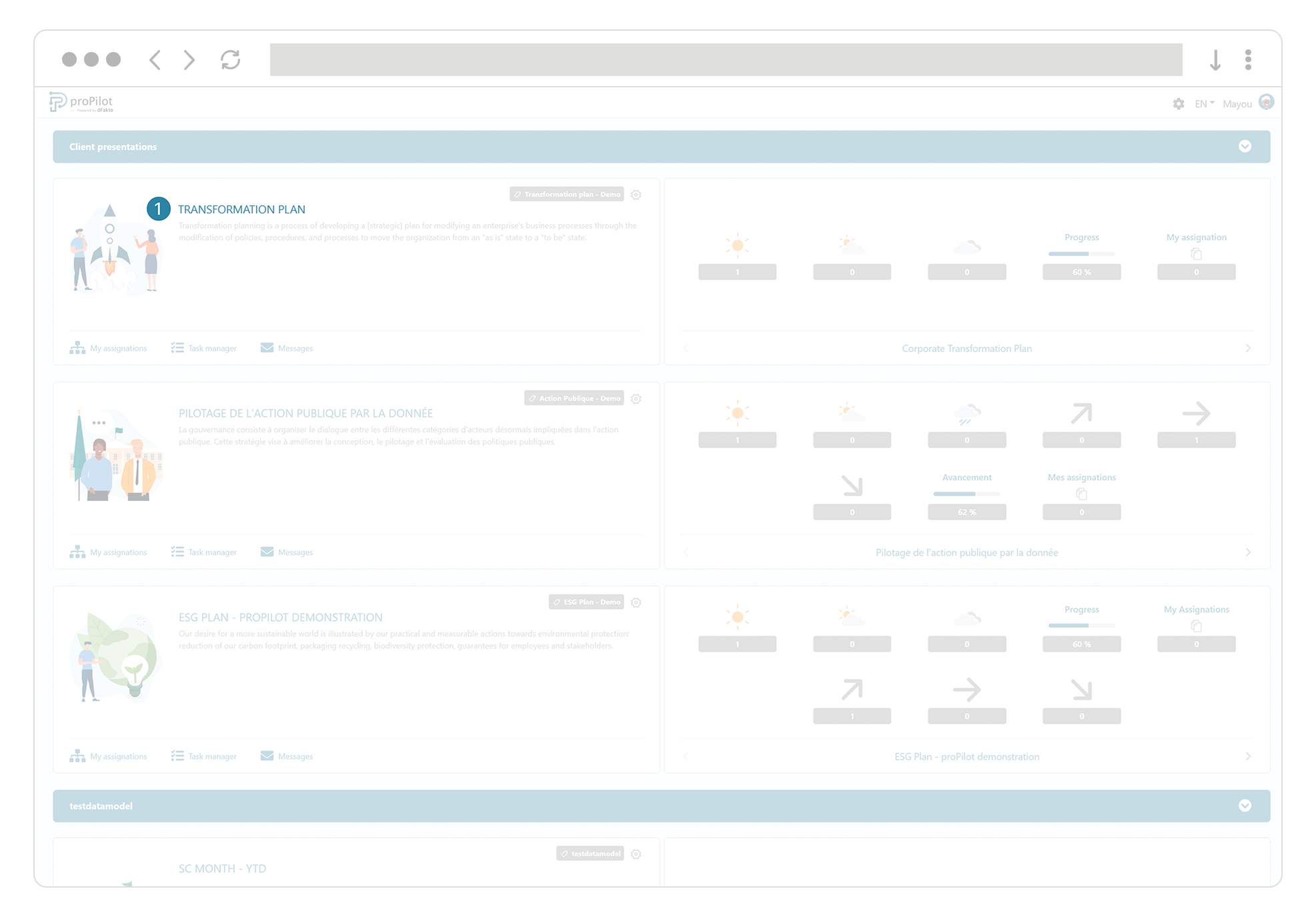
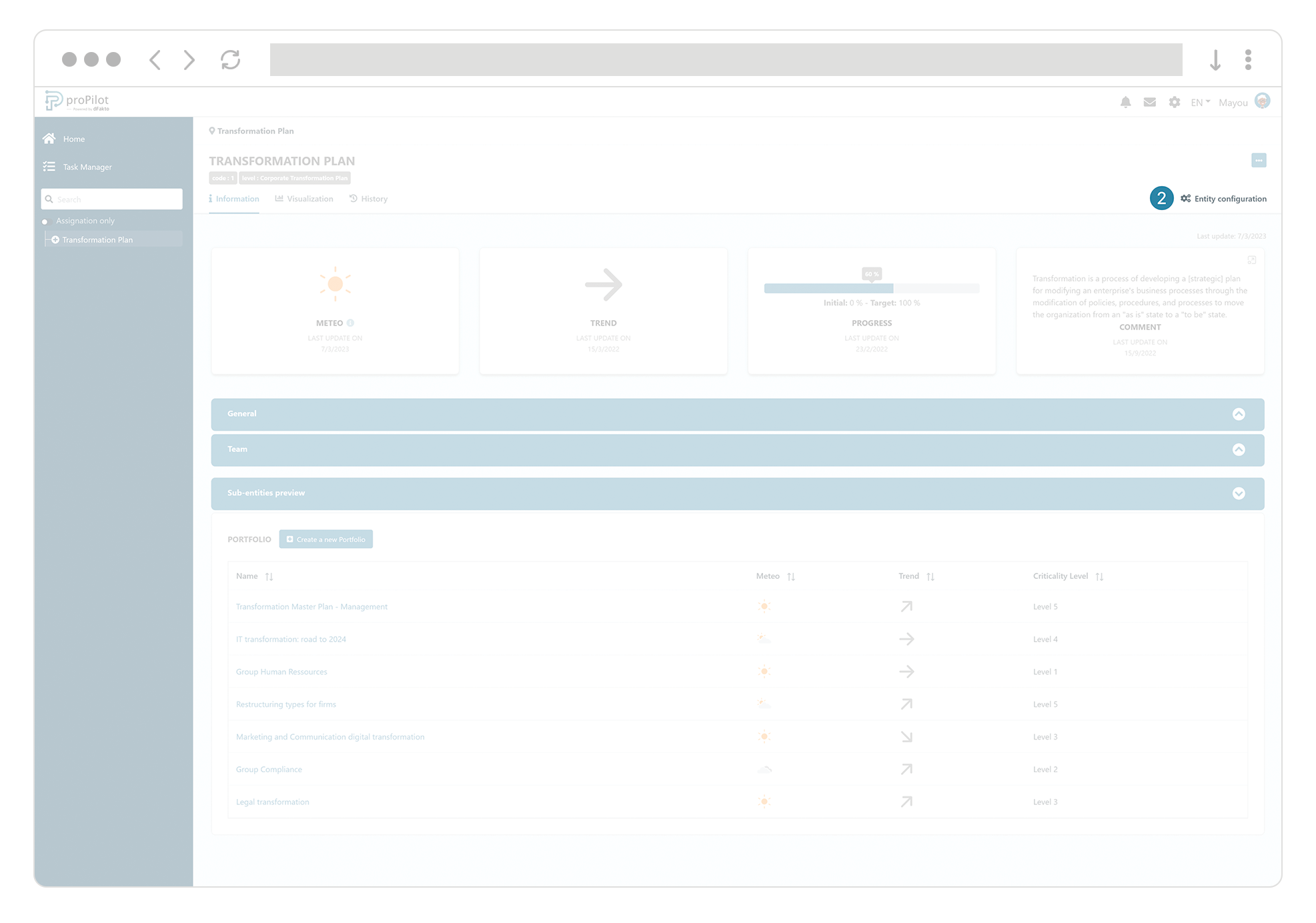
Open the section “Applied frozen periods”.
You can then see the current active frozen periods for this entity. Apply a new rule for freezing indicators for this entity, edit or remove the frozen periods in place for the relevant entity.
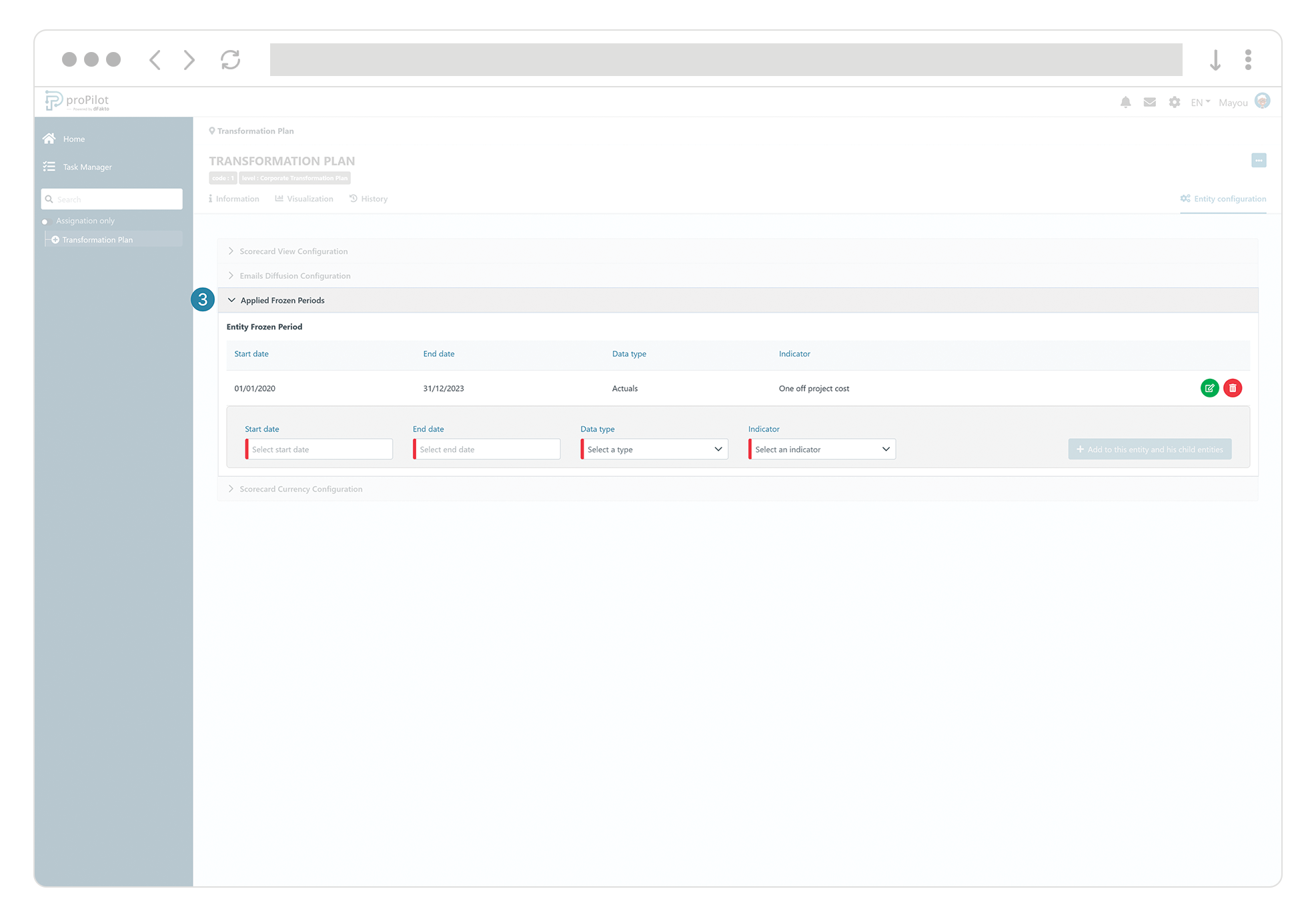
Add a new frozen period rule
Select a "Start Date" and an "End Date," the indicator concerned by the update freeze and its accosiated data-type.
Click on “Confirm”.
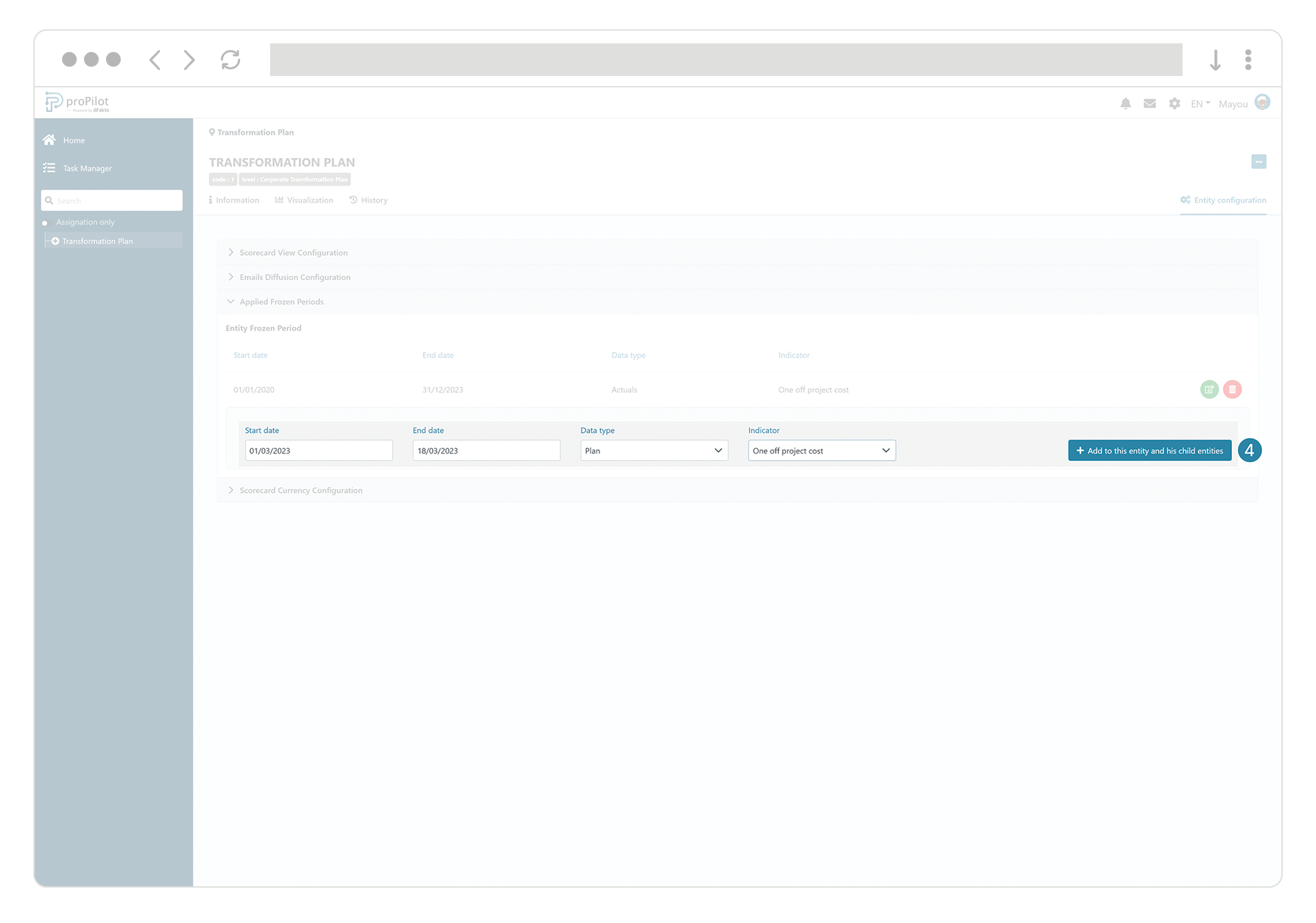
Please note that applying a freeze period to an indicator implies that this freeze is reflected in all entities derived from it. If you want to cancel this repercussion, it is necessary to override the rule in the sub-entities.
Remove an existing frozen period from an indicator
Click on button “remove” from the frozn period rule you wish to delete.
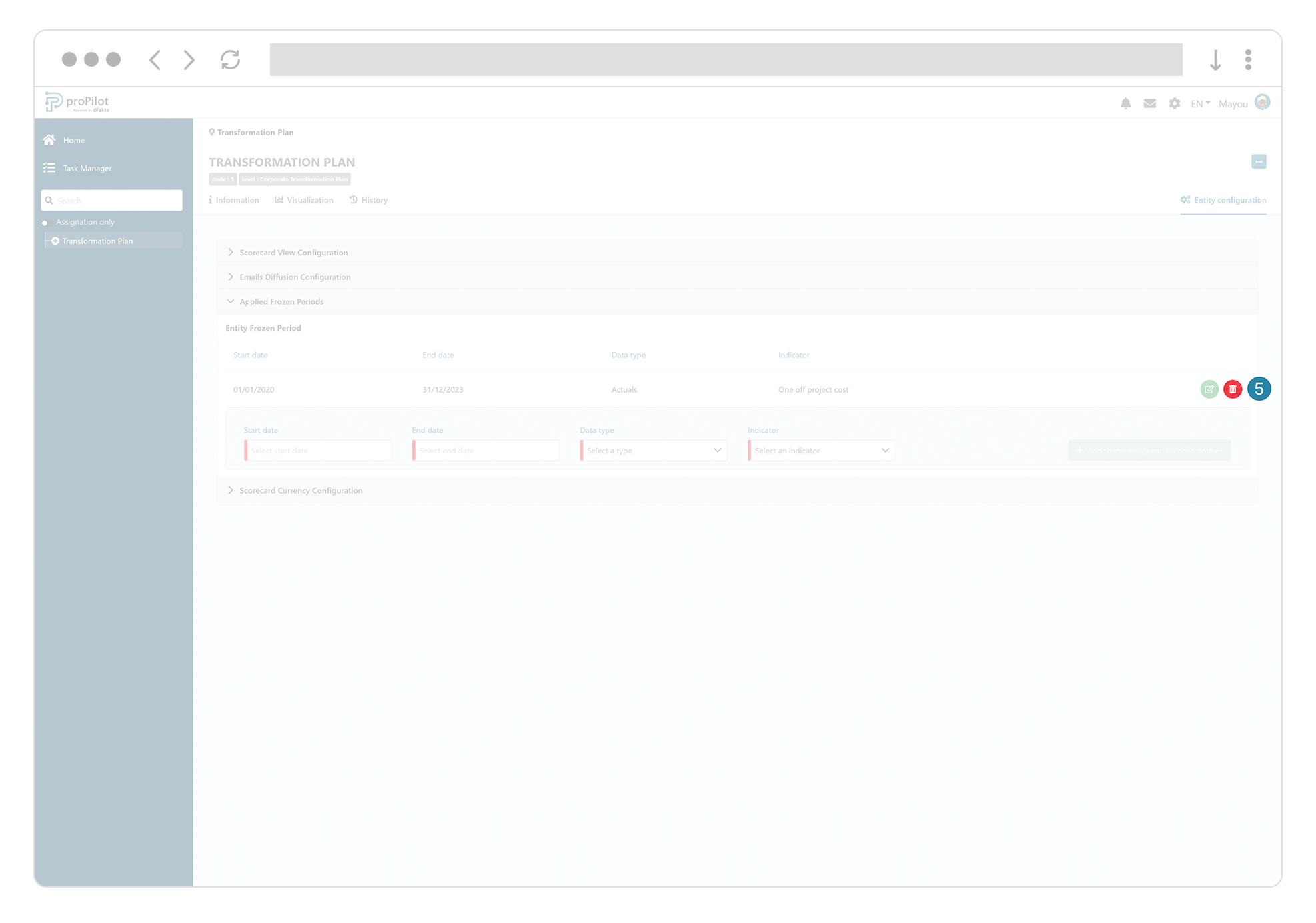
Please note that an active freeze period is reflected in all entities derived from it. If you remove the rule, all sub-entities will also be impacted.
Disable the update of quantitative information according to the workflow status of an entity
The "workflow" feature, as long as it is enabled at the relevant level, allows you to completely freeze the update of a scorecard.
Please note that if the entire scorecard is not affected by the frozen period you wish to set up, it is then necessary to use the "frozen periods" feature, where it is possible to manage indicator freezes by exception.
Disable the socrecard updates according to the workflows status of an entity
Please note that all entities that are in the stage of the relevant workflow status will be impacted by this update.
From the homepage, click on the relevant settings icon of your workspace to access the administration space.
In the section “workspace configuration” of the left-hand menu, select the “workflows” section.
Select the tab “workflow status”.
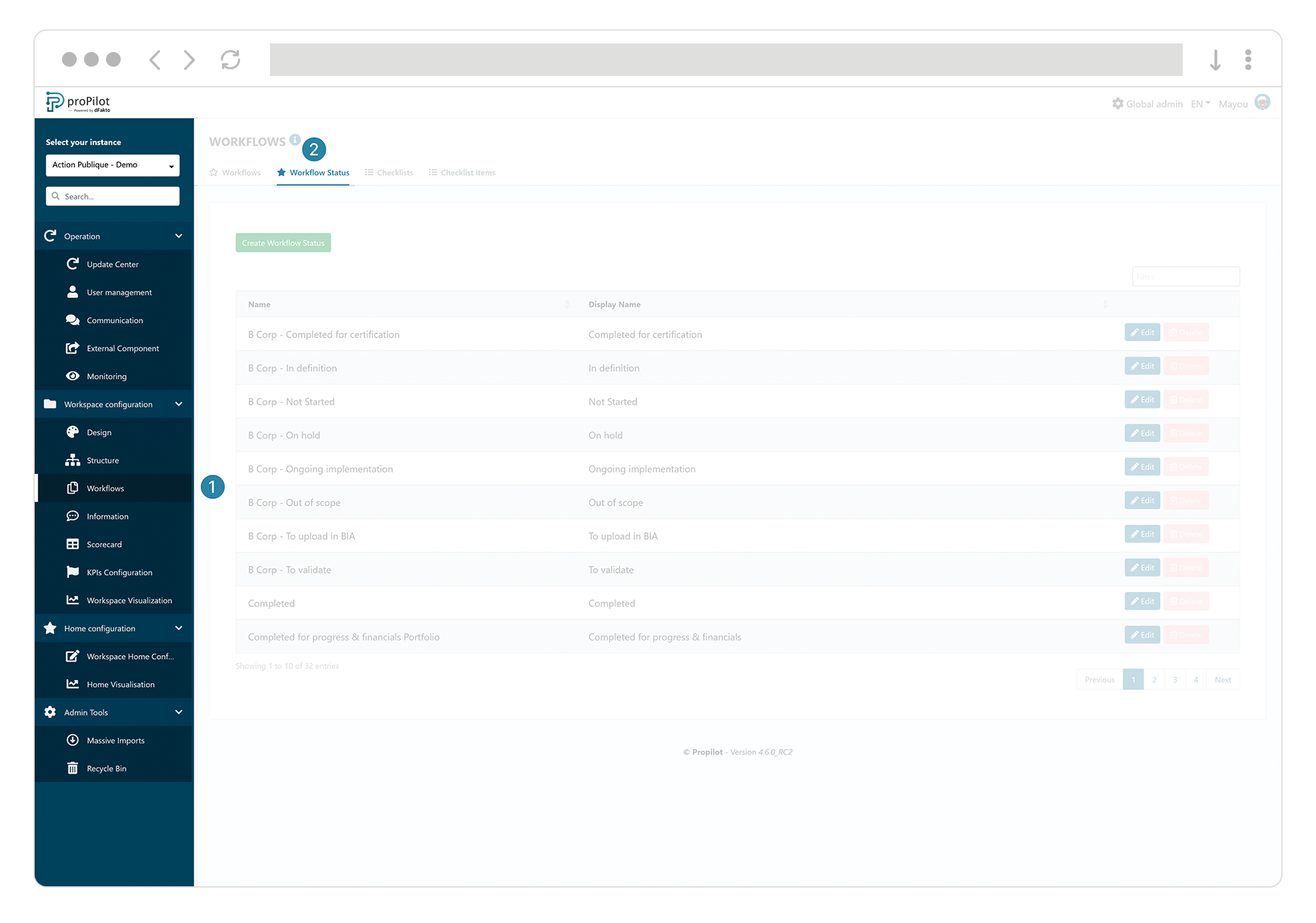
Click on the “Edit” button of the workflow status concerned by the freeze you wish to perform.
A pop-up appears.
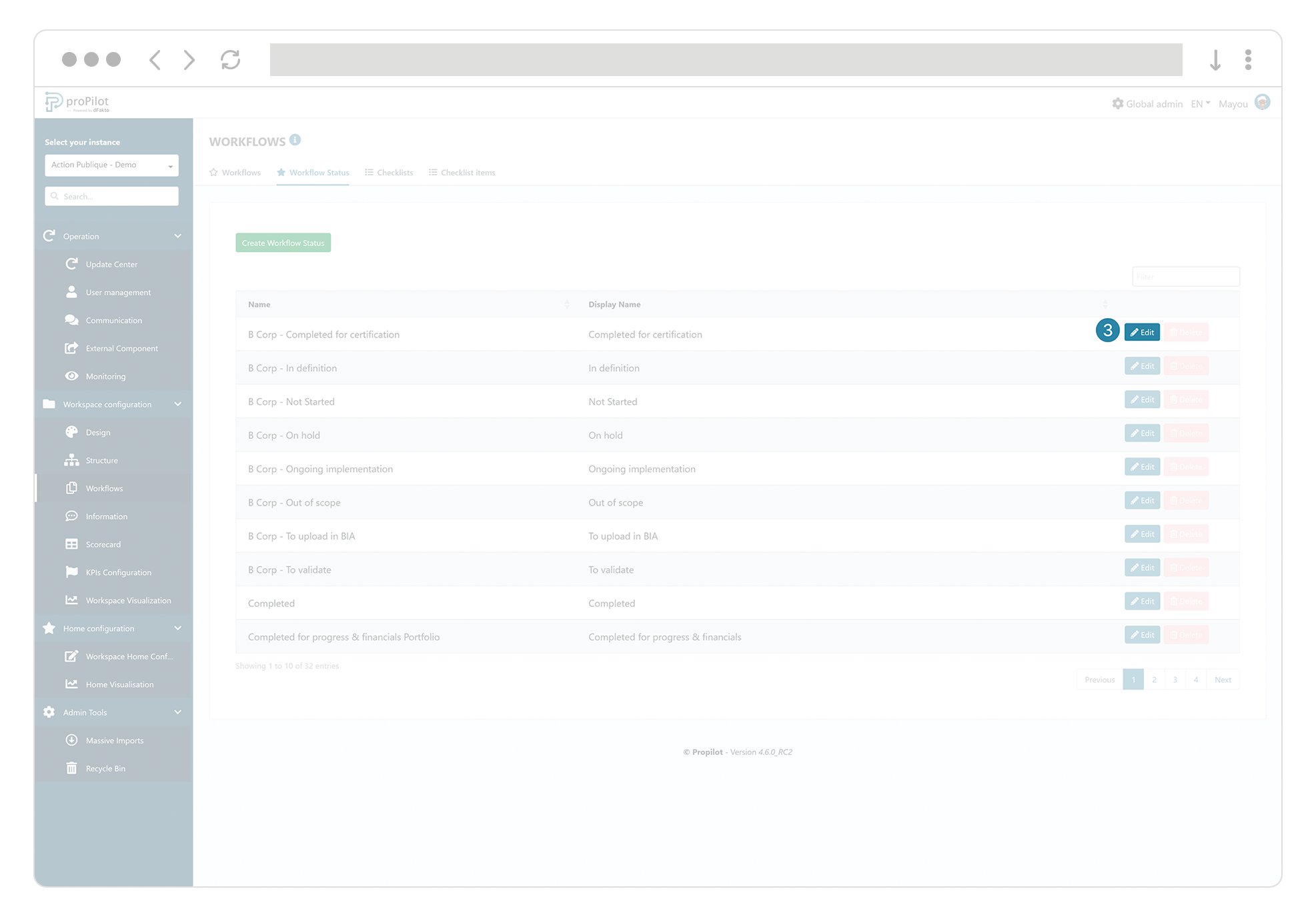
Open the "options" section and check the box "Update in scorecard disabled".
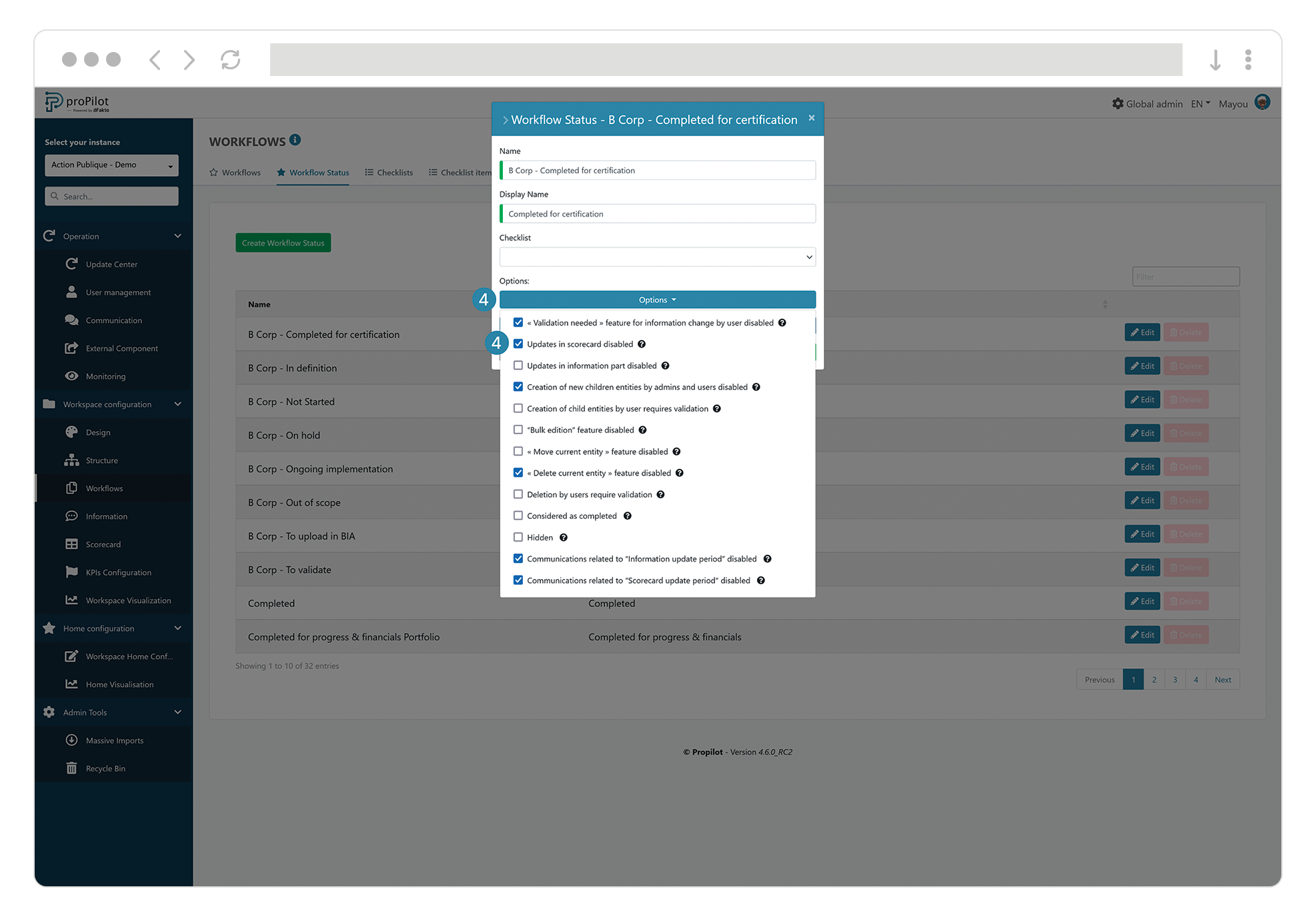
Close and click "submit."