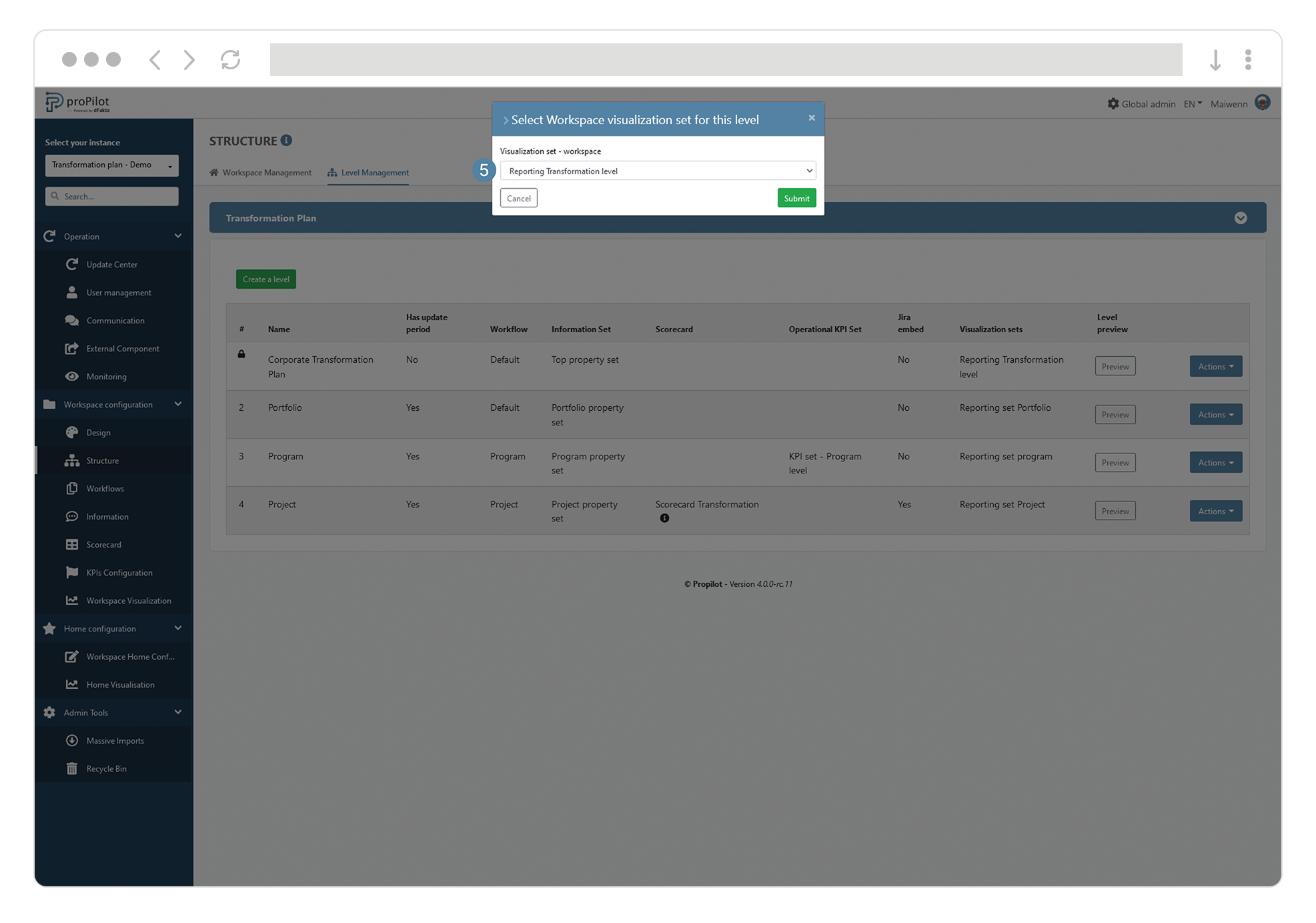Workspace visualization: enable operational and strategic real-time insights directly in entities
Introduction
The visualization module allows you to visualize the data present in the proPilot in real time for the different entities and to export these data. This module is available within each entity under the "Visualization" tab.
The purpose of these visualization modules is to be able to assign specific visualizations for the different levels of the workspace.

Create and manage a workspace visualisation set
Create a visualizations set for your entities
In the left hand menu, select "workspace configuration" and then "workspace visualization".
Then click on the "Workspace Visualization Sets" tab.
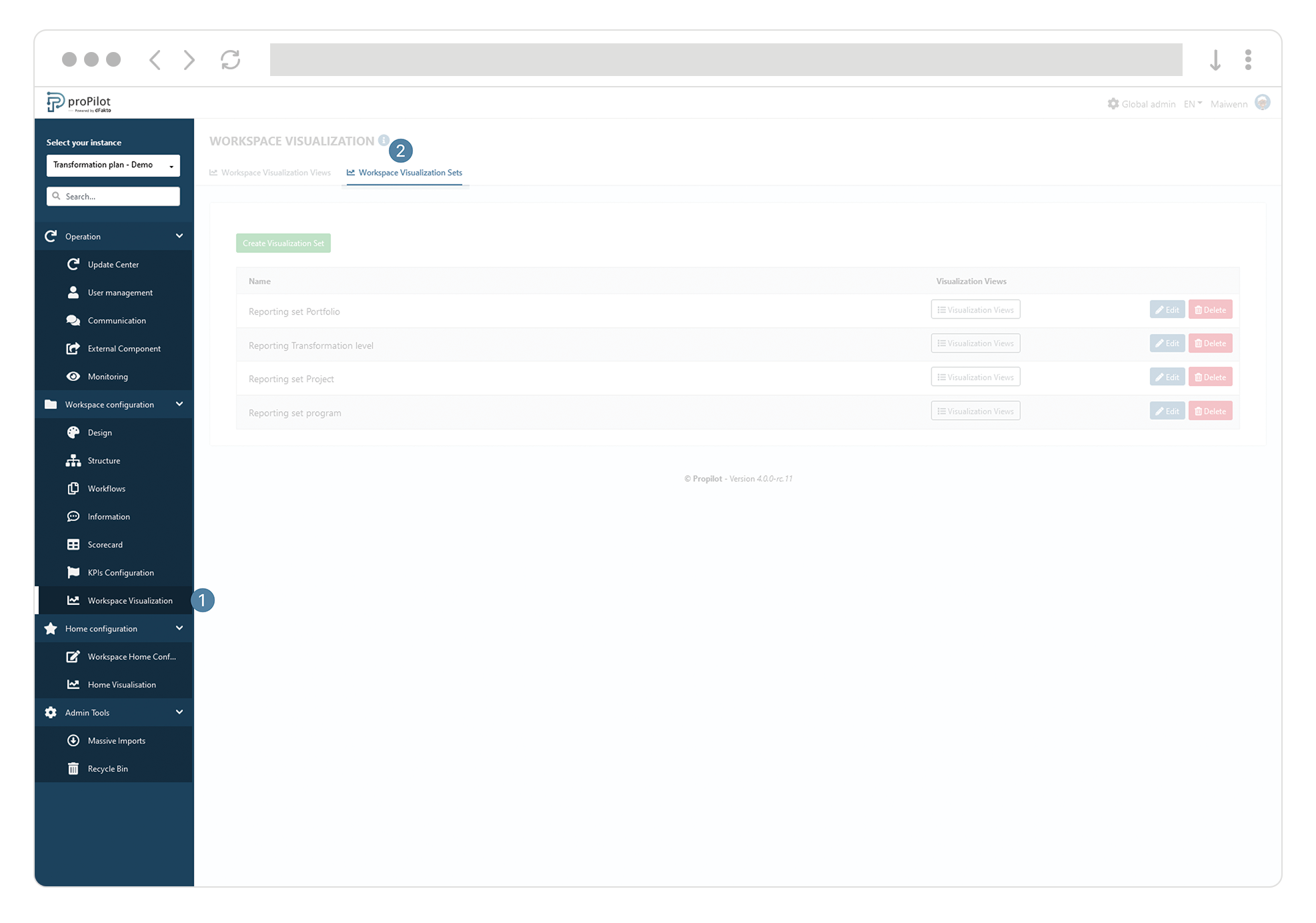
Click on "create visualization set". A pop-up window opens.
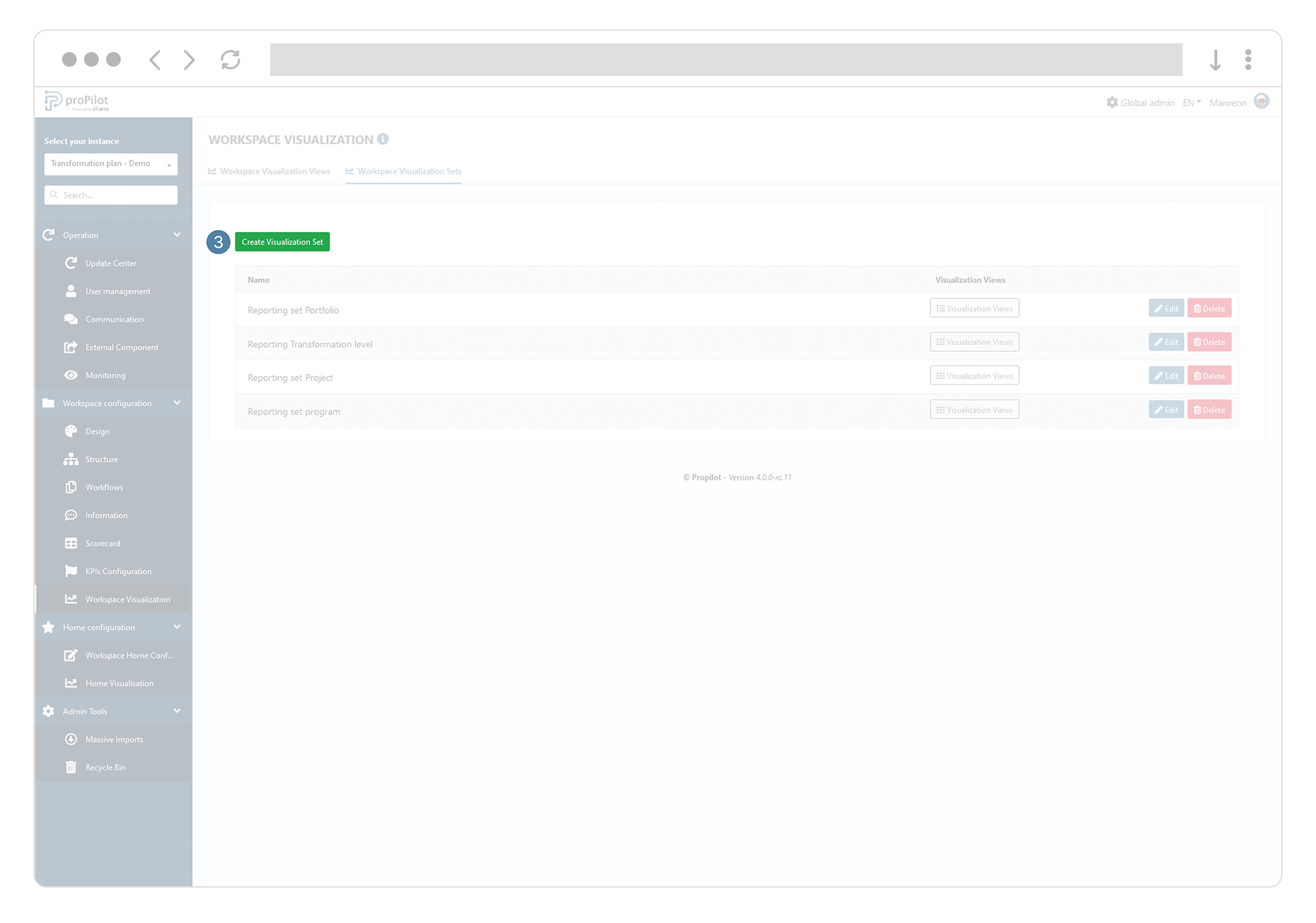
Fill in the fields "(technical) name" and "display name".
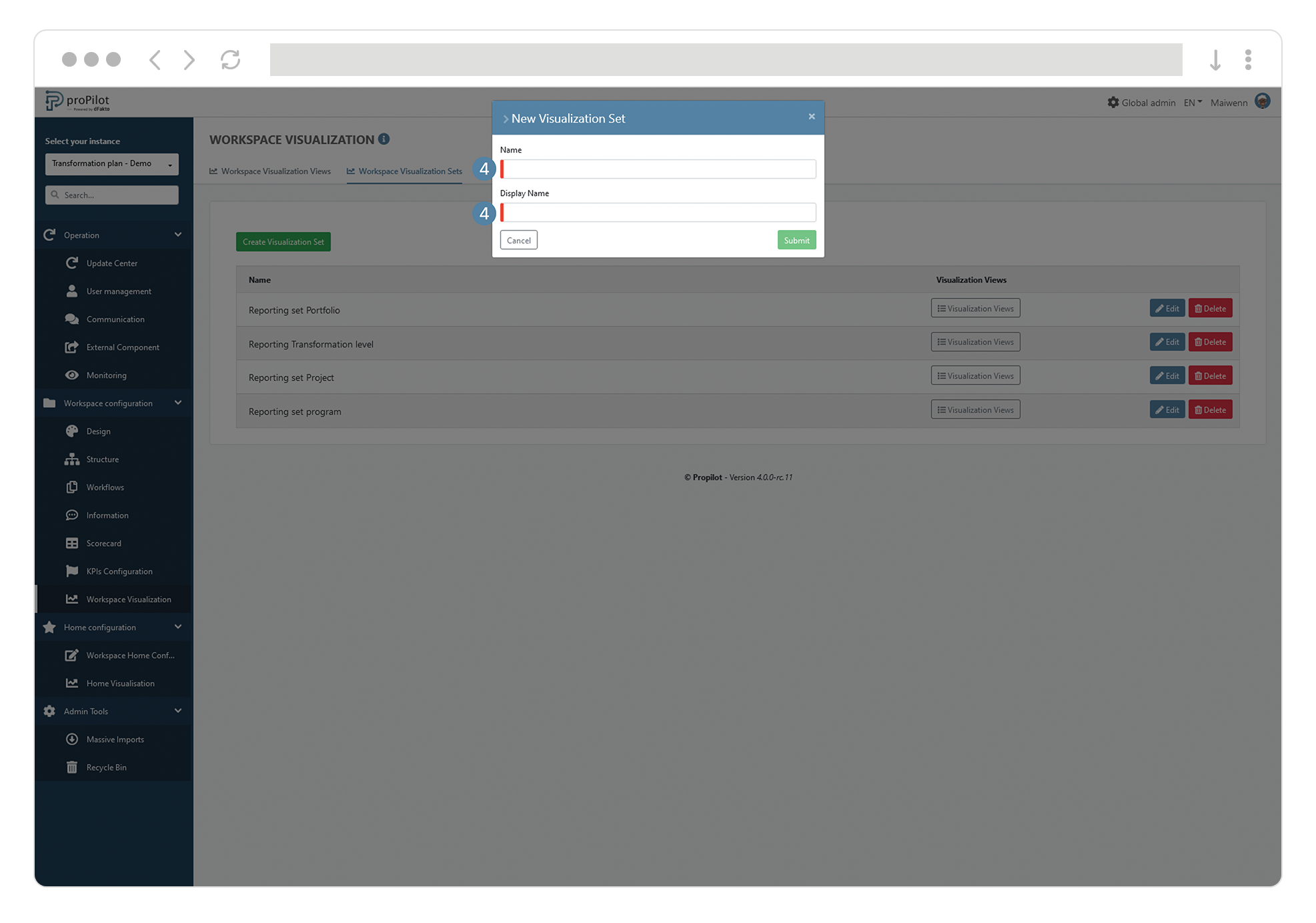
Add a visualization to your visualization set
Click on the "visualization views" button. A drop-down list opens.
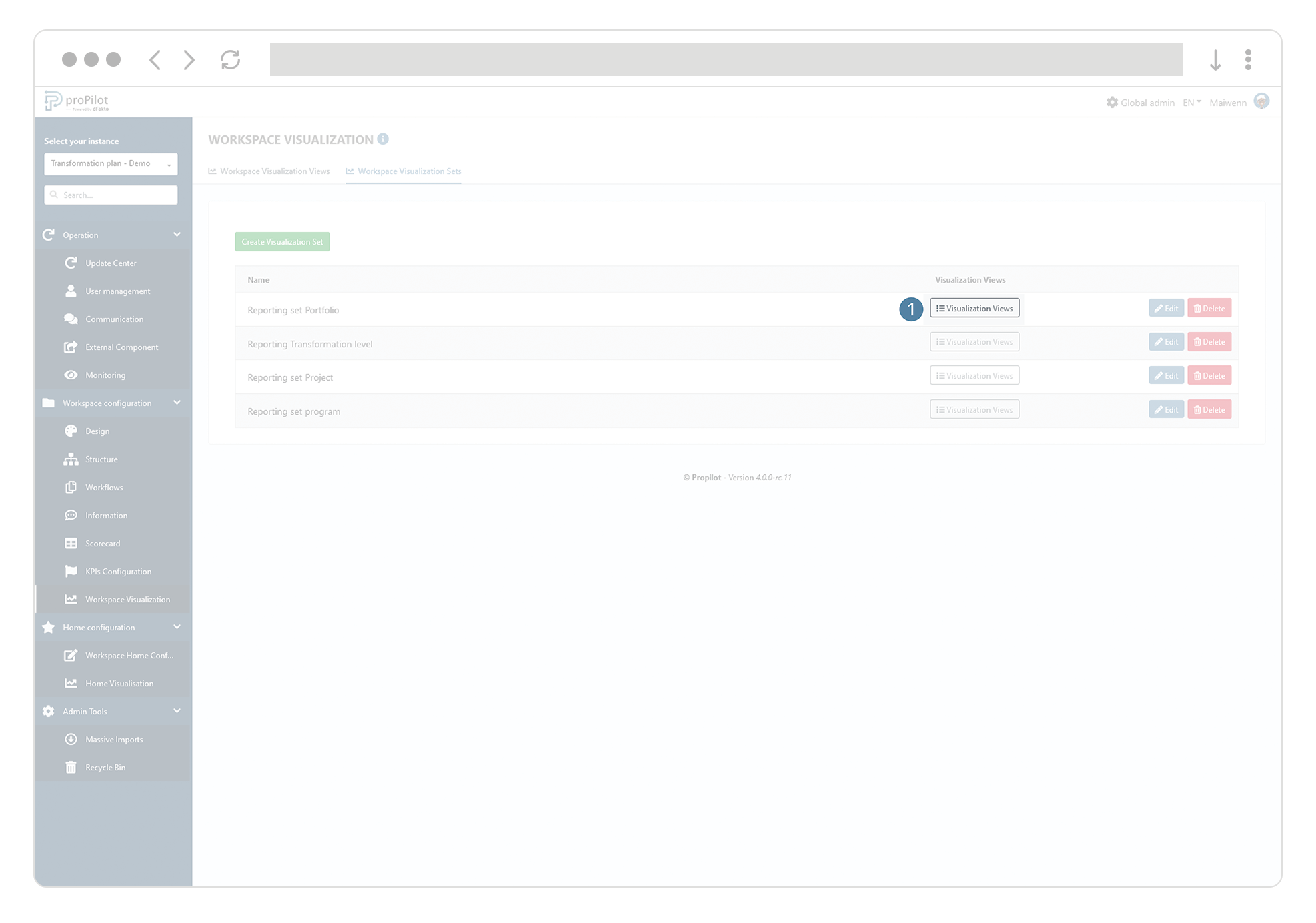
Select the visualizations you want to include in your visualization set.
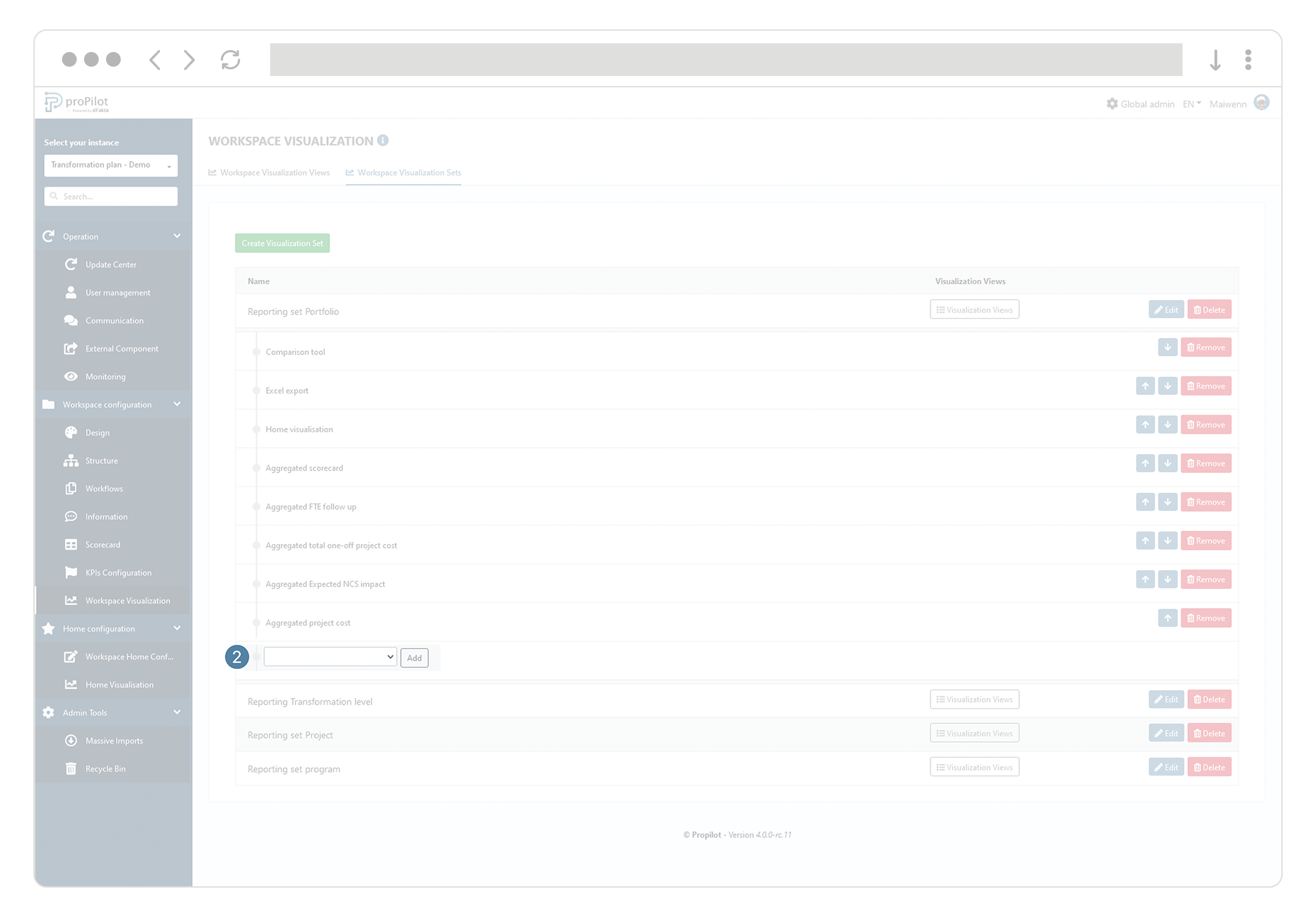
Add a visualization set to the entities of a level
In the left menu, select "workspace configuration" and then "structure".
Click on the "level management" tab and select the workspace you want to update. This module allows you to manage the levels and their respective configurations.
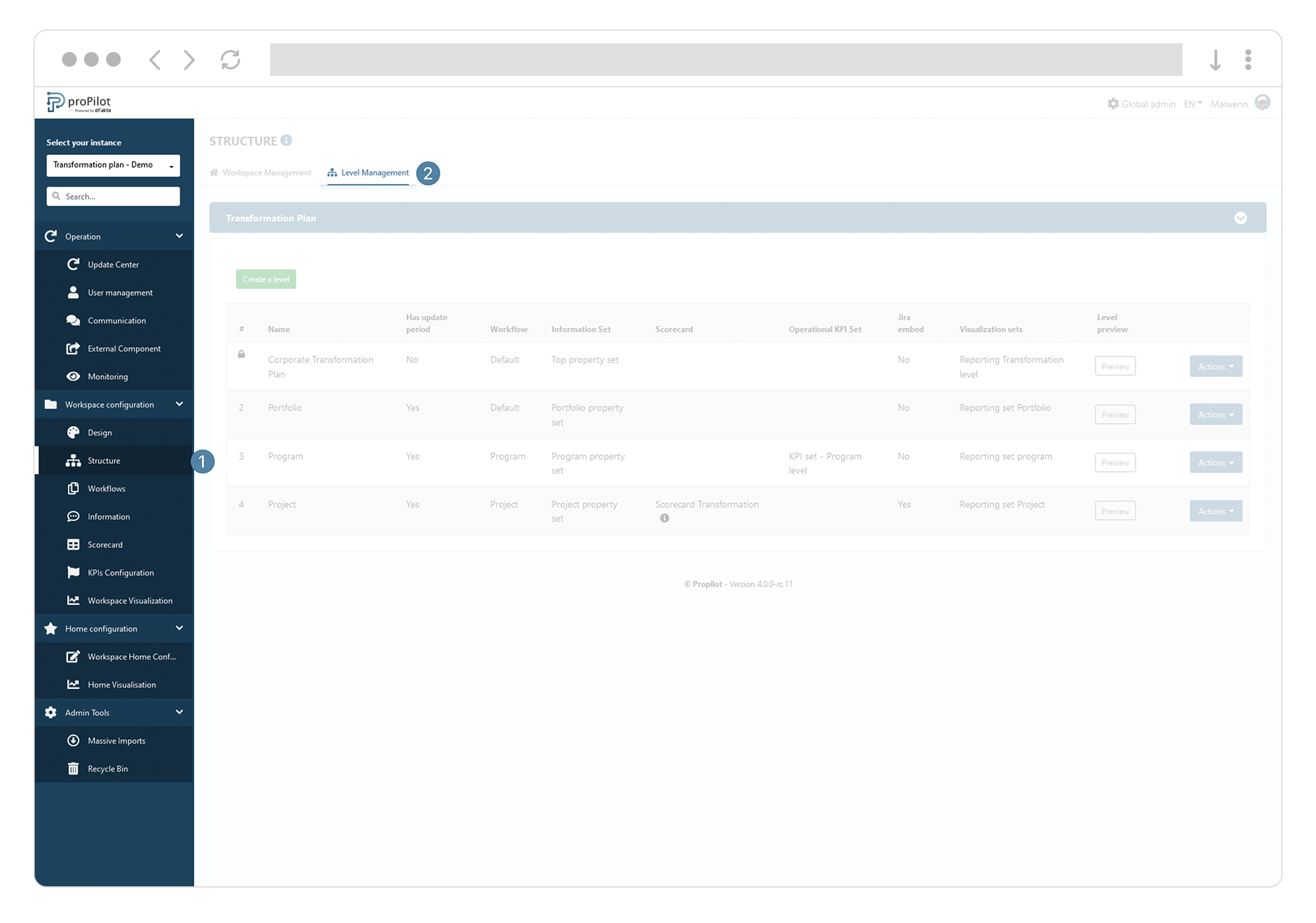
Click on the "Actions" button of the level you wish to update.
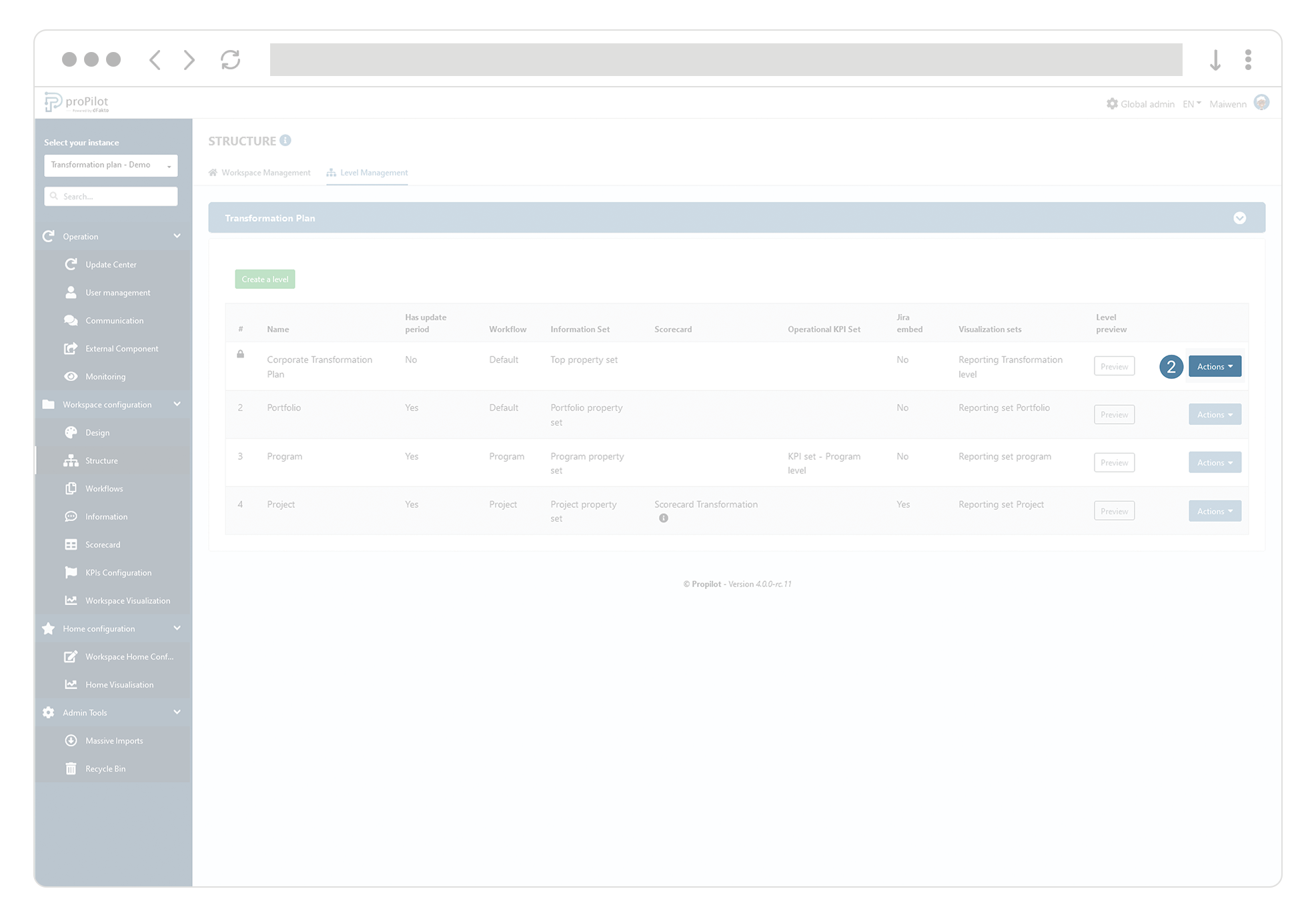
Select "configure visualization - workspace".
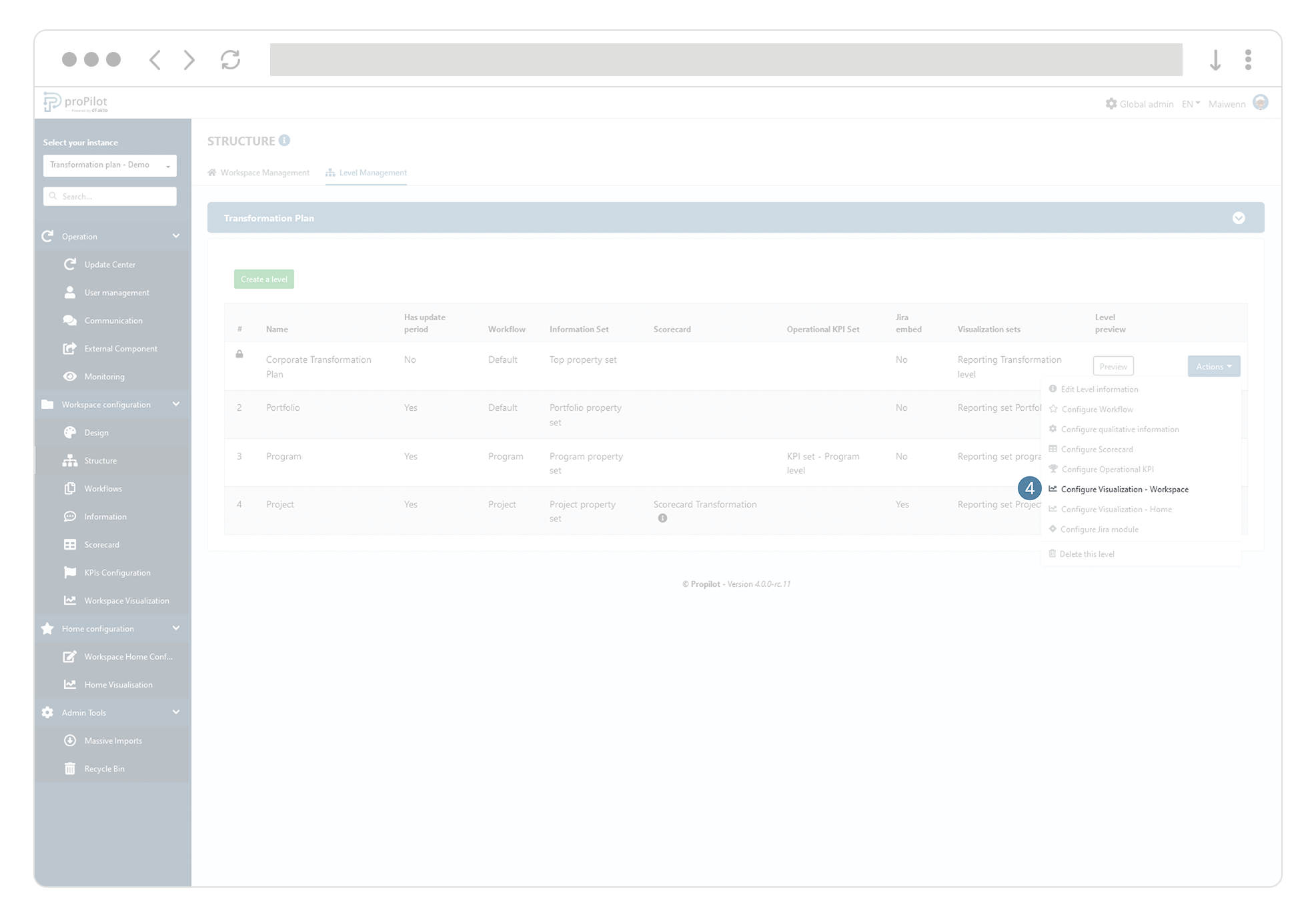
From the drop-down list, select the set of visualizations you wish to integrate for the entities in that tier.