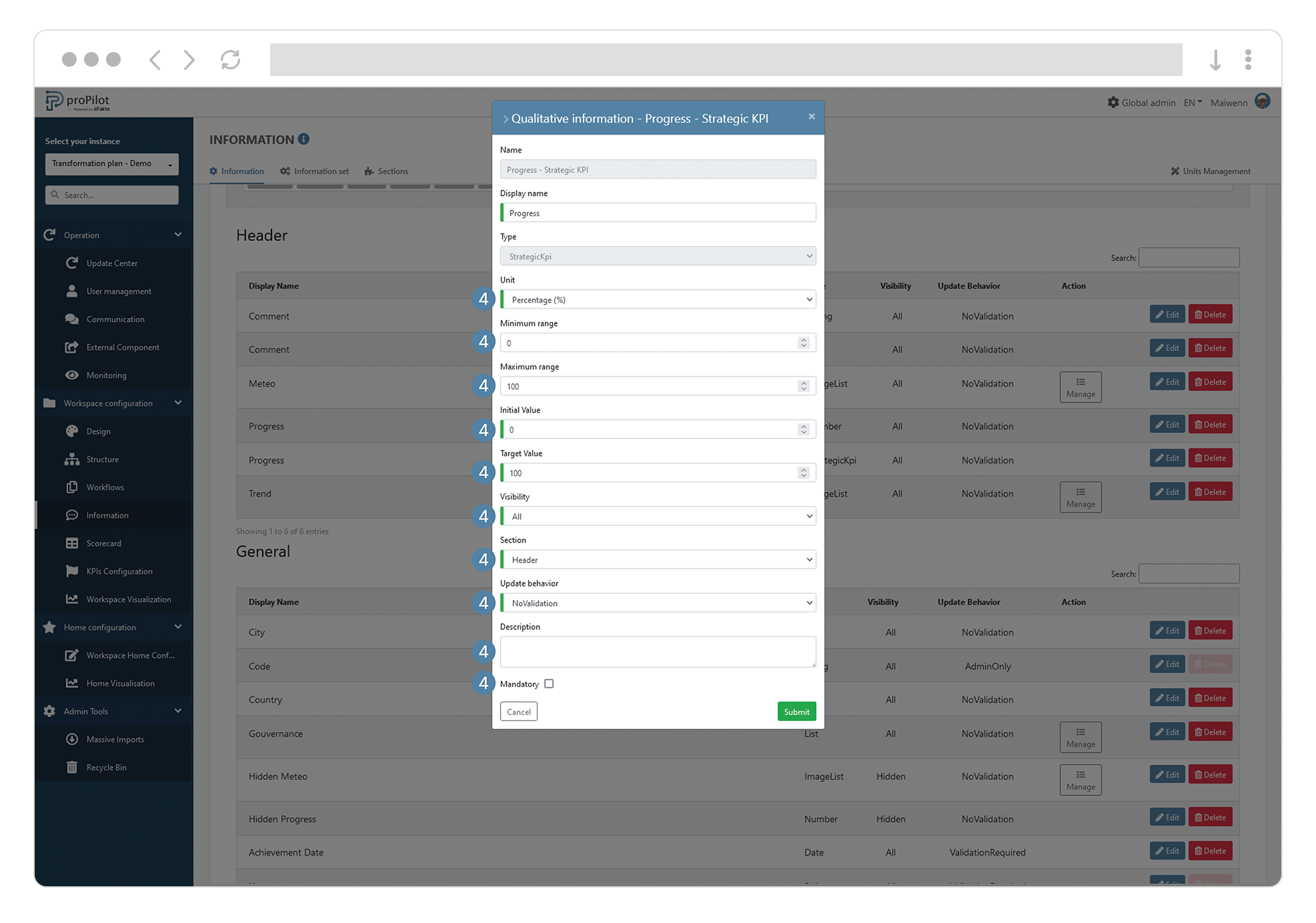"Strategic KPI" information type
Create a “Strategic KPI” information type
Click on the “create qualitative information” button.
Add a technical name and a display name
Select the "StrategicKpi" type from the drop-down list.
determine the unit of this value.
Determine the range: the lowest value and the highest value accepted. Without restriction, these values will be infinite.
Determine the initial and target values.
Select the visibility "for all" (with exceptions)
Select a section in which the property will be displayed.
Select the update behavior:
No validation required: if there is no need to go through a validation cycle to update the piece of information.
Validation required: if it has been deemed necessary to go through a validation cycle by an approver before effectively updating the information.
Admin Only: Updates only possible by administrators.
Add a description that will be visible in the
 property section.
property section.If this property must be filled in when creating an entity, then check the "mandatory" box.
Click on “submit”.
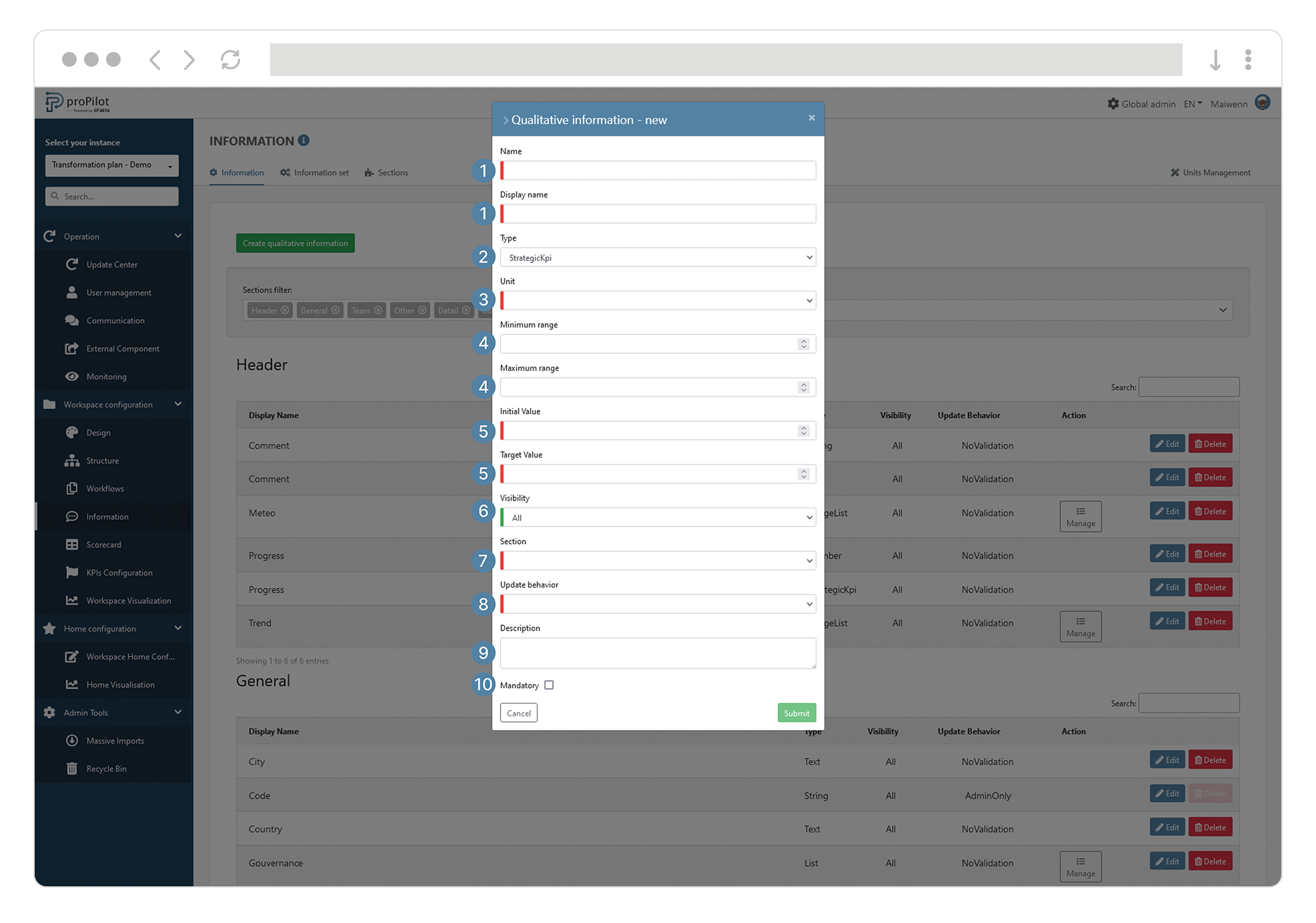
Edit the strategic KPI parameters
In the left menu, select "Workspace configuration" and then "Information".
Click on the "Information" tab.
This module allows you to manage the different information and associated settings.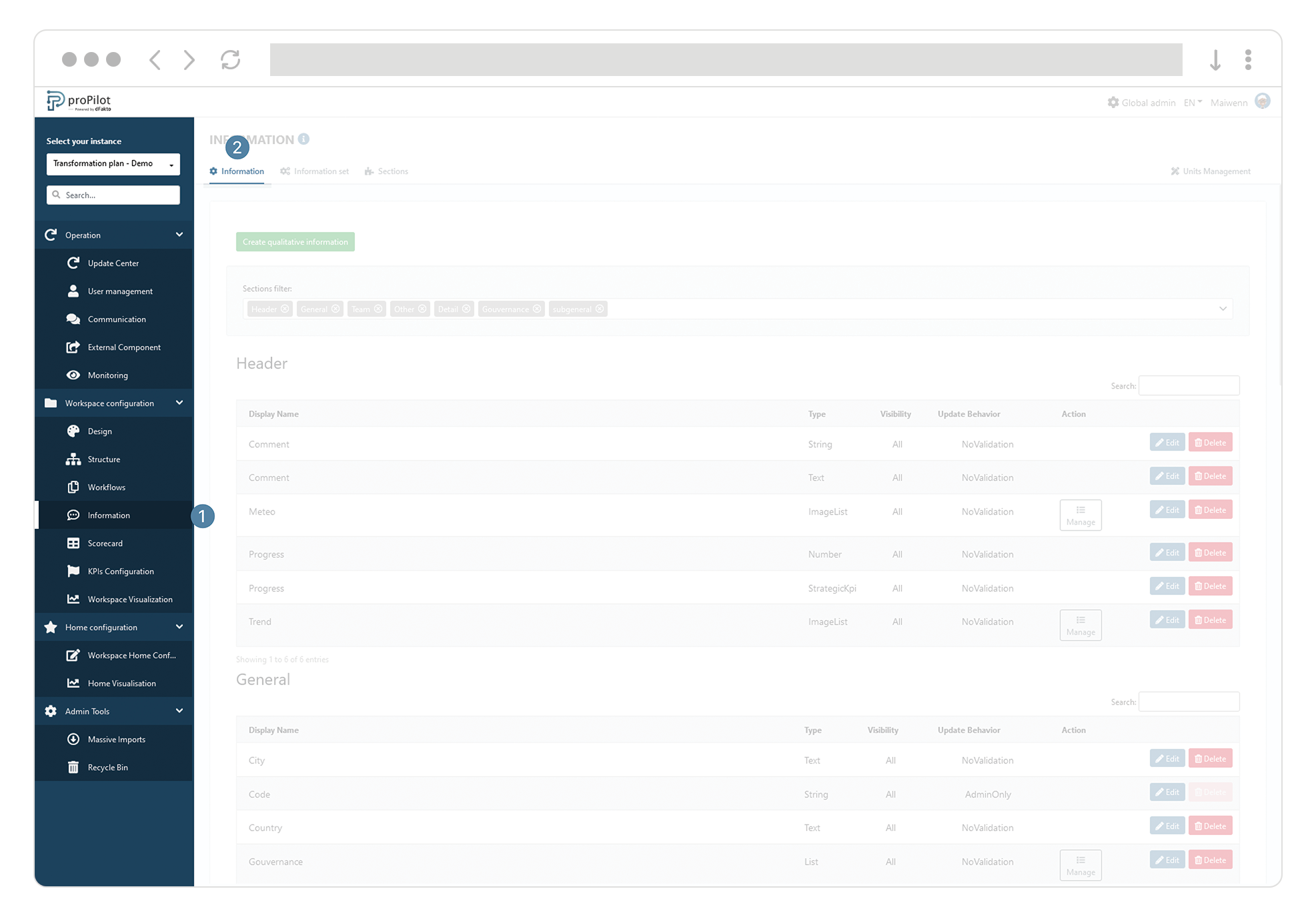
Click on the property concerned.
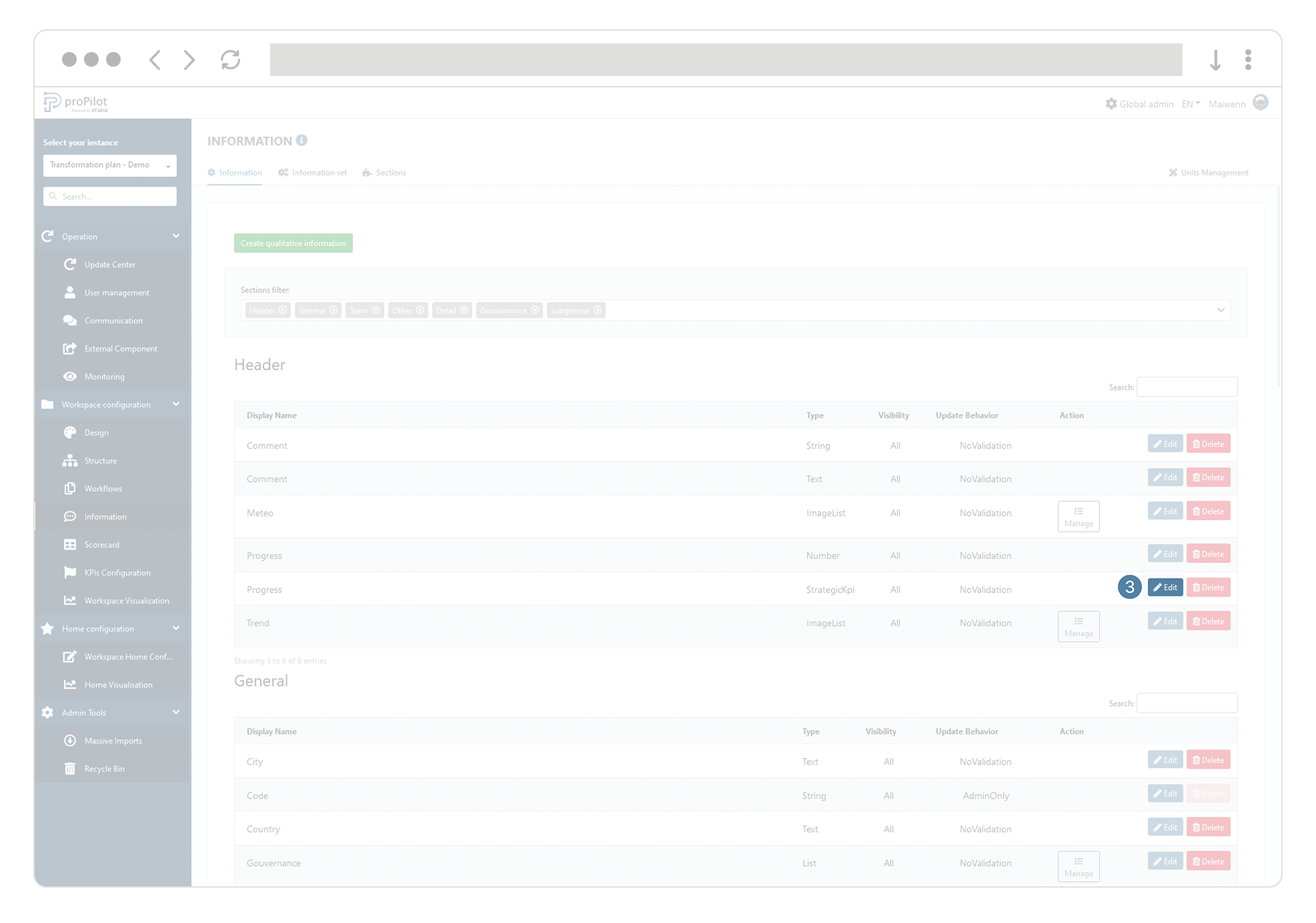
You can modify the following elements
the unit of this value.
the range: the lowest value and the highest value accepted. Without restriction, these values will be infinite.
Determine the initial and target values.
Select the visibility "for all" (with exceptions)
Select a section in which the property will be displayed.
Select the update behavior: no validation required; validation required from the manager; update only for users.
Add a description that will be visible in the "
 " part of the property.
" part of the property.If this property must be filled in when creating an entity, then check the "mandatory" box.