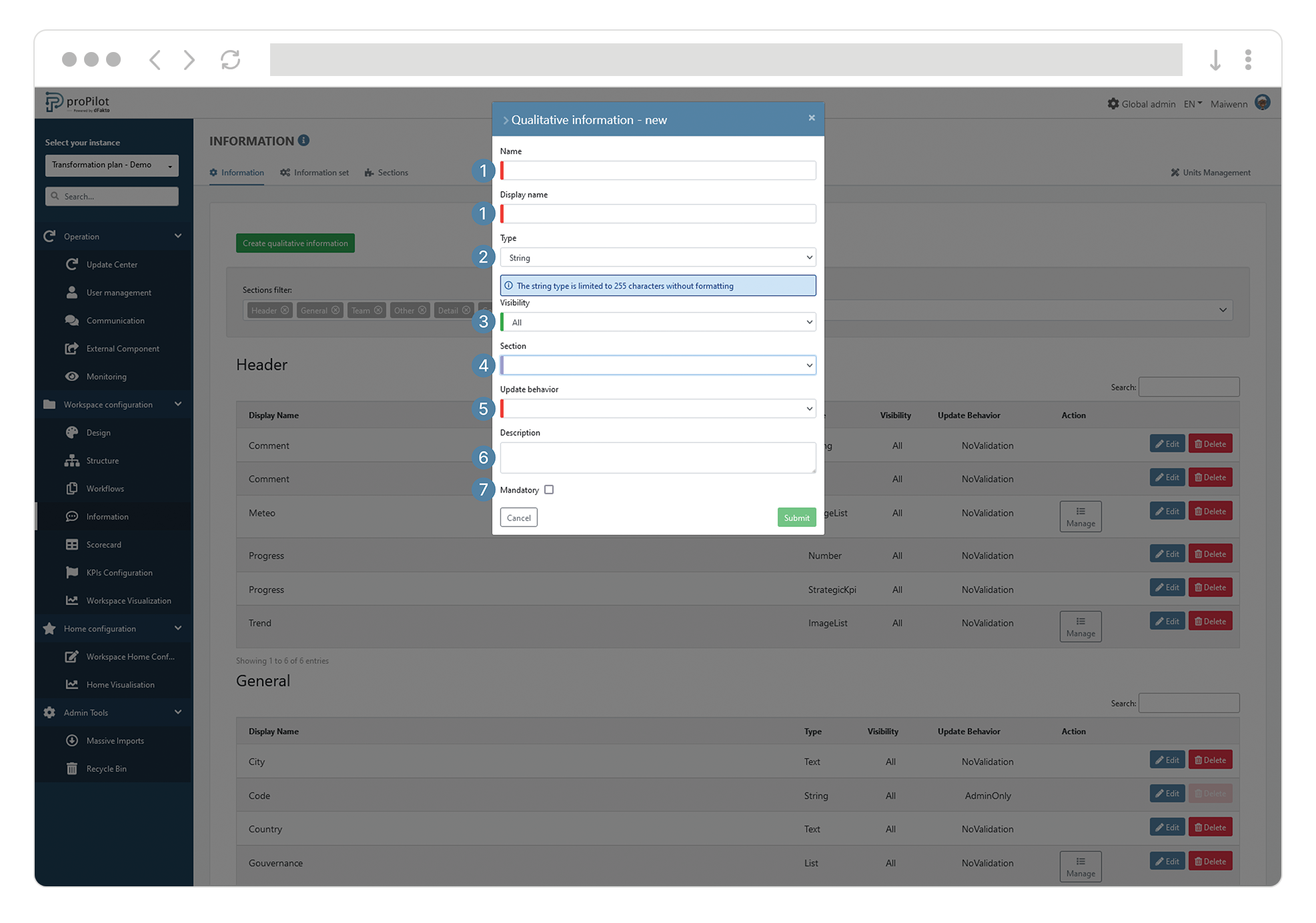"String" Information type
Create a “string” information type
The particularity of a string-type information is its technical limitation to 255 characters.
In general, it is recommended to use a 'text' type of information to avoid the technical limitation, knowing that this can also be limited to a certain number of characters if necessary.
Click on the button “Create qualitative information”
Add a (technical) name and a display name
Select the type "string" from the drop-down list.
Select the visibility "for all" (with exceptions)
Select a section in which the property will be displayed
Select the update behavior:
No validation required: if there is no need to go through a validation cycle to update the piece of information.
Validation required: if it has been deemed necessary to go through a validation cycle by an approver before effectively updating the information.
Admin Only: Updates only possible by administrators.
Add a description that will be visible in the information section
 .
.If this property must be filled in when creating an entity, then check the "mandatory" box.
Click on “submit”.