Information Table : Track all of the progress of your perimeter at a glance.
Introduction
Thanks to the Information Table, you can preview the information collected in the lower entities within the scope of the current entity. For example, accessing an Information Table in the visualization module of a given project, you will find all the information regarding the milestones of the project.
Information tables are often used to visualize the freshness of the information (last update date) and highlight incoherent or missing values within a perimeter.
Navigate in the information table
The level of the entities displayed in the table is referenced by a specific tag.
Use the search bar to filter the view on the name of the entity, or on one of its properties
A filter allows you to narrow down the display to a sub-set of information.
Click on the arrows to order the entities by ascending or descending name.
Click on the name of the entity to land on the entity page.
Click on the dedicated icon to display the table in full-screen mode.
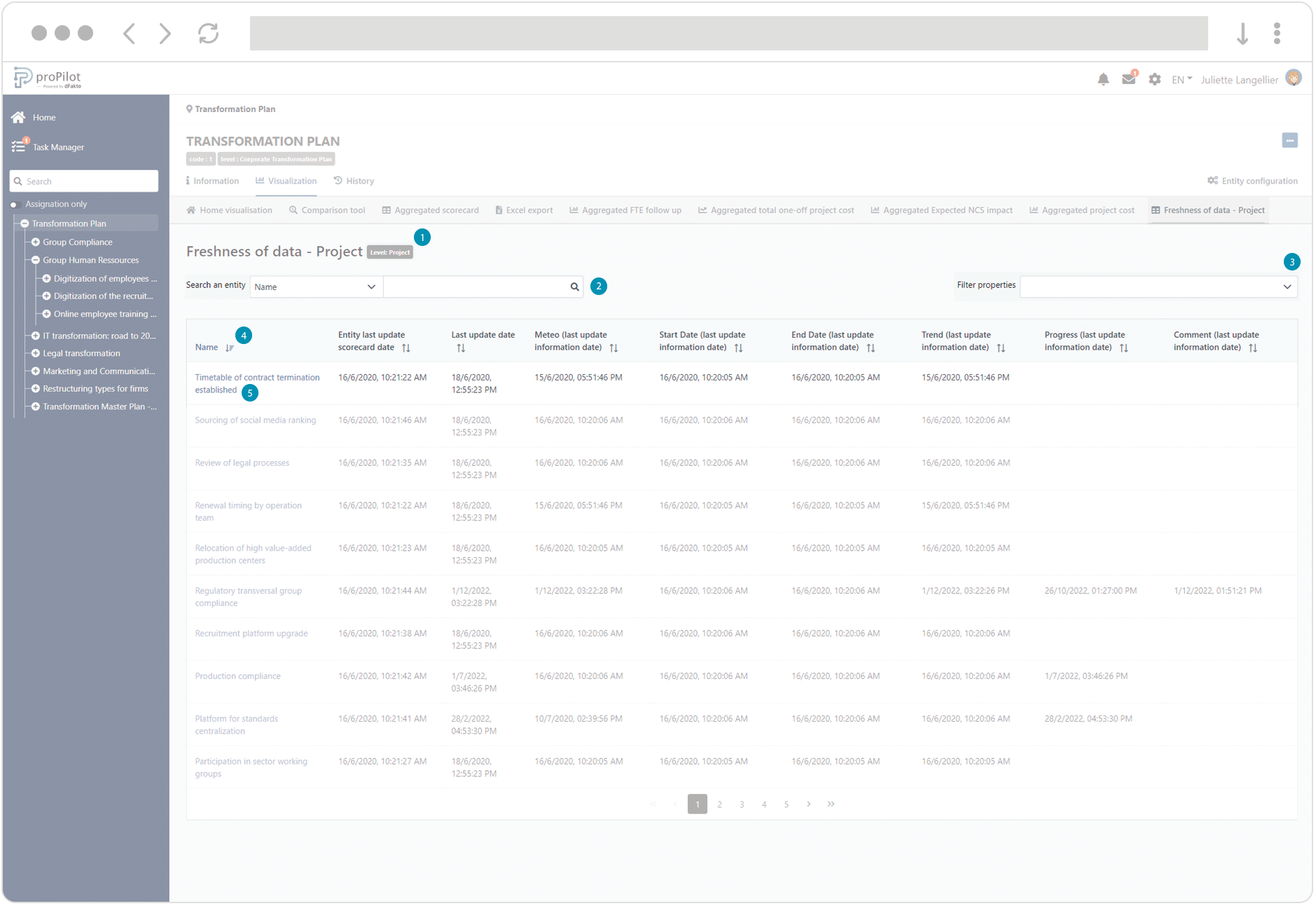
Export Your Information Table
You can download a structured export of the data displayed in your table. The export will dynamically adapt to the text filters applied to your visualization, reflecting only the rows within the displayed scope.
Click on the download icon.
Download the file from your browser to your device.
