Log into proPilot
Introduction
Welcome to proPilot! Let’s get started with the tool discovery.
Identify Your Login Method
Your organization has chosen an authentication method:
Standard login (username and password)
Or login via SSO (Single Sign-On, centralized authentication with your company account)
This choice is set during the initial setup and cannot be changed by the user.
Please follow the instructions corresponding to your access method.
1. Standard login with username and password
Connect to proPilot using your username and password.
You should have received both upon creation of your account by an administrator.
By ticking the checkbox “Remember me”, your credentials will be automatically filled upon your next connection.

![]() If you cannot find the e-mail containing your credentials, please make sure to check your junk folder. It may have slid into it.
If you cannot find the e-mail containing your credentials, please make sure to check your junk folder. It may have slid into it.
Forgot password
If you forgot your proPilot credentials, you can always find them back by clicking on this link.
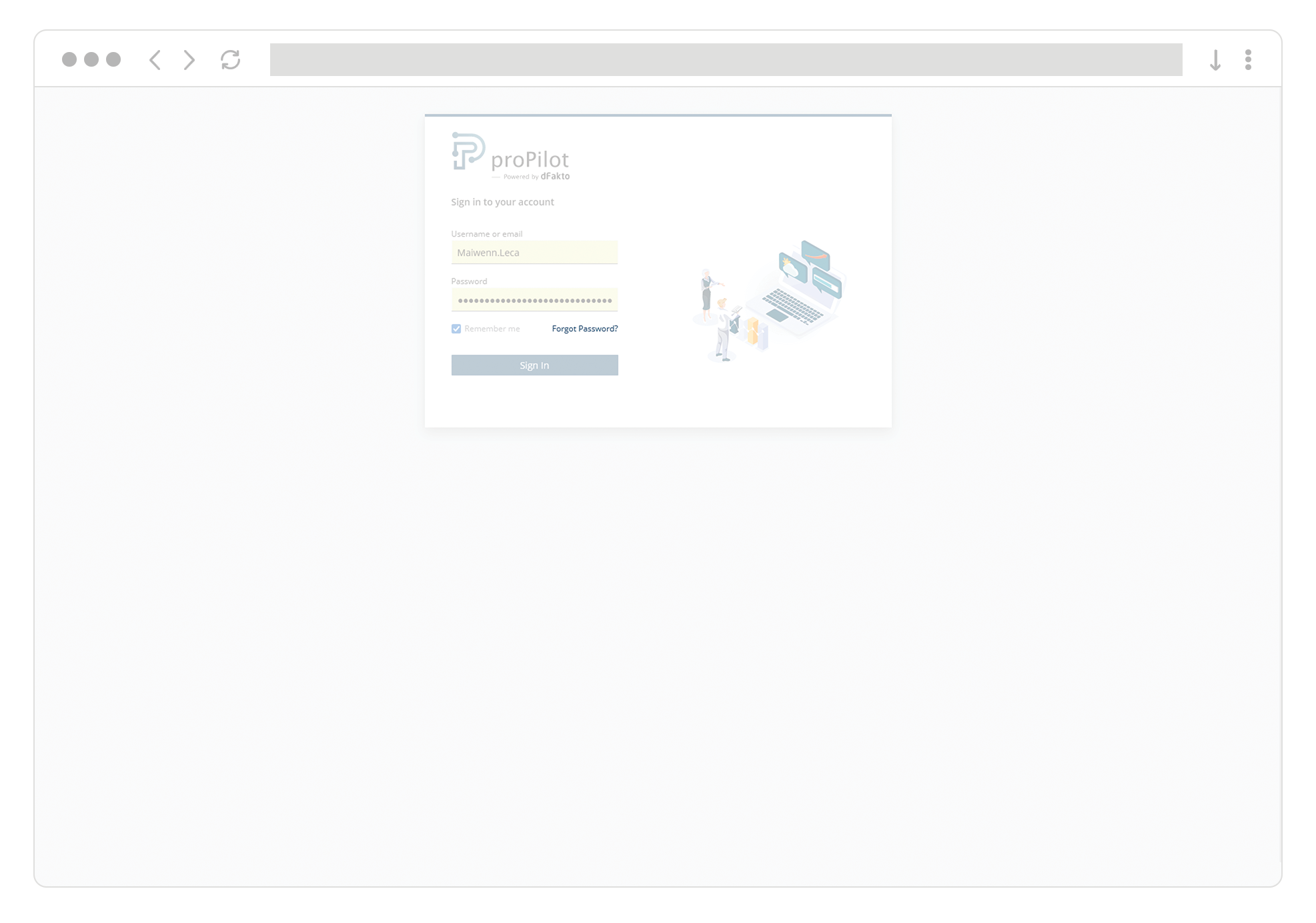
Fill in your e-mail or username.
You will receive an e-mail with your username and a link to reset your password.
2. Login via SSO (Single Sign-On)
If your organization has enabled SSO mode, user account management and authentication are centralized through your company’s identity provider (IdP).
To log in, click the “SSO Login” or “Sign in with [Your IdP Name]” button on the login page.
Use your usual professional credentials.
If you are listed in your organization’s user directory, access to proPilot will be granted automatically.
No proPilot-specific password management is required. The “Forgot password” or “Password reset” functions do not apply to this login method.
If you encounter any access issues, please contact your IT support.
