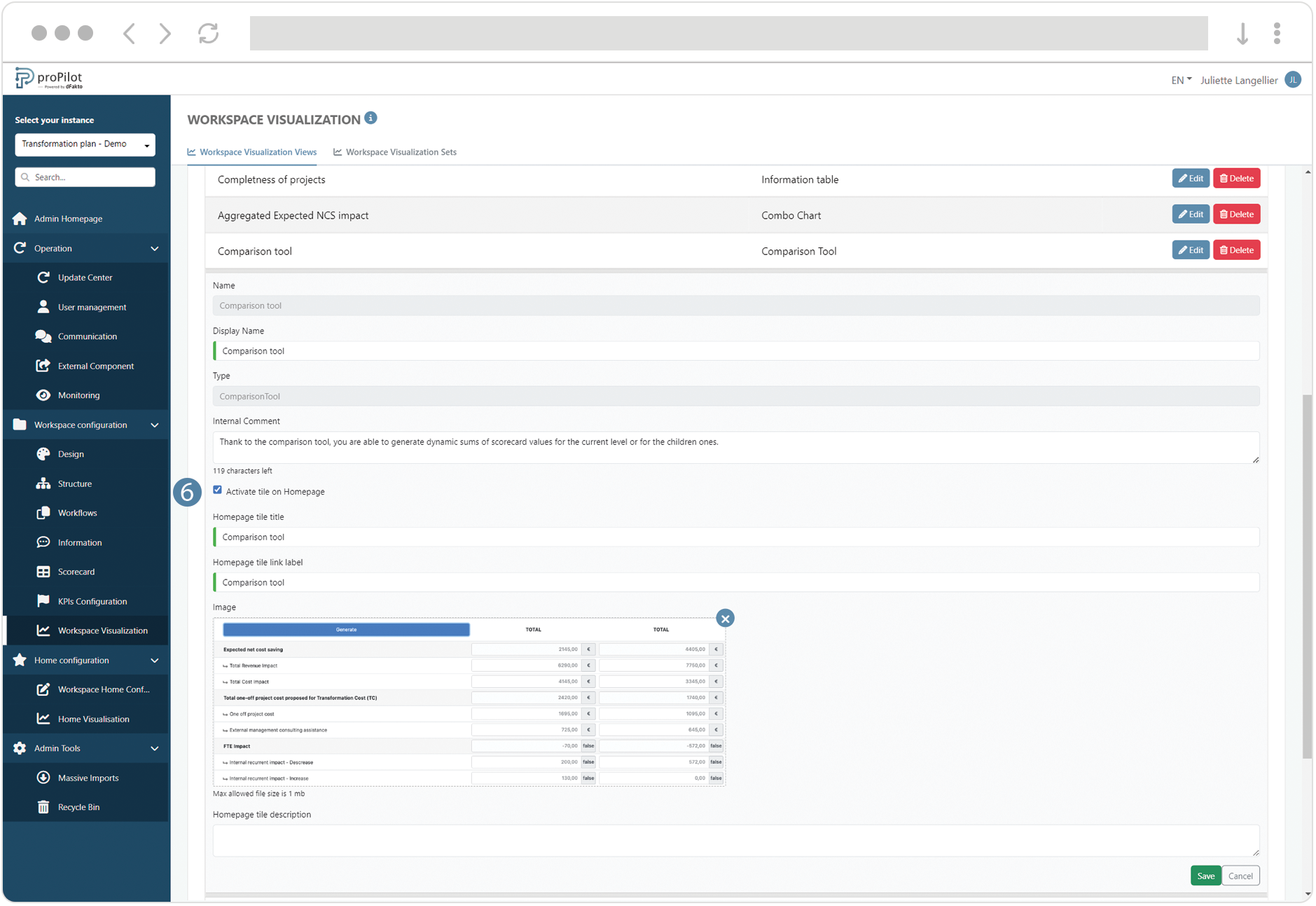Create a comparison tool visualization
Introduction
This module allows you to compare indicators with each other through a series of parameters: date range, data type, currencies...
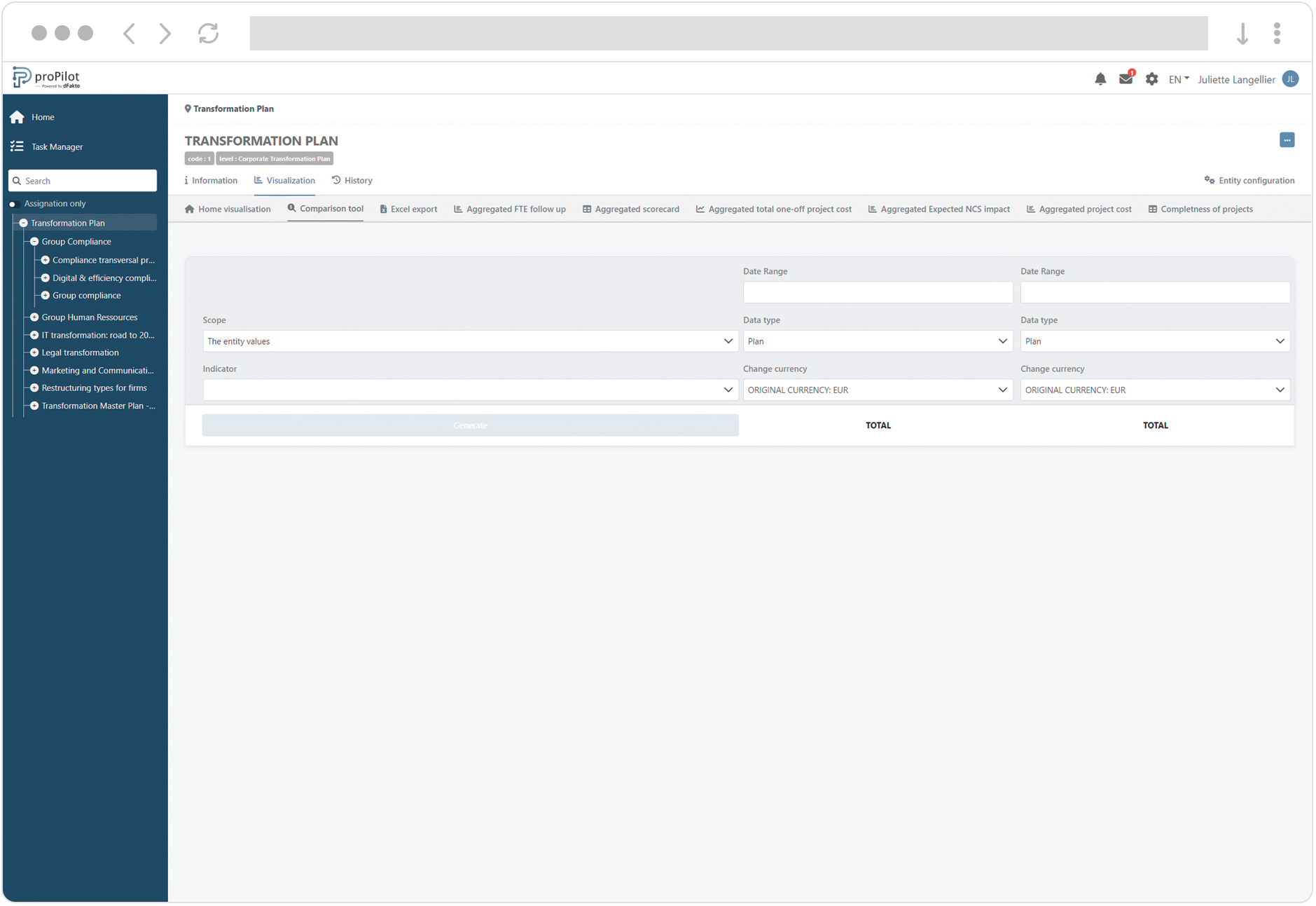
Create a comparison tool
In the left menu, select "workspace configuration" and then "workspace visualization".
Then click on the "workspace visualization views" tab.
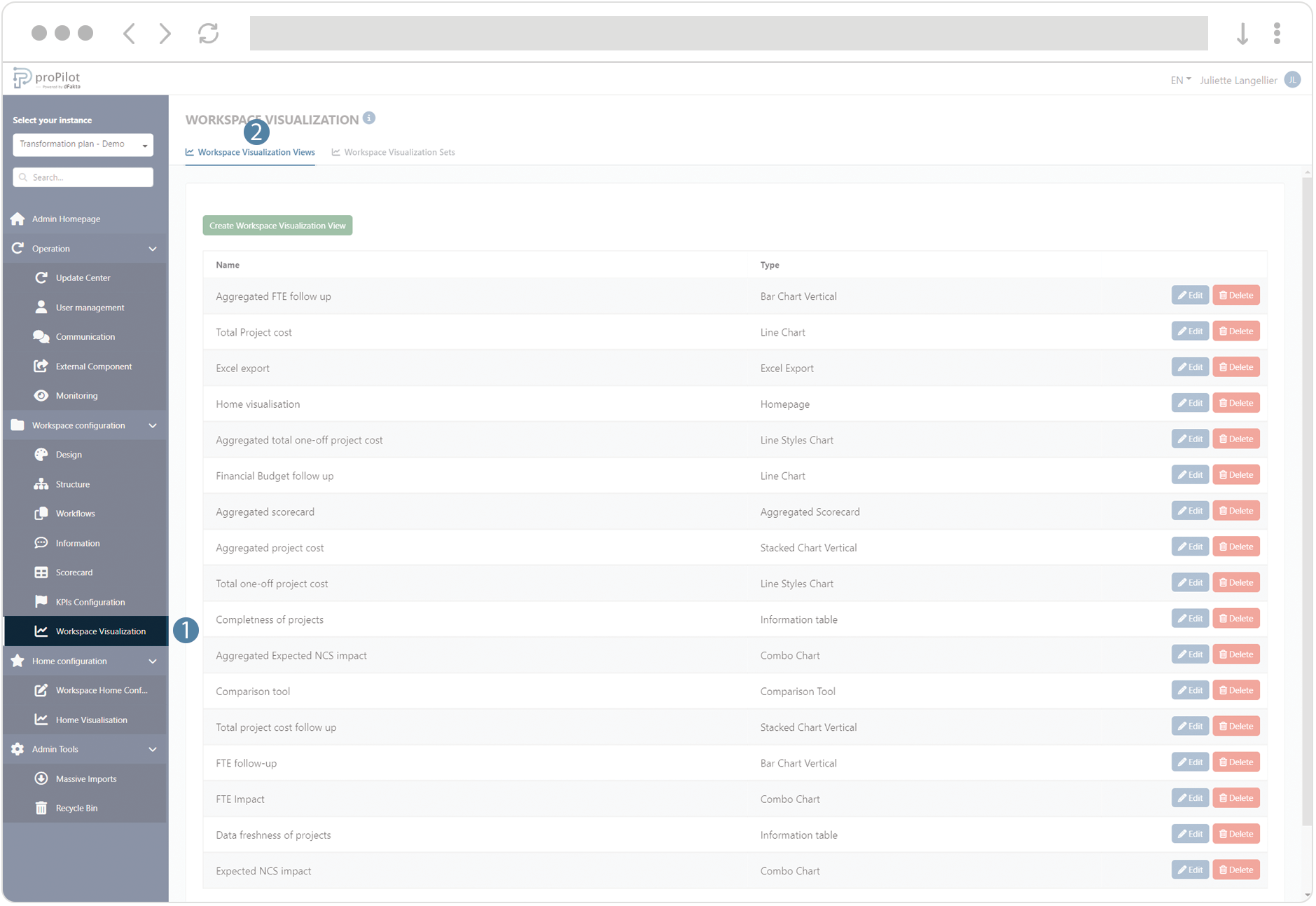
Click on the "create workspace visualization view" button. A pop-up window will open.
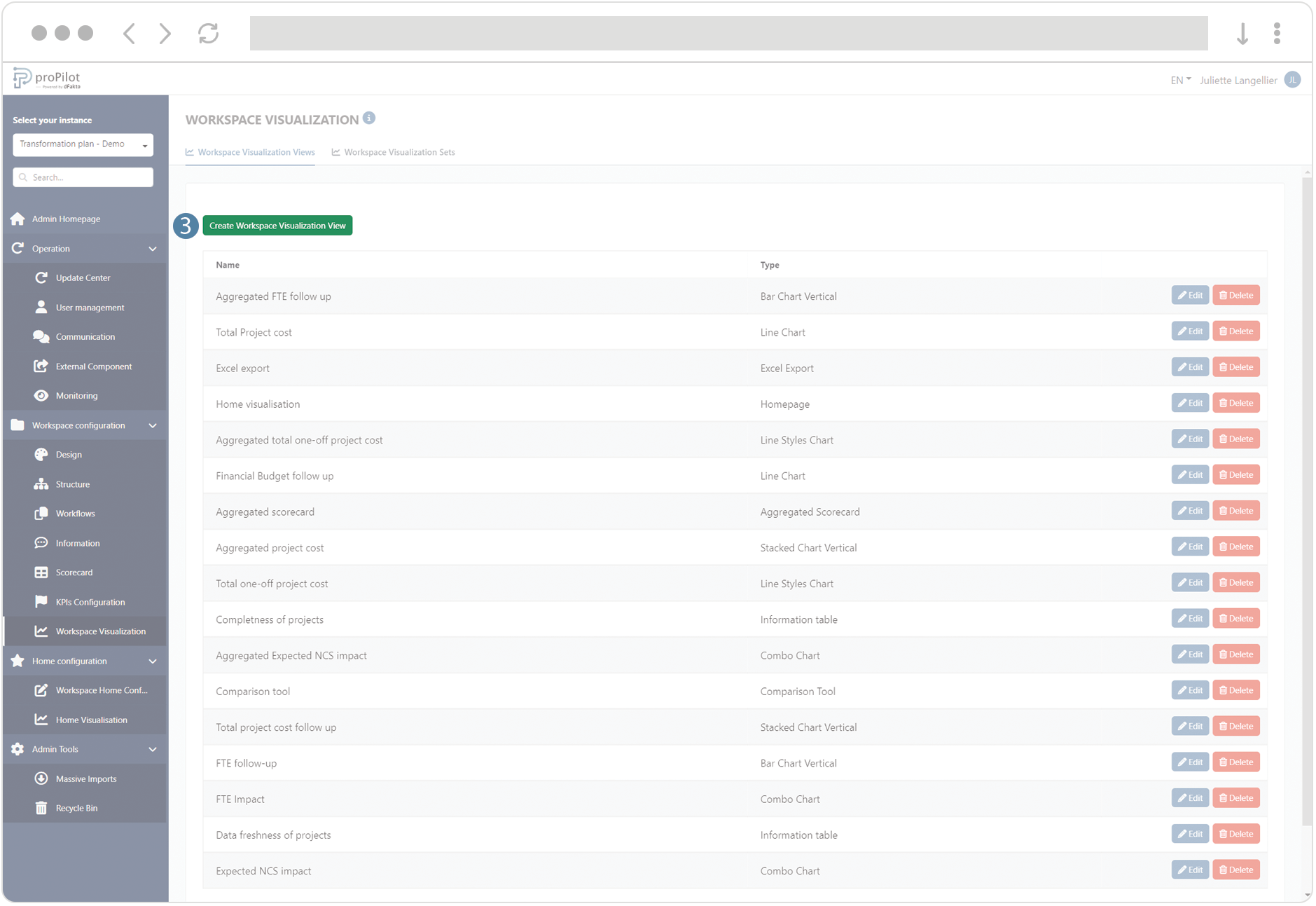
Select: "Comparison tool" and fill in the following fields:
(technical name) and display name
Choose the visualization type "ComparisonTool"
Add a description if necessary
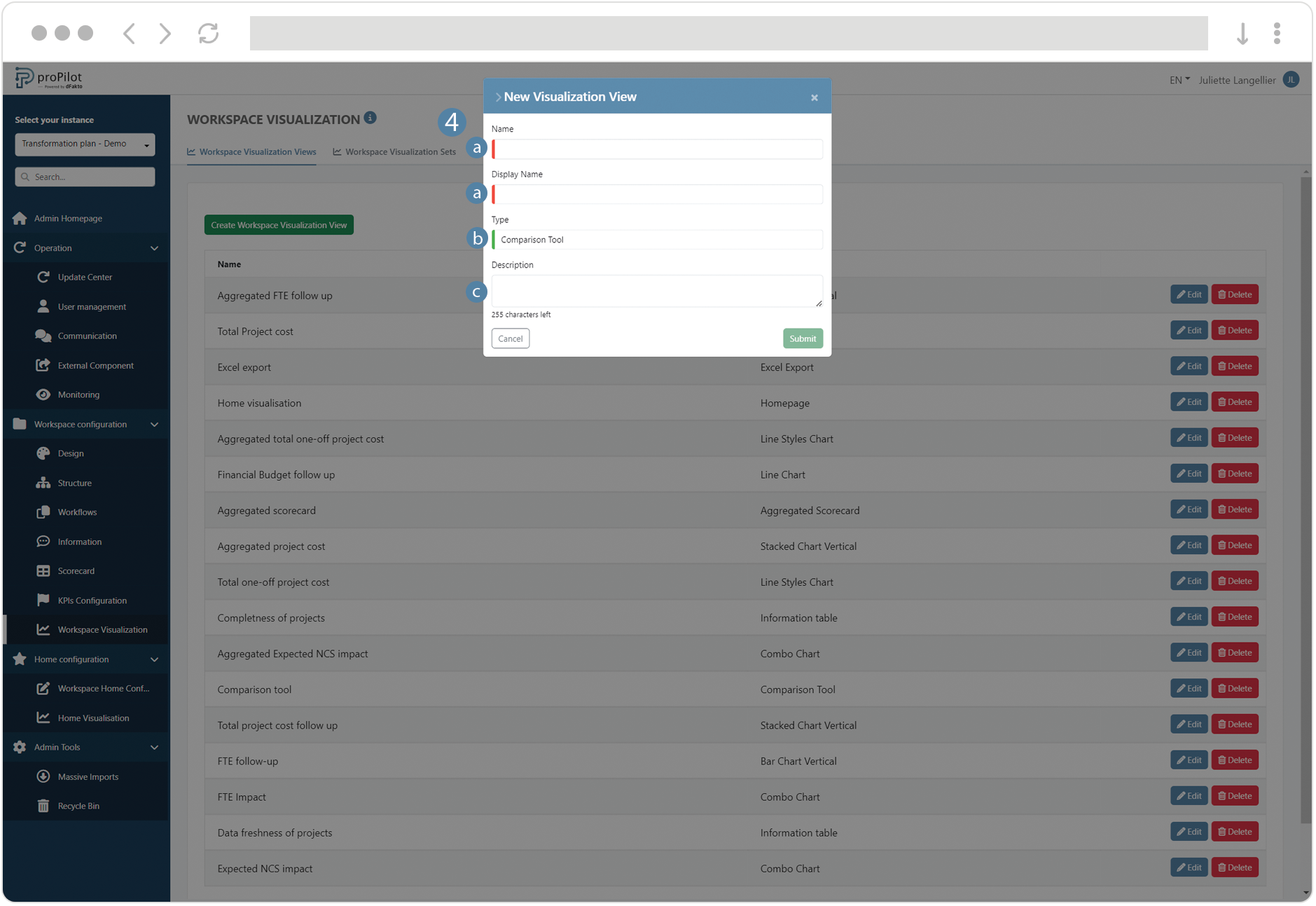
Save the visualization view, then click on the “Edit” button.
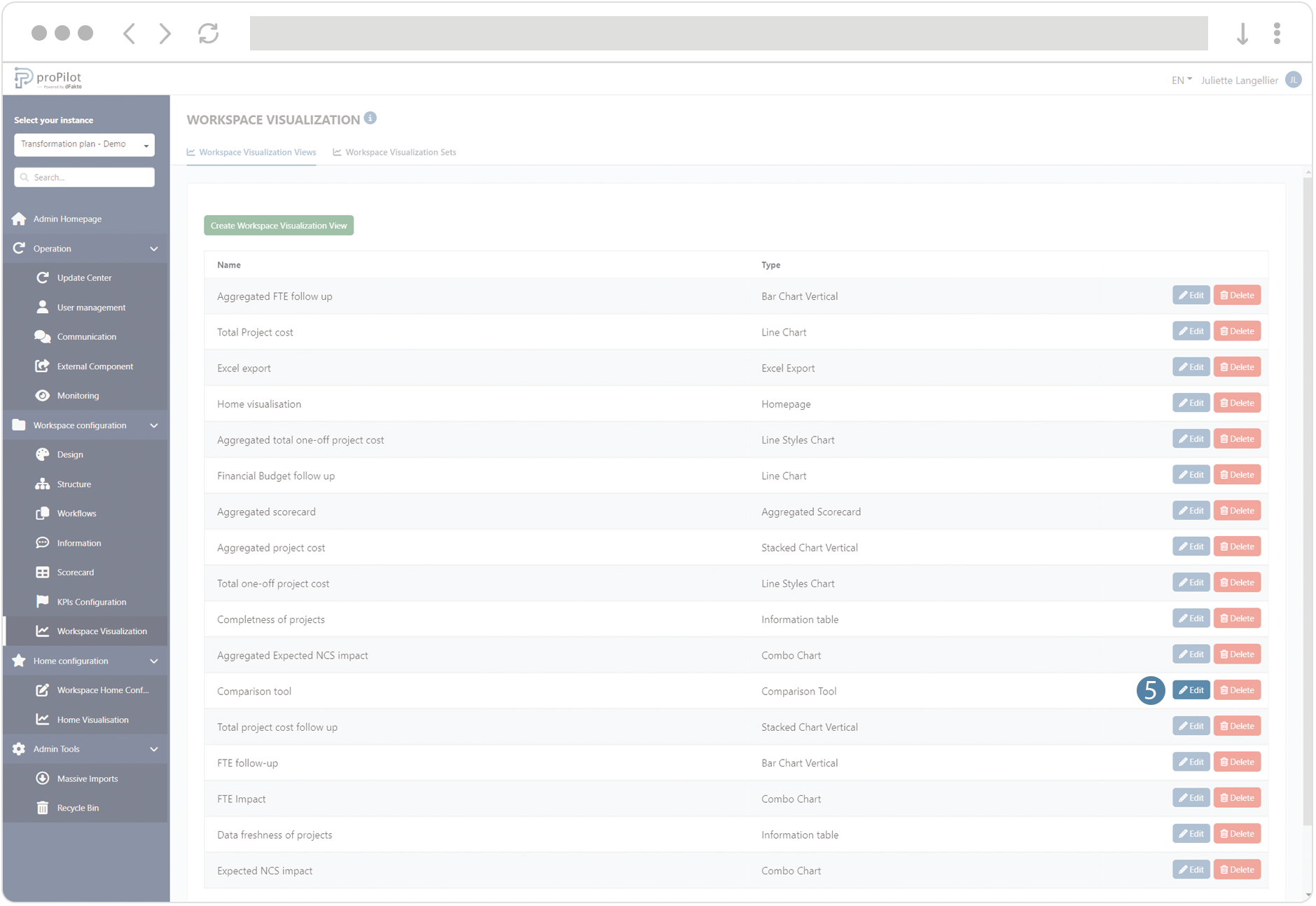
Configure the Comparison tool : enable the tile in the entity visualization homepage.