Licence
License Management in the Global Administration Interface
As part of an "On Premise" installation, access to proPilot requires an active license for your dedicated installation. The license is managed globally and is common to all instances.
Viewing Your License Information
In your global administration space, you can view the status and expiration date of your license on the top banner and in a dedicated module.
Open the “Active License” tab.
Your license information will display:
The installation information to provide to your license dealer
The name of the license
The date the license was added: the date when the license was uploaded into proPilot
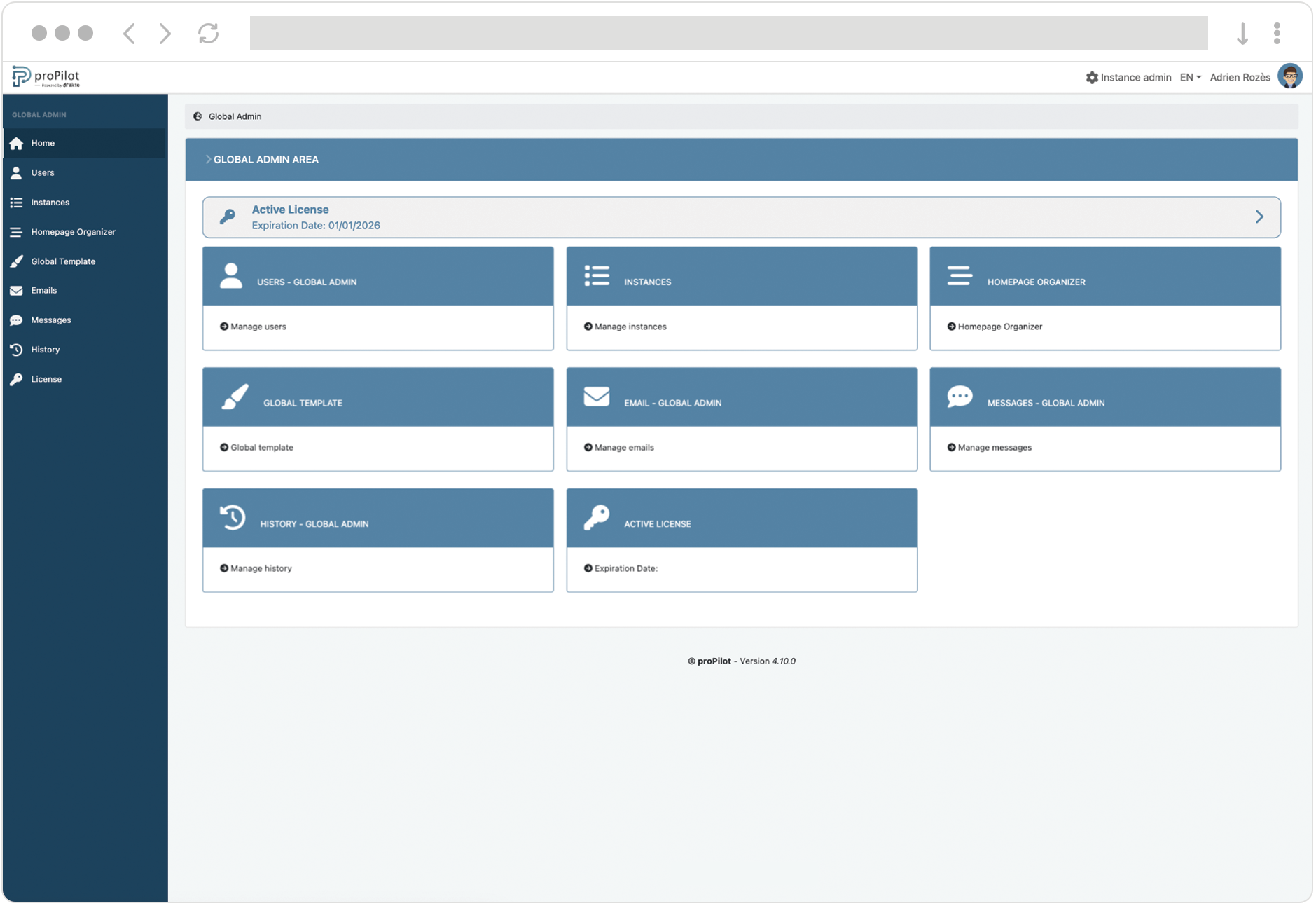
Importing a New License and Renewing an Existing License
Go to the global administration of the tool and open the “Active License” tab to import a new license.
In the “Import a New License” box, click on “Browse.”
Select the new license file provided by your dealer.
The new license is immediately taken into account.
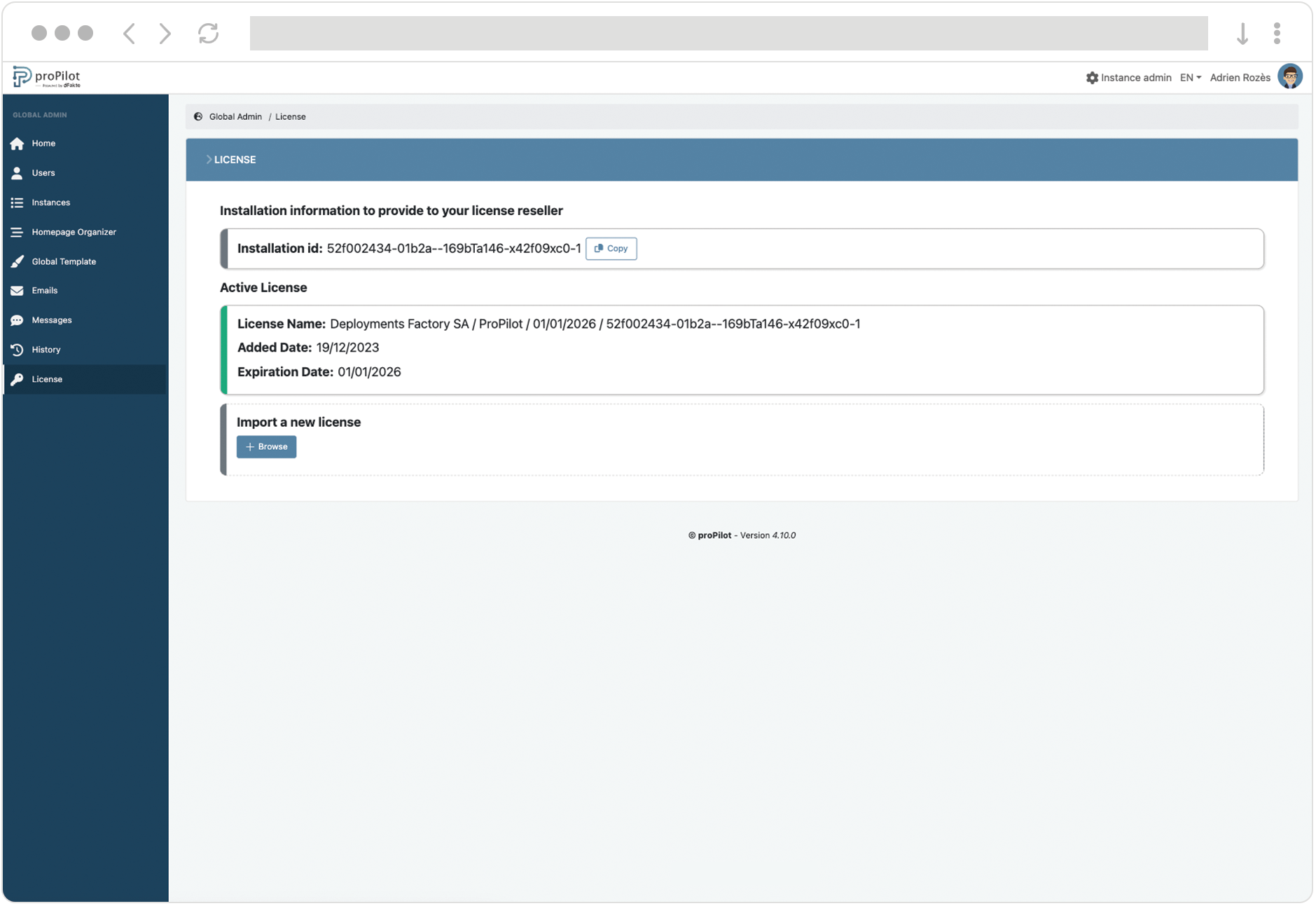
When your license is nearing expiration or has expired, an alert banner will appear on your proPilot homepage. Click on it to access the license manager and import a new license.
