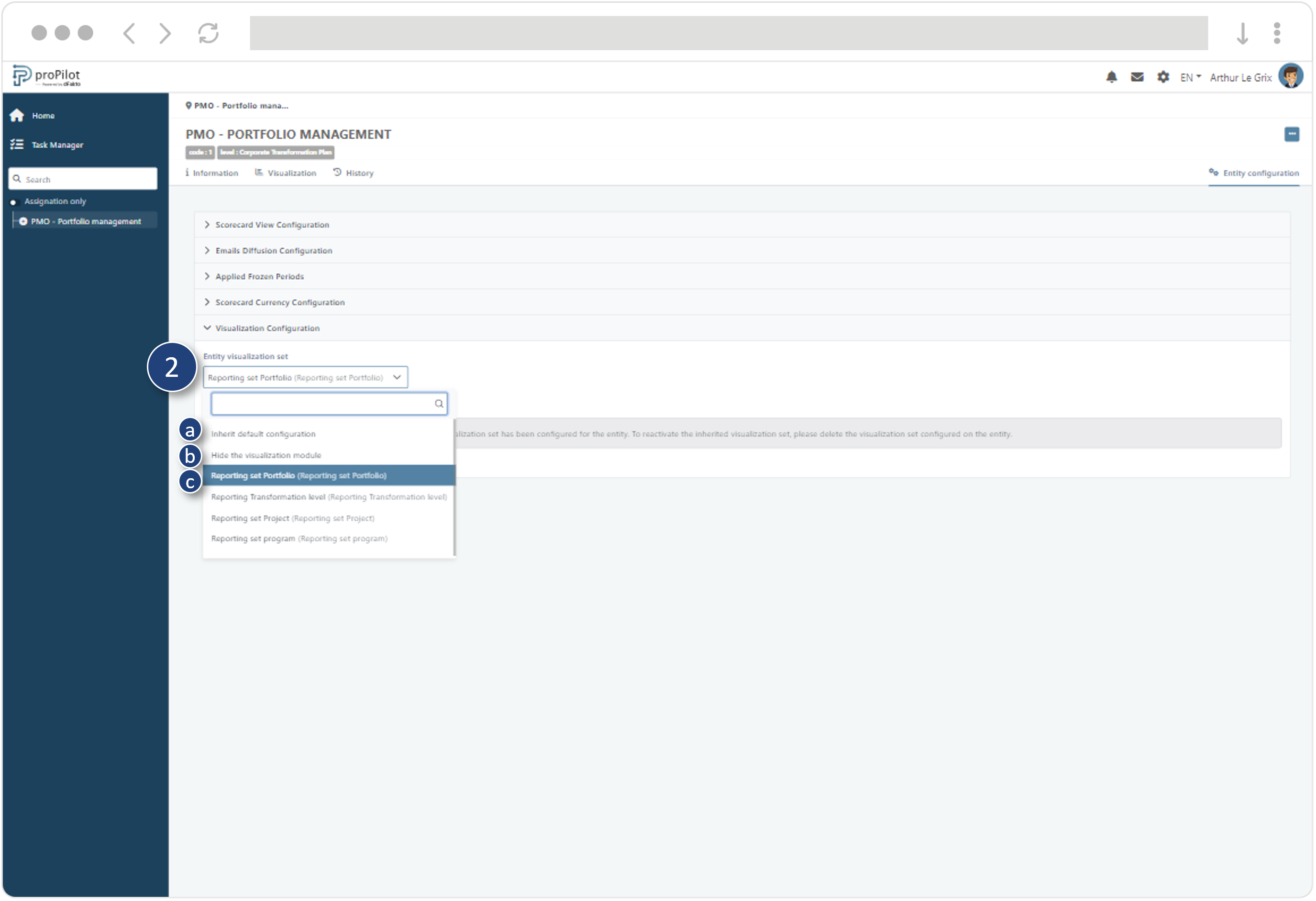Entity configuration: specific configuration applied to your entity.
Introduction
Configure your entities to manage your company in the best way possible.
The section “entity configuration” offers you the possibility to configure an entity differently than the “default” configuration. For example, you may configure a specific scorecard view and associated currency, specific emails to send during an update period, you may activate frozen periods for your indicators, etc.
The entity configuration section is accessible only to users with specific administrator rights.
Scorecard View Configuration
On all entities of your organisation, if you have the specific admin rights, you can configure a specific scorecard view:
Click on the “entity configuration” tab.
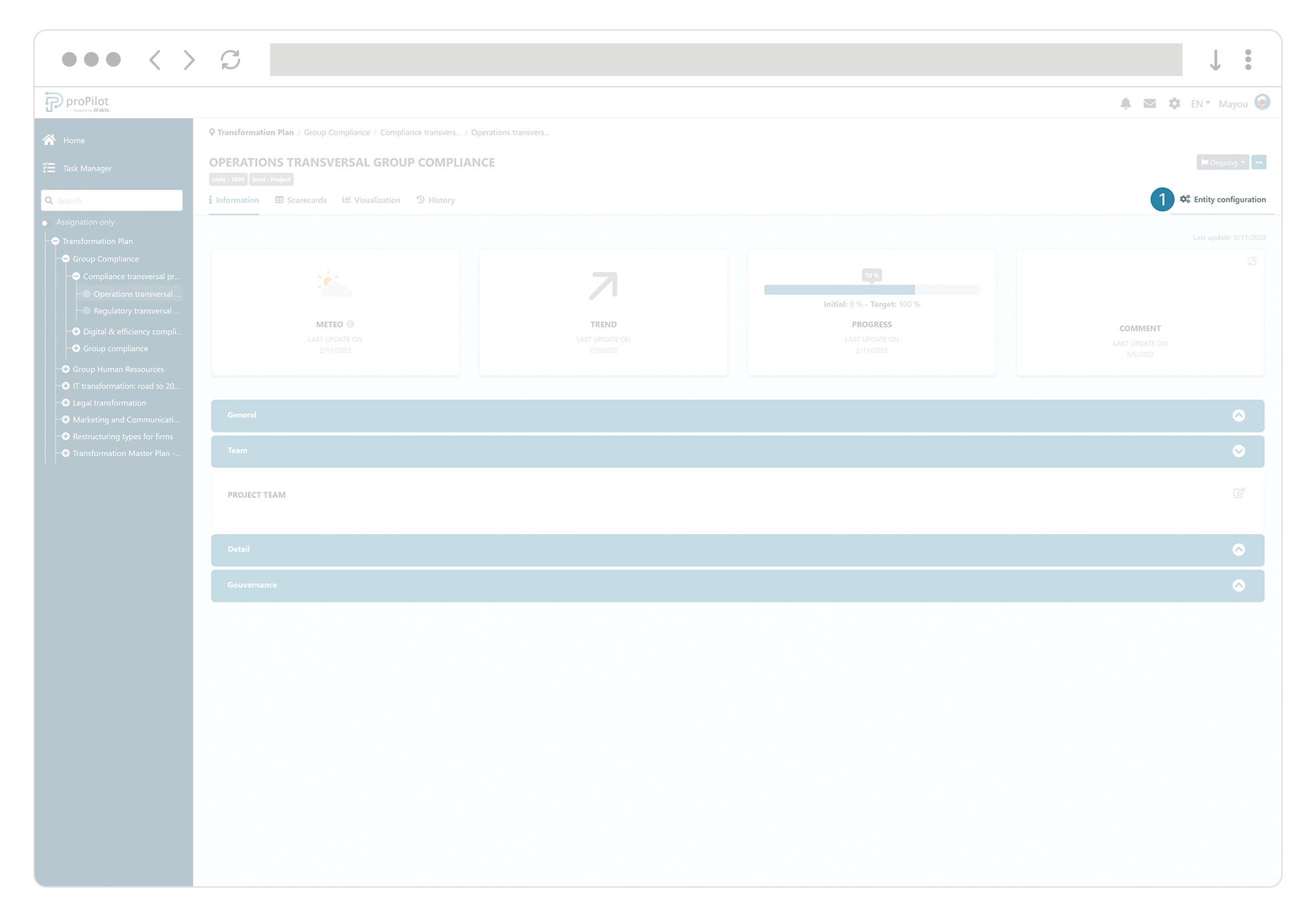
Define a specific scorecard view among the ones among the suggested configurations in the dropdown list.
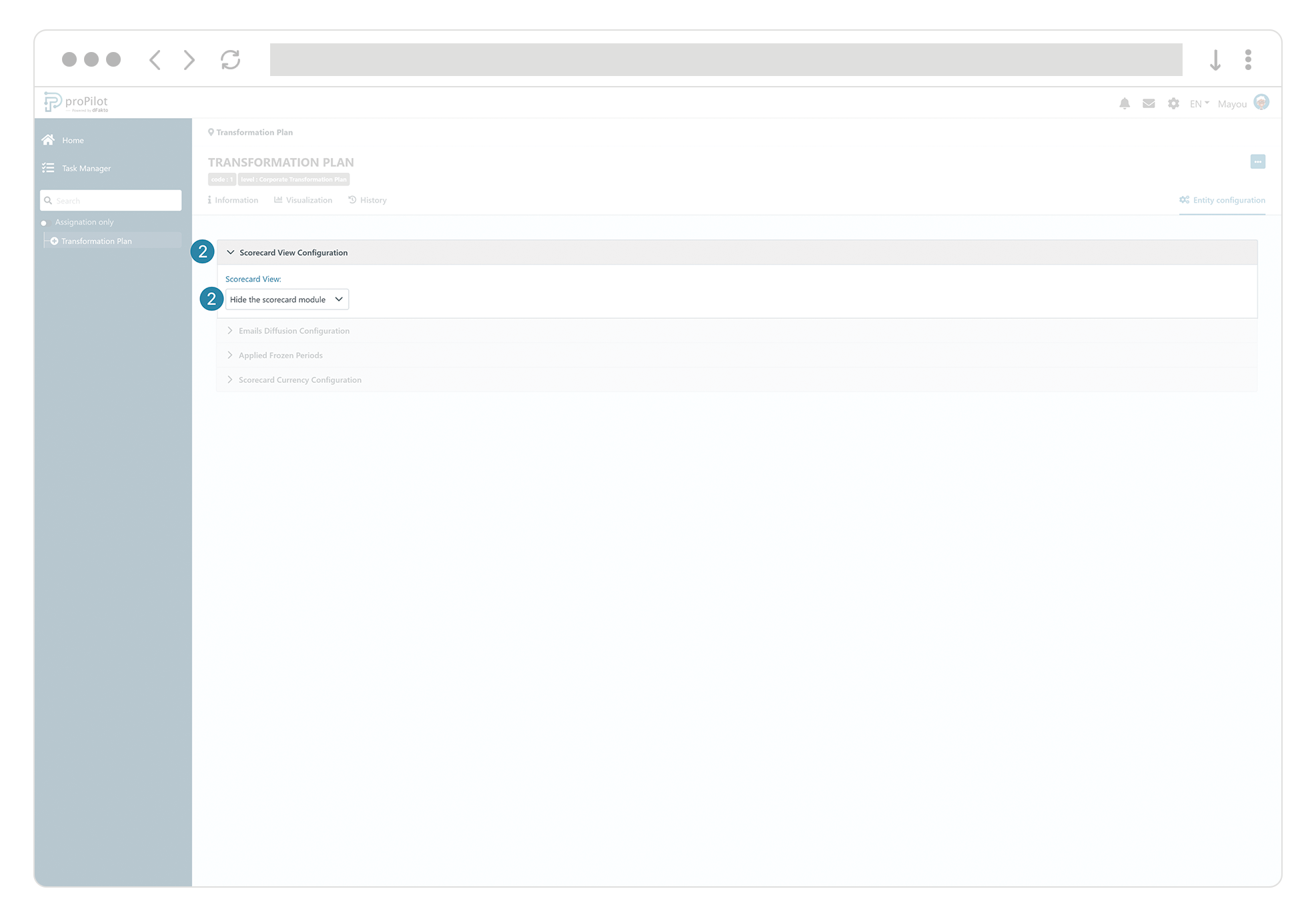
Emails Diffusion Configuration
This functionality enables you to send emails to users defined as responsibles during an update period.
Two types of email configurations co-exist, depending if the update period follows quantitative information, qualitative information or both.
On all entities, if you have the specific admin rights, you can:
Click on the “entity configuration” tab.
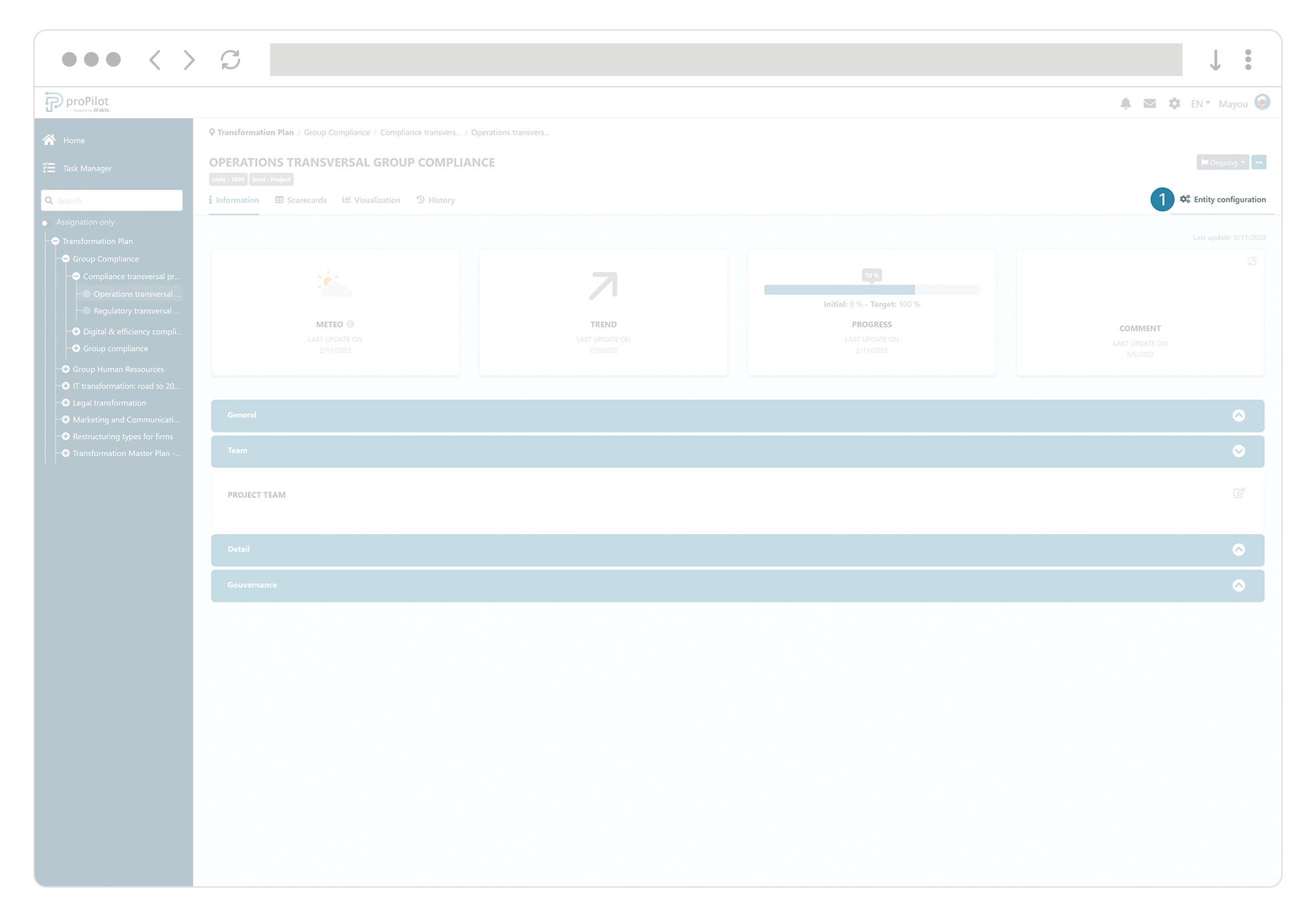
In the section “emails diffusion configuration”, select the email template to use among the suggested options in a dropdown list.
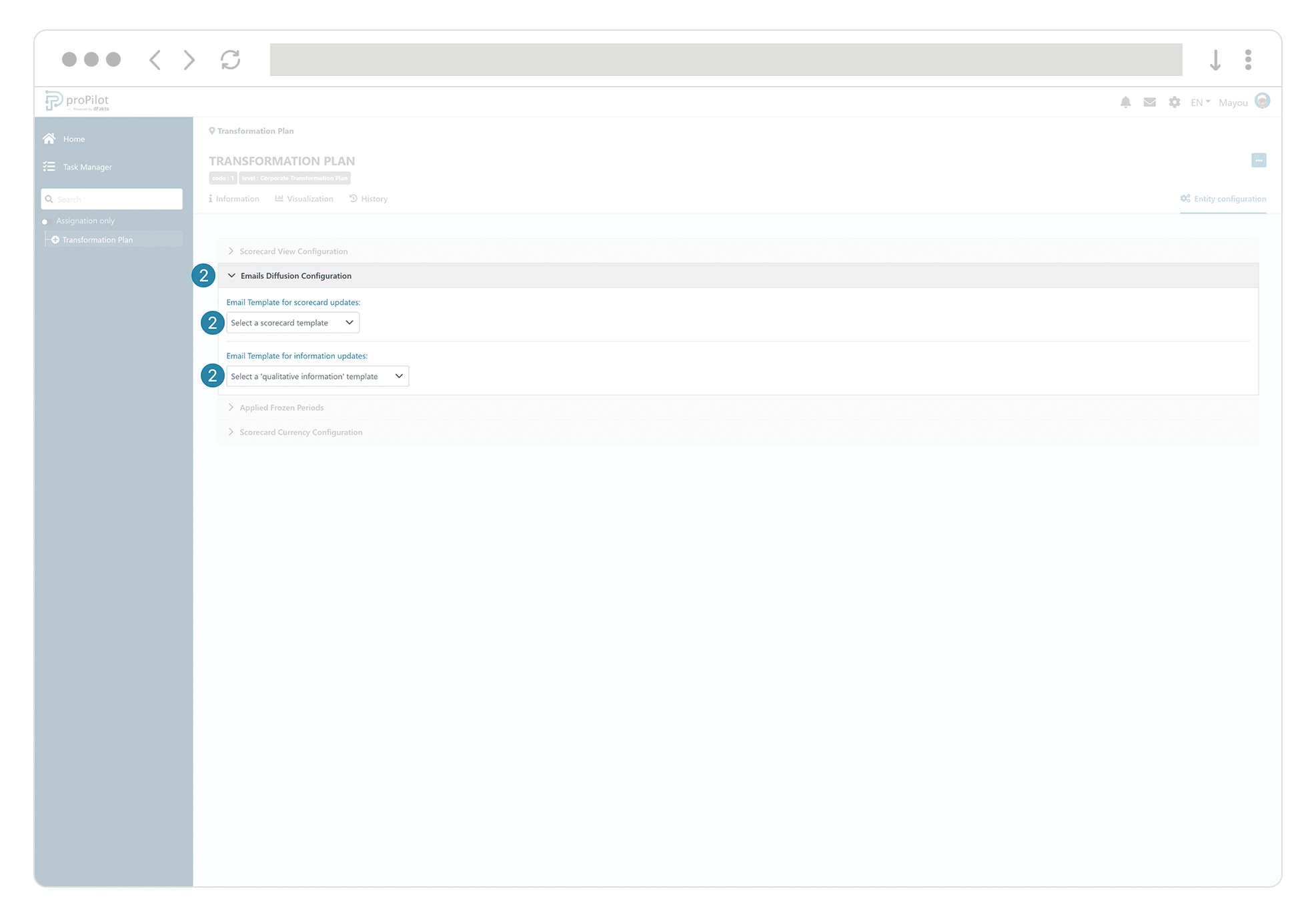
This configuration is automatically inherited from the parent entity as long as no other configuration is configured. Kindly review the “update period” admin guide to have a broad comprehension of the topic.
How to apply frozen periods on your indicators
You have the possibility to freeze specific indicators for a given period and a given data type on your scorecard.
When a frozen period is active, users will have view-only cells/values within their scorecard to make it impossible to edit certain sections of the scorecard.
In each entity, a user with sufficent admin rights may:
Navigate to the “entity configuration” tab.
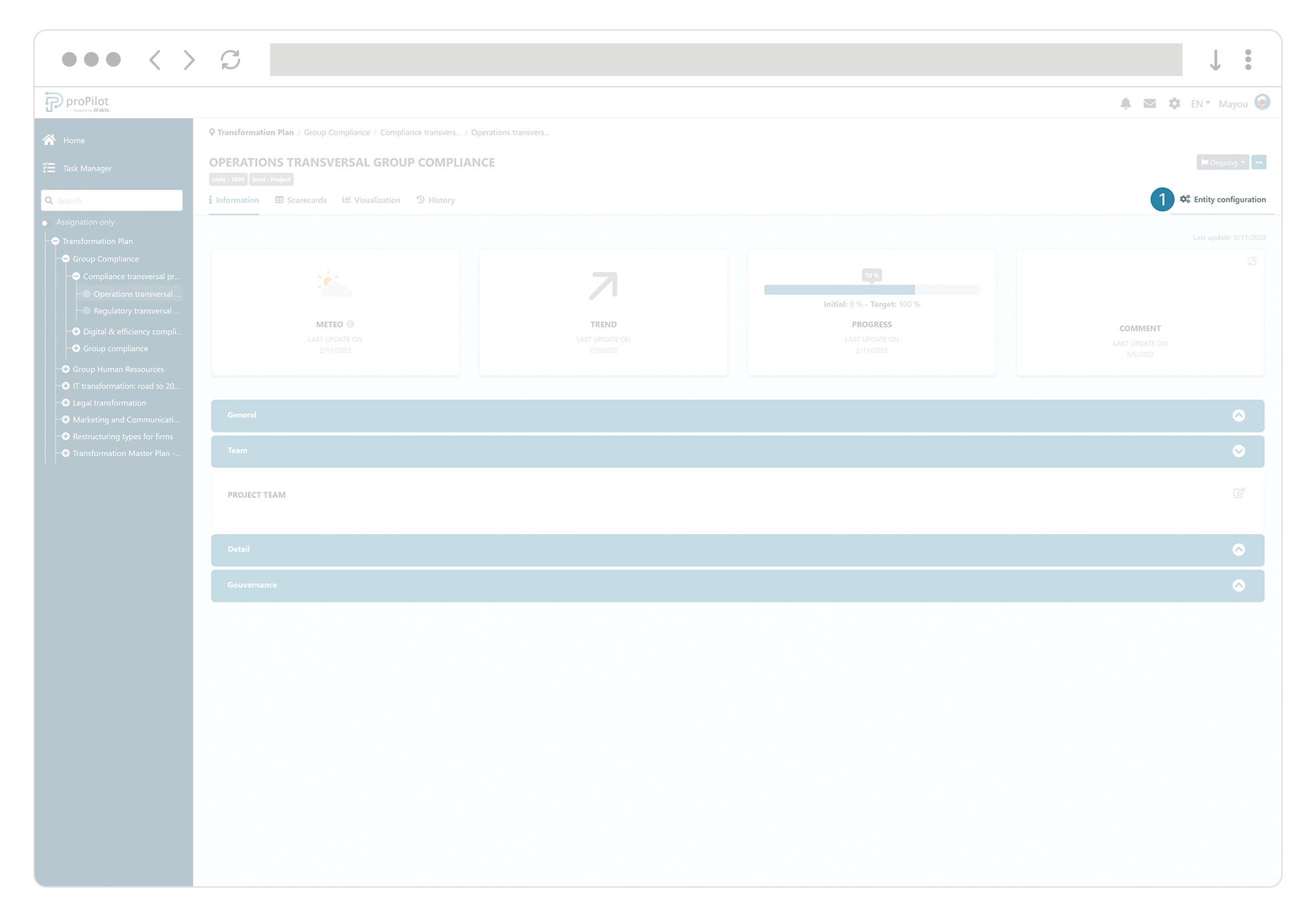
Click on the “Applied Frozen Periods” section
Define a period.
Define a data type to freeze.
Select the indicator to freeze.
Click on “Add to the entity and its subentities.
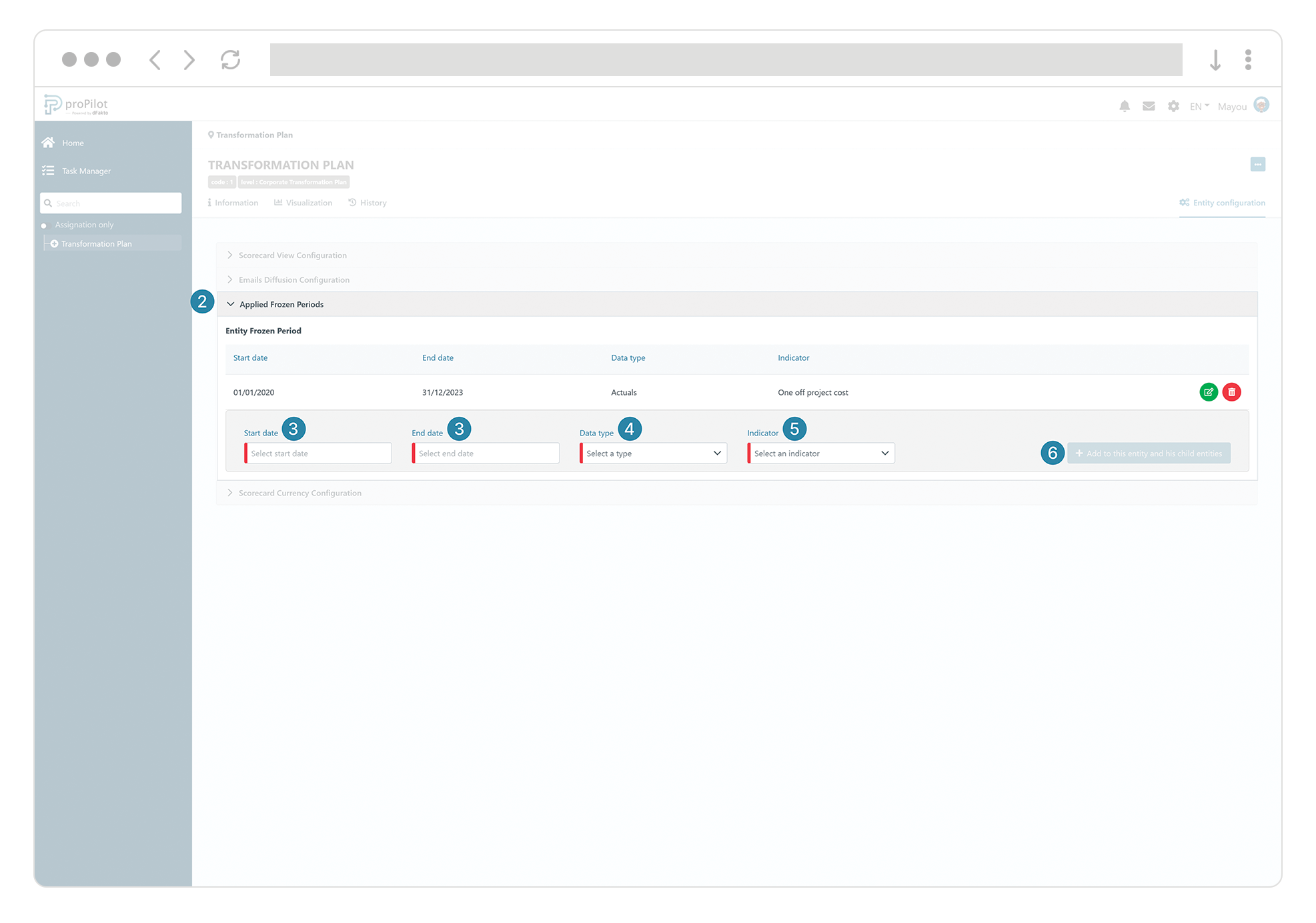
The frozen period will be applied to the targeted indicator on the scorecard of this entity as well as on the scorecards of all related sub-entities.
Scorecard Currency Configuration
Thanks to the module “scorecard currency configuration”, you can specify the currency you wish to associate onto the scorecard of your entity.
If multiple currencies are active in the scorecard, you can select one default currency to apply on the entity.
In the tab “entity configuration” of your entity.
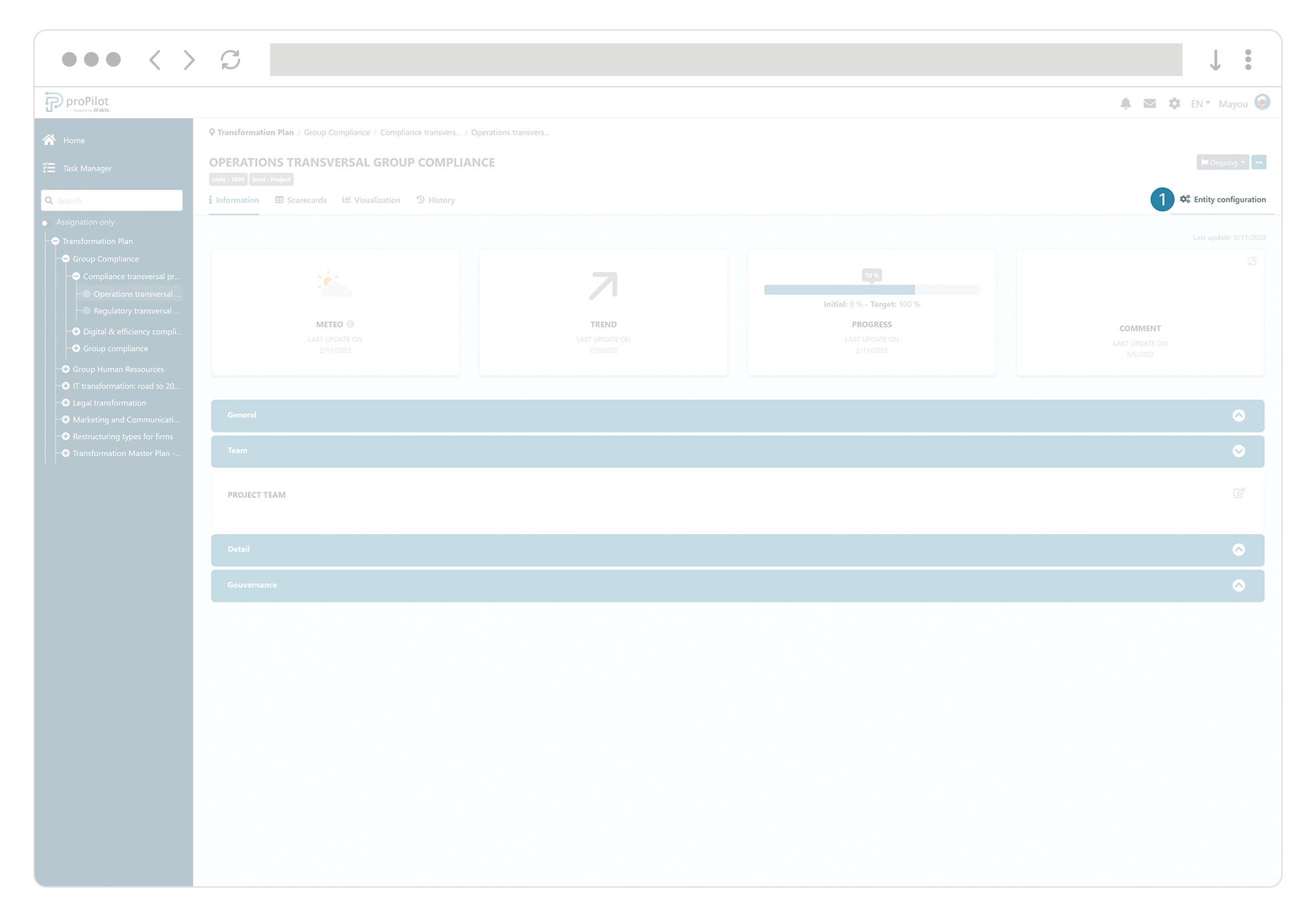
Open the section “Scorecard Currency Configuration” and select one of the available currencies from the dropdown list.
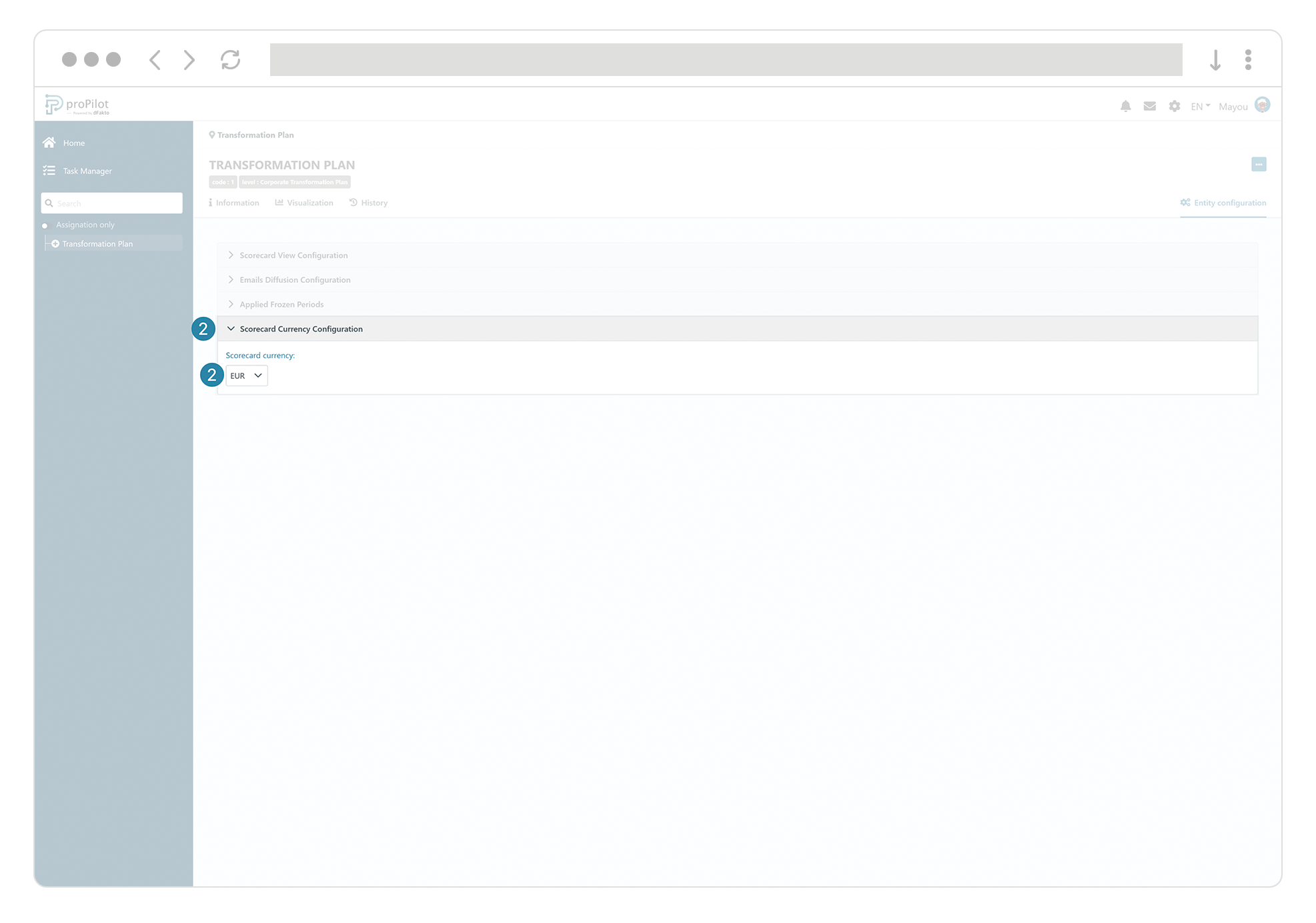
Configuration of a Specific Visualization Set for the Entity
From any entity within your organization, you can configure a specific visualization set, independent of the one applied at the level. This will immediately apply to the entity.
Click on the Entity Configuration tab.
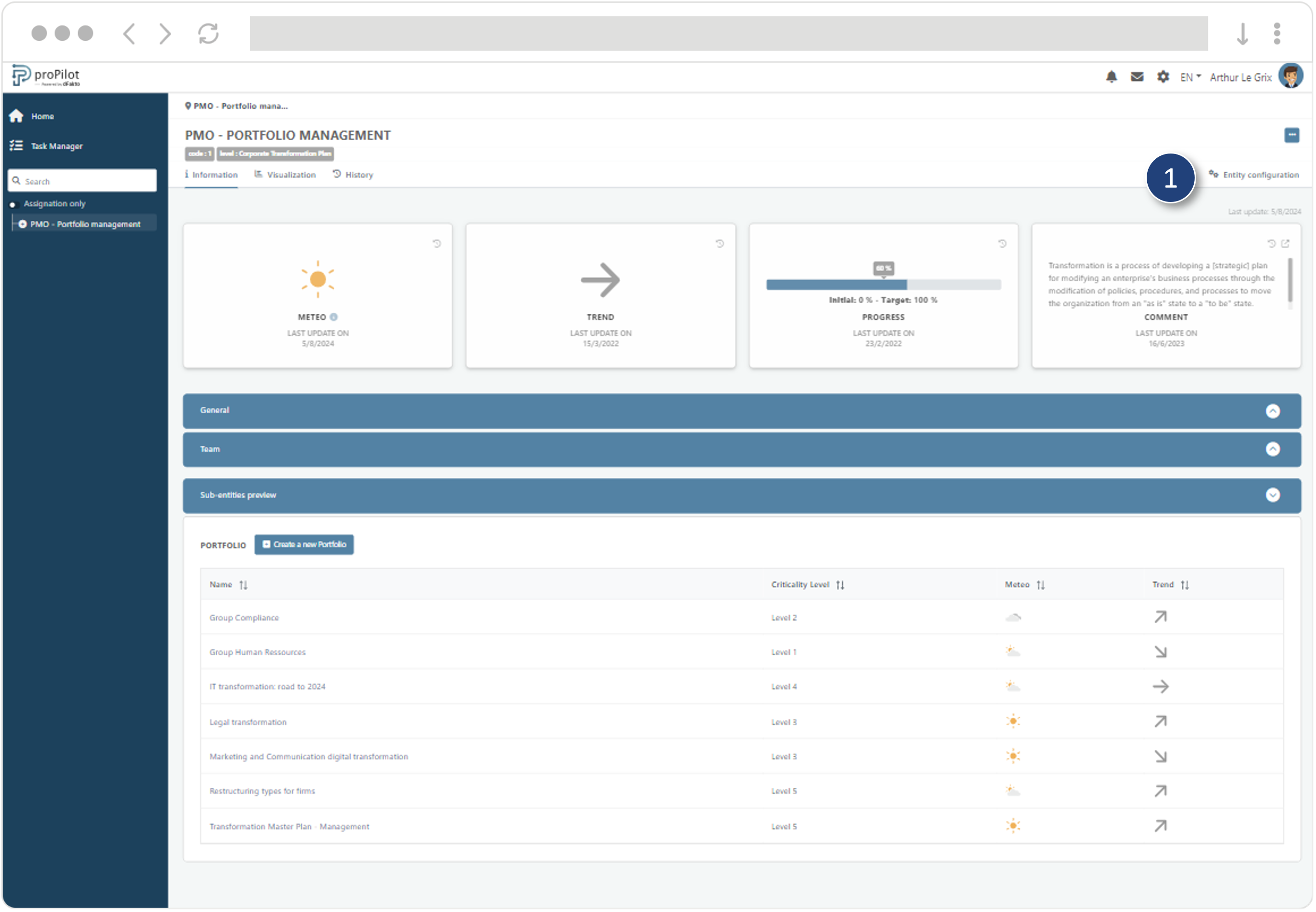
Define a configuration for the visualization from the options available in the dropdown menu:
Inherit the default configuration: The level's visualization set will apply to the entity.
Hide the visualization module: The visualization tab will be hidden.
Define a specific set for visualization from the options provided.