proPilot 4.6.0
ProPilot 4.6.0 is launched, welcome to an even more powerful experience!
Let's discover together the new features that will allow you to reconnect strategy with achievements!
Dedicated pages so as not to have a "blank" page on the ProPilot homepage.
Users who do not yet have an assignment in a workspace now have a specific homepage.
Administrators who need to configure the first workspace for an instance now have direct access from the homepage.
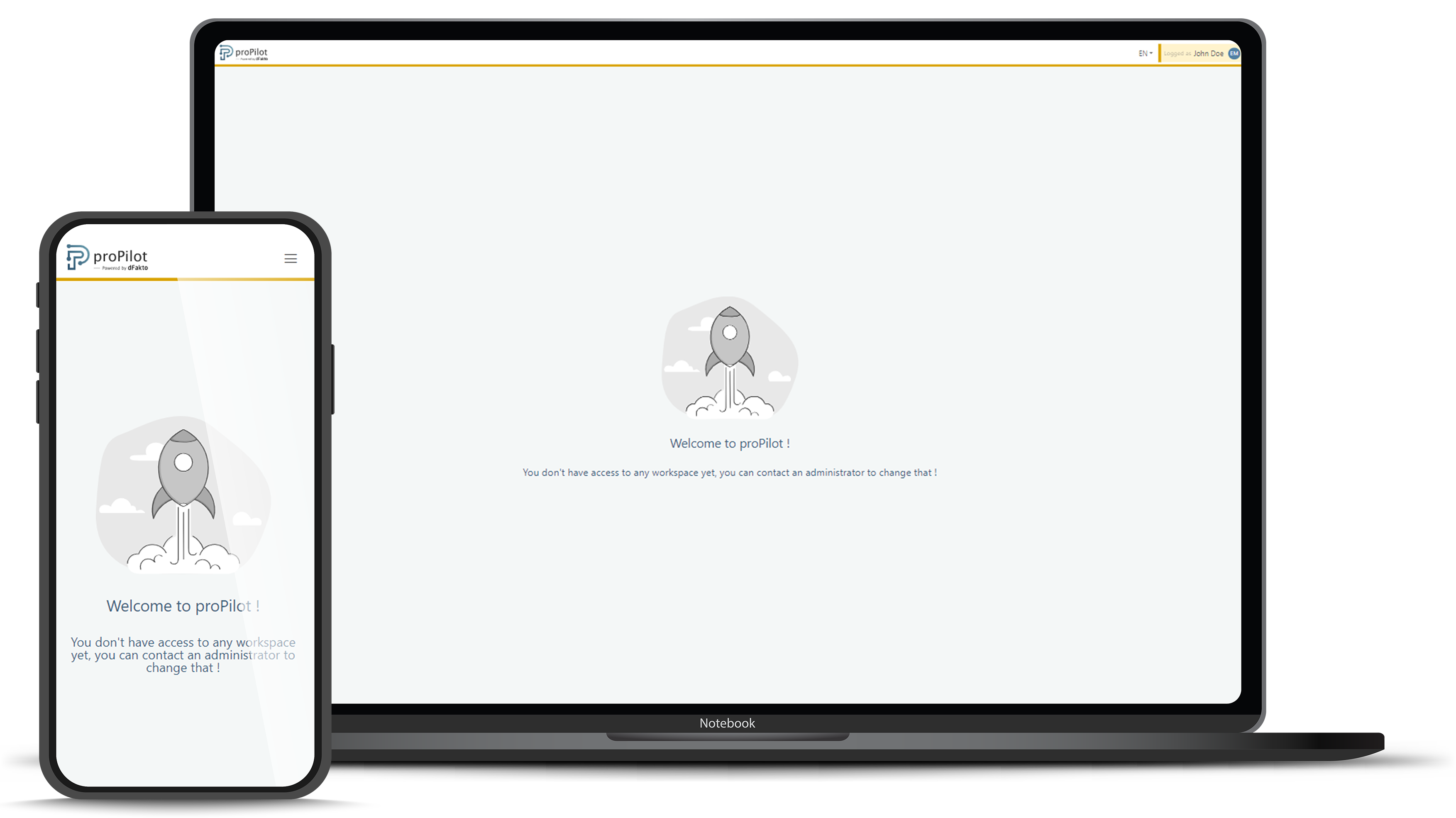
Editing and viewing text information now benefit from a full-screen mode.
It is now possible to have a full-screen mode to edit text information easily.
It is now possible to have a full-screen mode to view text information clearly.
The character count on information types ‘text’ that administrators wish to limit has been improved.
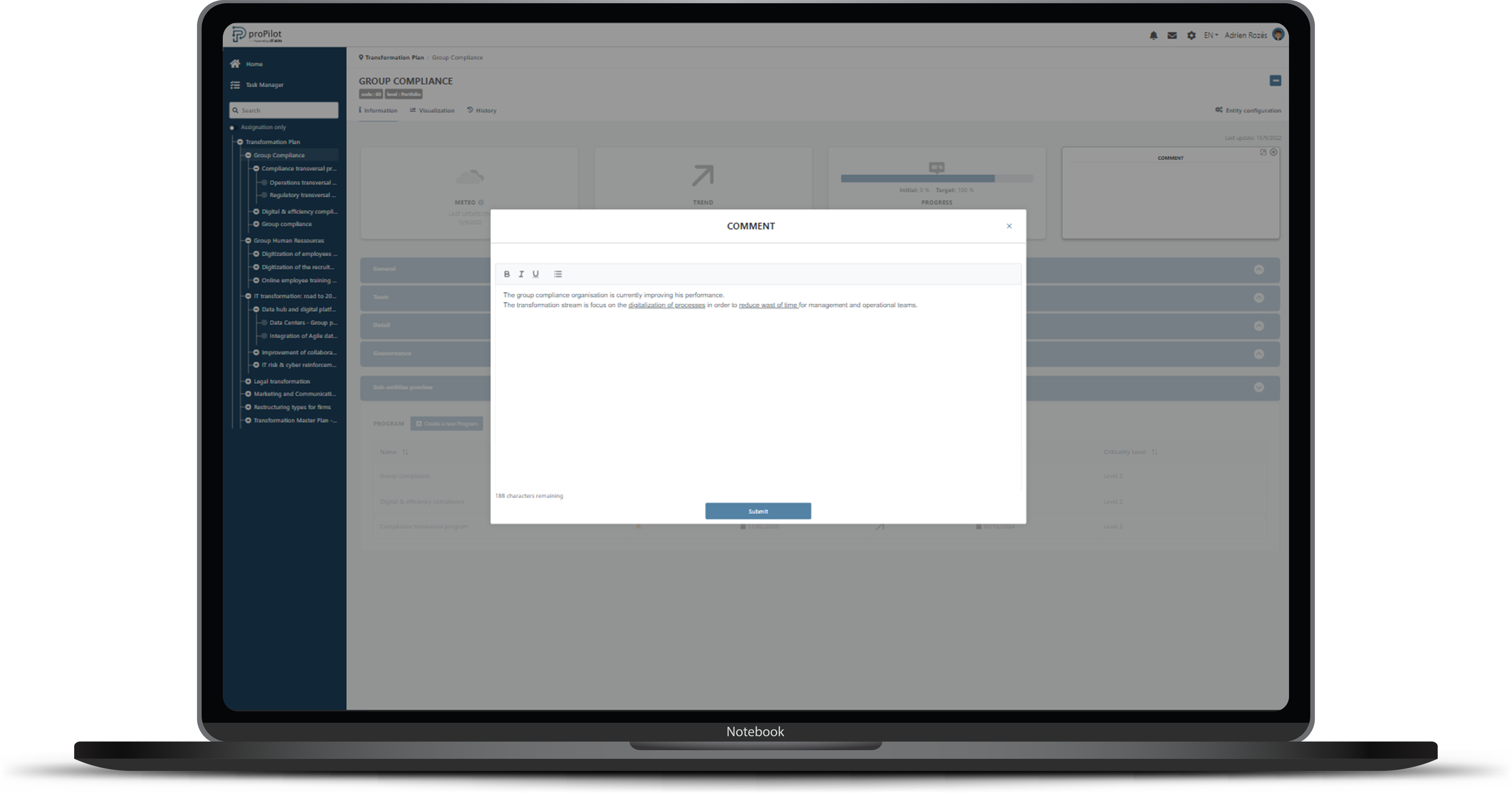
Data governance is improved in your scorecard.
It is possible to select "blank" as information for the collection type of the indicator.
It is now possible to select "blank" as information for the collection timeframe of the indicator.
It is now possible to select a collection timeframe even if the collection type is "non-cumulative."
Massive imports are evolving, data quality control for input is improving!
It is now possible to access the summary "detail" following an import thanks to a dedicated button.
The limitations of the number of characters are now taken into account for updating information of type "text."
The limitations of information of type "string," which are limited to 255 characters, are now better taken into account in the data quality report.
The execution tracking module is improving with the removal of inappropriate statuses.
proPilot is constantly evolving... Multiple improvements are made with every new version release!
It is now possible to update your password if you encounter an error related to insufficient rights.
It is now possible to delete a user even if they were assigned to an entity located in the trash.
Administrators with "user management" rights can access user histories.
The performance of user rights management is improved.
The performance of local administrator rights management is improved.
It is now possible to reactivate and update a user who had been disabled in the past.
The visualization in the workspace is improving, and you no longer encounter errors related to different types of data; everything is automatically managed for you.
Information related to password security criteria is now available in the administration space.
During an update period, you can now click directly in the email to go to the entity to be updated.
It is necessary to have the creation right on the parent to move an entity to ensure the integrity of the data management perimeter.
Text, string, and list-type information is now automatically trimmed at the beginning and end to improve their integration into ProPilot and external visualization solutions.
In the event of the deletion of a "frozen period" for indicators, there is now an alert message asking for confirmation of the action.
A new search feature is available to select the visualization to assign to a module.
Visit ProPilot to discover all these new features!
