Interdependencies: Digitize the dependencies between the initiatives in your plan
Introduction
Discover how to manage interdependencies. In the “Information” tab, you can collect and visualize interdependencies between entities in your plan. These interdependencies illustrate the impacts between your various projects and the critical path of your plan’s execution.
Collect and Manage Your Interdependencies in a Dedicated Section
In the Information tab, you can view and update the interdependencies for the current entity.
Interdependencies can be found in a dedicated section (the label may vary depending on your proPilot configuration). In some cases, multiple types of interdependencies will be available, each with its own reference framework.
Click on the interdependencies section to expand it.
Create a new interdependency by clicking the creation button.
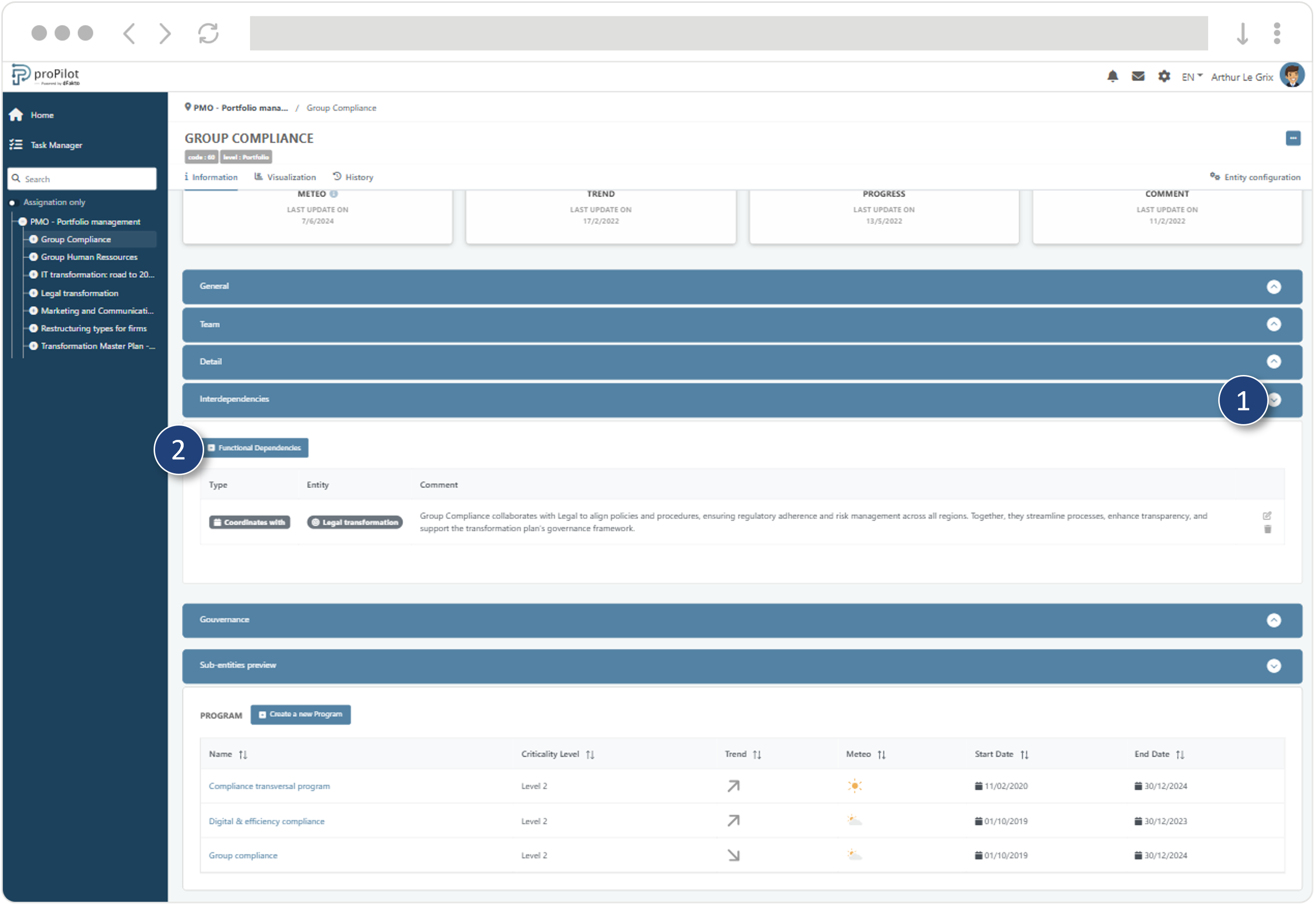
Provide the following:
The type of interdependency
The entity that depends on the current entity
A comment (optional)
Click “Submit.”
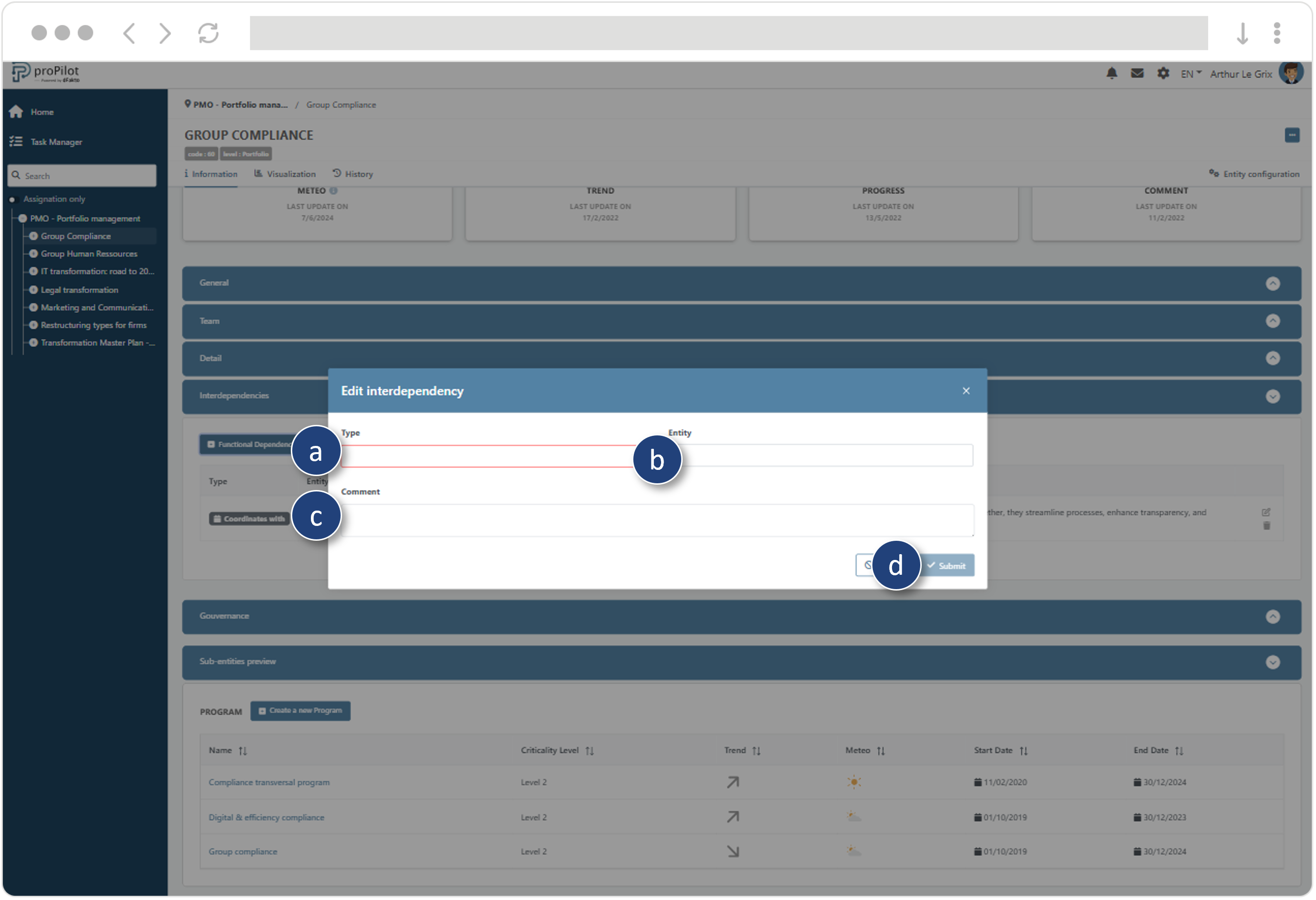
In the interdependencies section, you can easily view and manage existing interdependencies:
Edit or delete an existing interdependency using the dedicated icons
Access the dependent entity directly by clicking its name
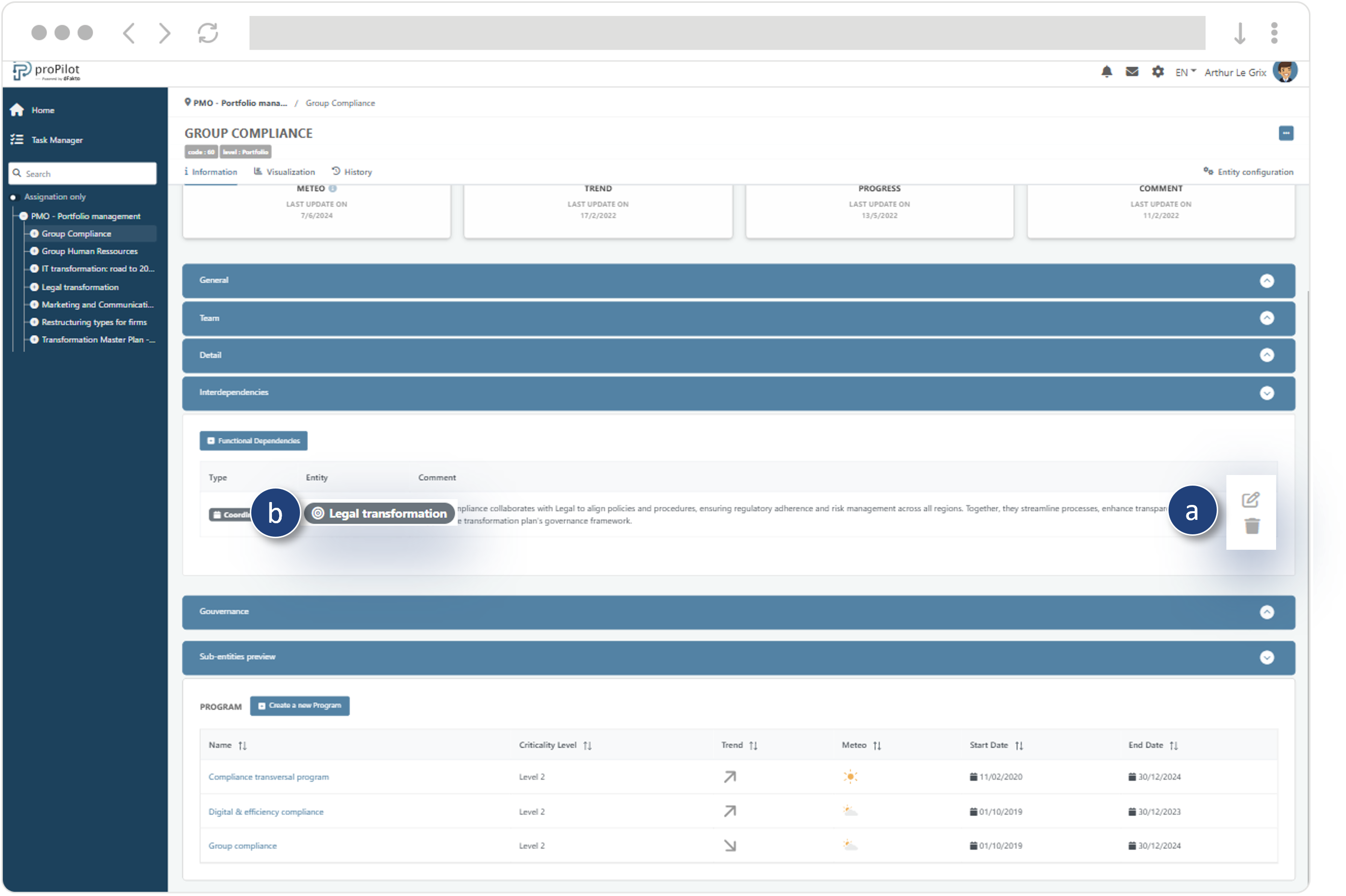
View inherited interdependencies
An interdependency can be modified or deleted only at the entity level where it was created. When an interdependency was created from another entity and targets the current entity, you can still view it in the “Inherit from Other Entities” subsection.
