Communication: Communicate to proPilot users
Introduction
The proPilot tool allows you to communicate directly with users through the message section.
The proPilot then sends a message that users will receive on their next log in.
Configuring home messages
Create a new global message displayed to all proPilot users
Navigate to the proPilot global admin area.
Click on the "messages" tile. You will then be able to create a new message and see the configured messages.
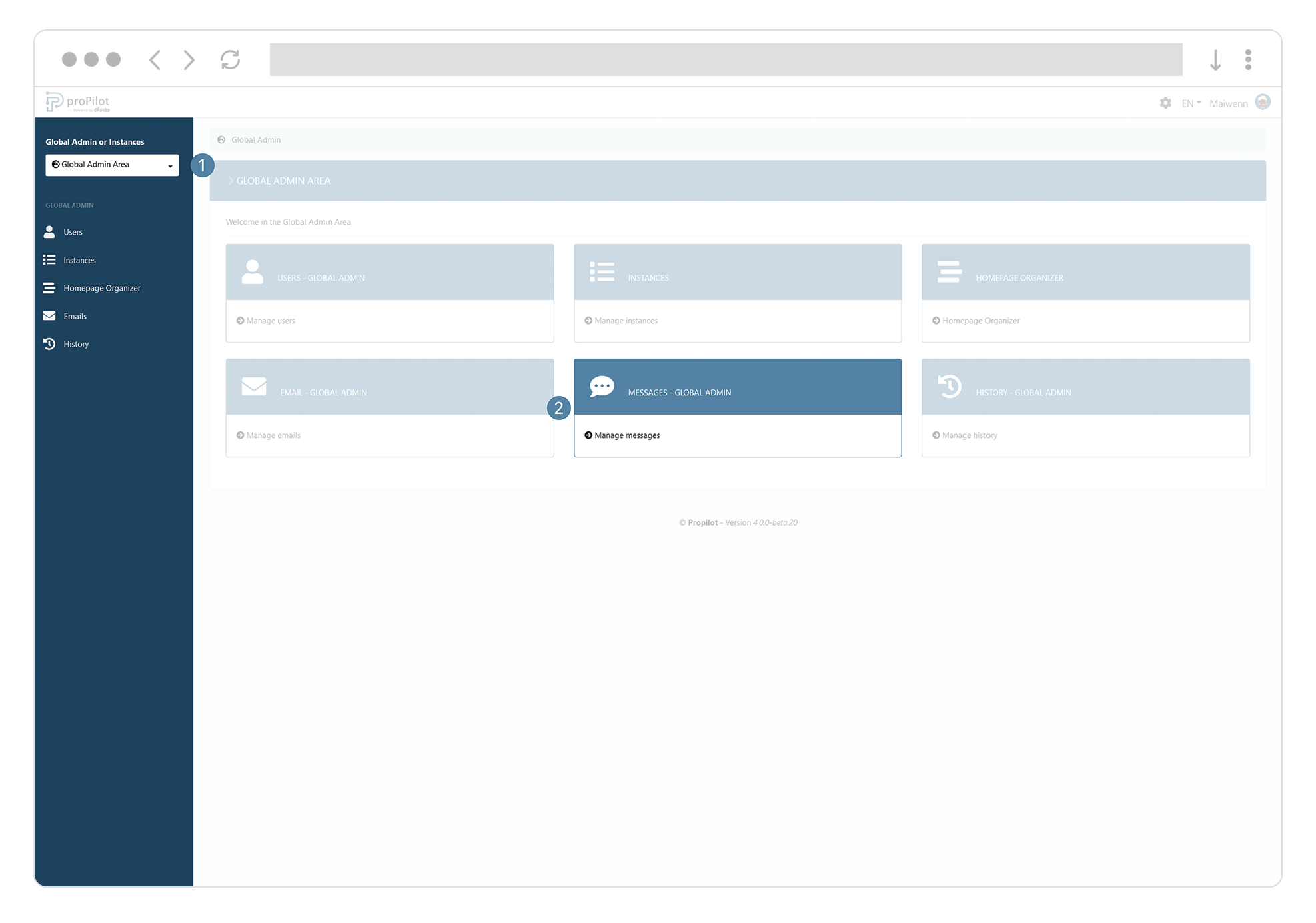
This section is only available for an on-premise installation.
Configuring workspace messages
Create a message to the users of one or more workspaces
Navigate to the admin area of your instance and select "operation>communication" from the left-handed menu.
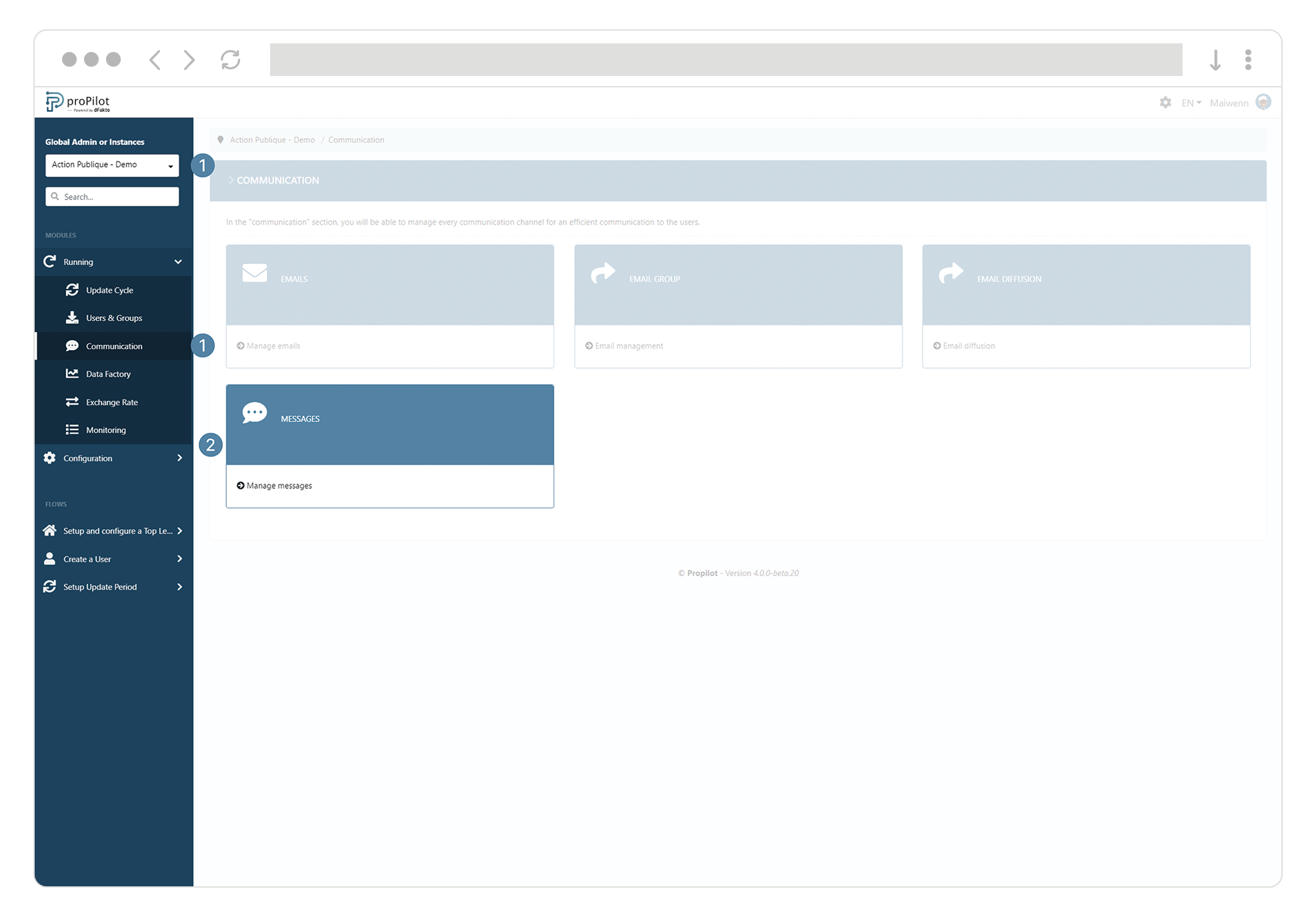
Click on the "messages" tab. You will be able to create a new message and see the messages configured for your instance.
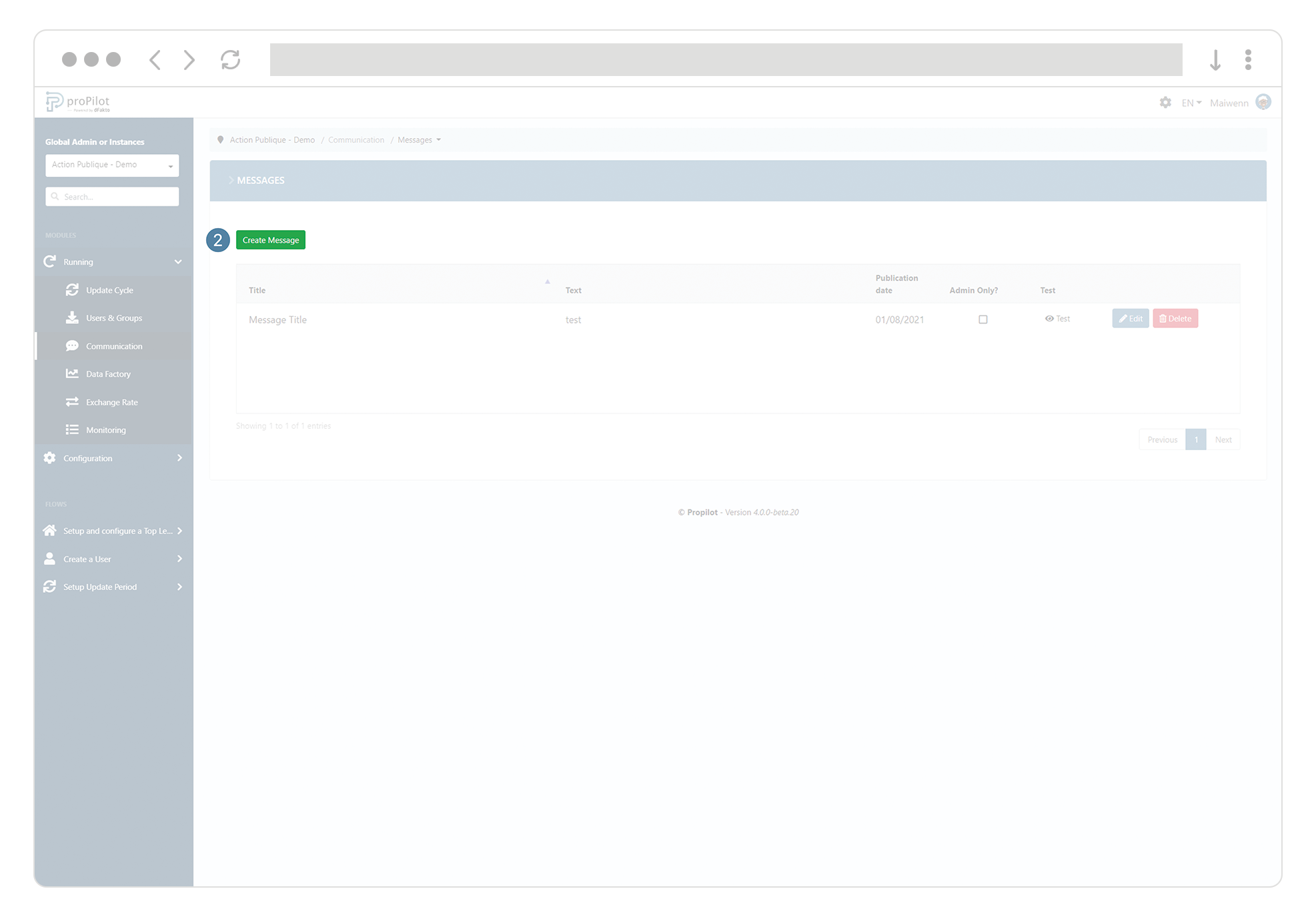
Click on “create message” and fill the different fields in:
Title
Text
Publication date
Admin only? (yes/no)
Workspaces (select the workspaces who will receive this message)
video URL (optional)
image (optional)
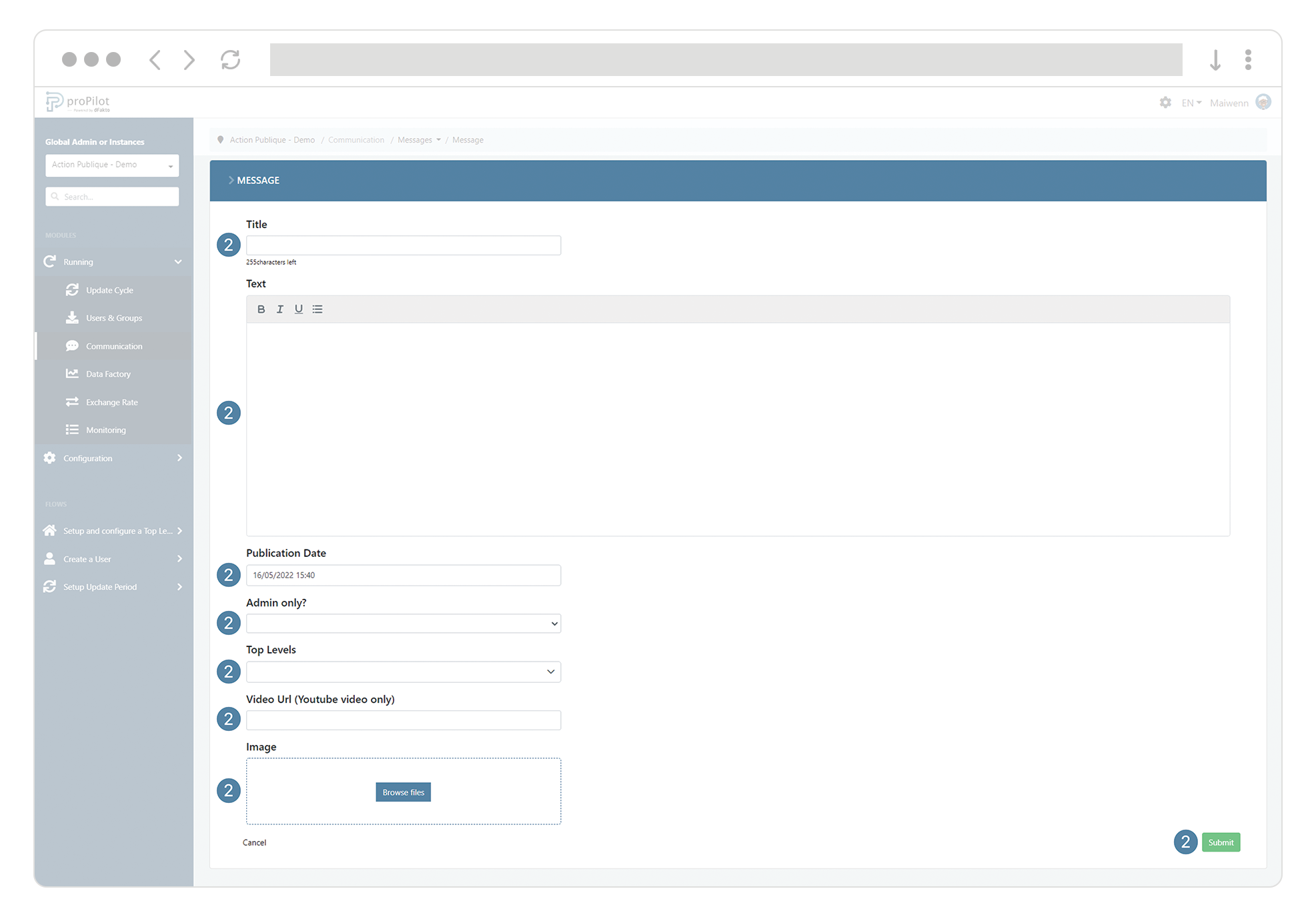
Save. Congratulations, your message has been saved and will be sent out on the publication date.
