proPilot 4.0.0
Your new proPilot is launched, welcome to a whole new experience!
Let's discover new features that will allow you to reconnect the strategy to reality!
Your completely redesigned user experience.
The proPilot team has created the best possible user experience for you. All proPilot users benefit from structured navigation for quick and intuitive handling.
The number of clicks required to track and update your data has been drastically reduced, as has the time required to explain the tool within your organization.
Your new homepage to feel oneself “at home”.
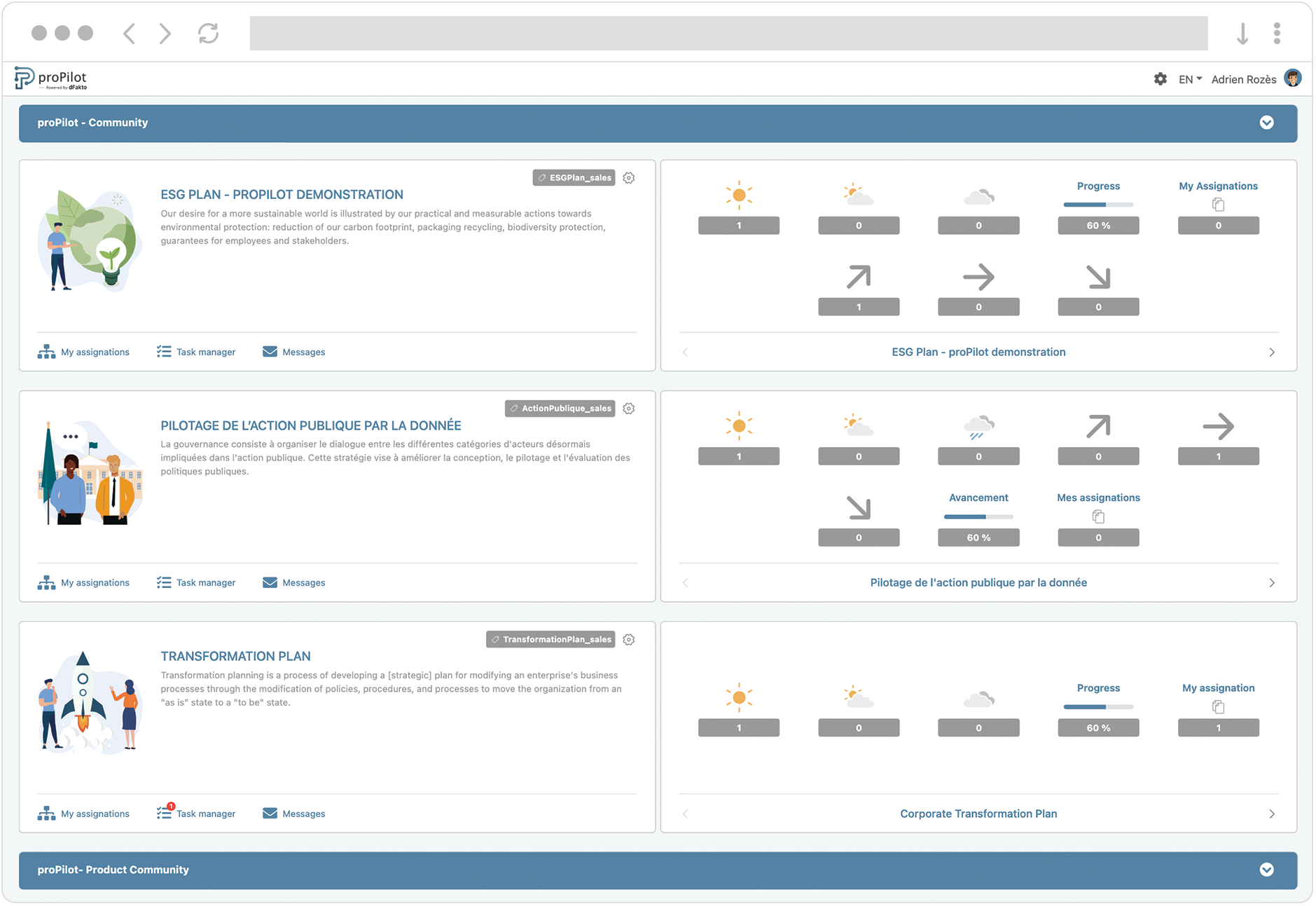
Structure your home page with configurable sections.
Find all of your workspaces on a unified home page.
Integrate a description, logo and dashboard for each workspace to view relevant information at a glance.
Access your assignments, messages and notifications in one click for each workspace.
Your proPilot becomes multilingual
Select your preferred language from the proPilot header.
Your profile space evolves
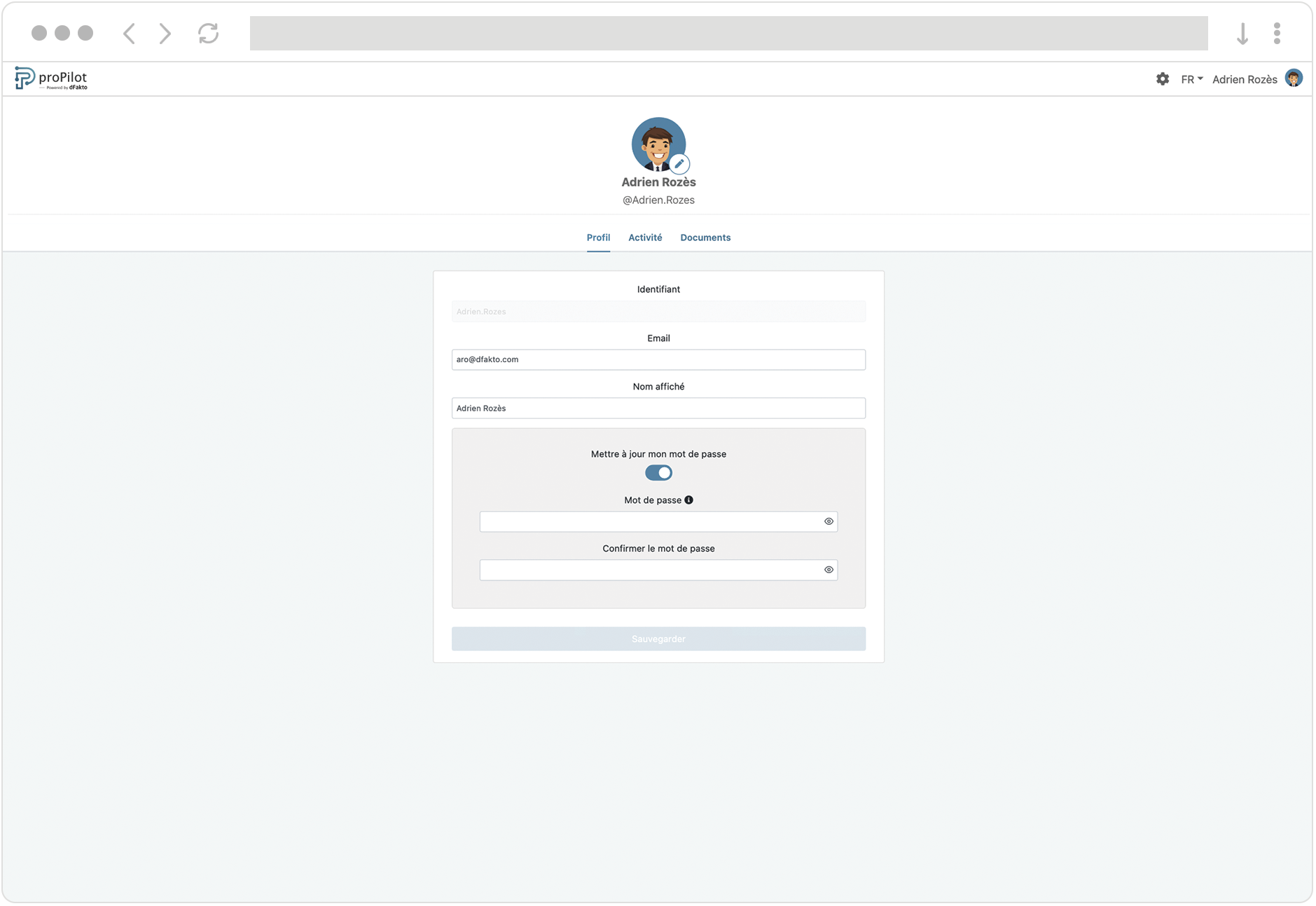
Benefit from your complete personal history.
Choose the avatar that looks like you to personalize your proPilot.
Access a new documents section to download files shared within your workspace.
Your workspace has been completely redesigned.
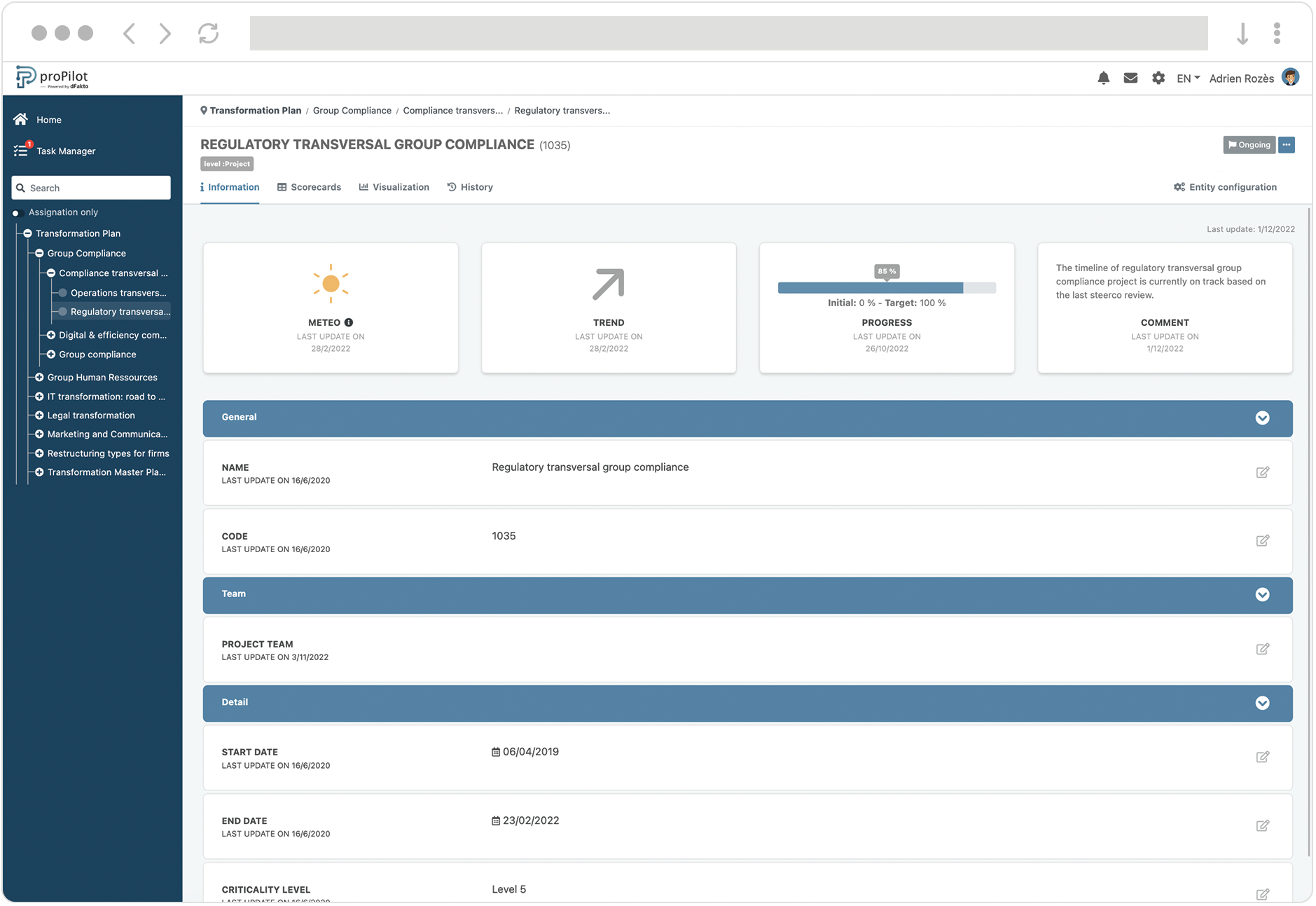
In the header of your workspace:
Access your workspace notifications.
Access messages associated with your workspace.
Access the administration interface of your workspace if you have the right to do so.
Select the proPilot display language.
Go to your user profile.
From the left bar of your workspace:
Navigate between the different entities from the navigation located on the left of the screen.
Filter the available entities to display only your direct assignments.
Access your task manager and the proPilot home page.
Hide the left bar to show only your work environment.
In main section of your workspace:
View the path leading to the entity you are in.
View the name of the entity as well as its “code”.
View the name of the level.
Access the “action” menu to add child entities, delete entities, move entities.
In the different tables, find in a structured way the elements configured for your entity
Access your information.
Access your dashboard.
Access your operational KPIs.
Access your viewing space.
Access your history.
Your information is now organized into sections.
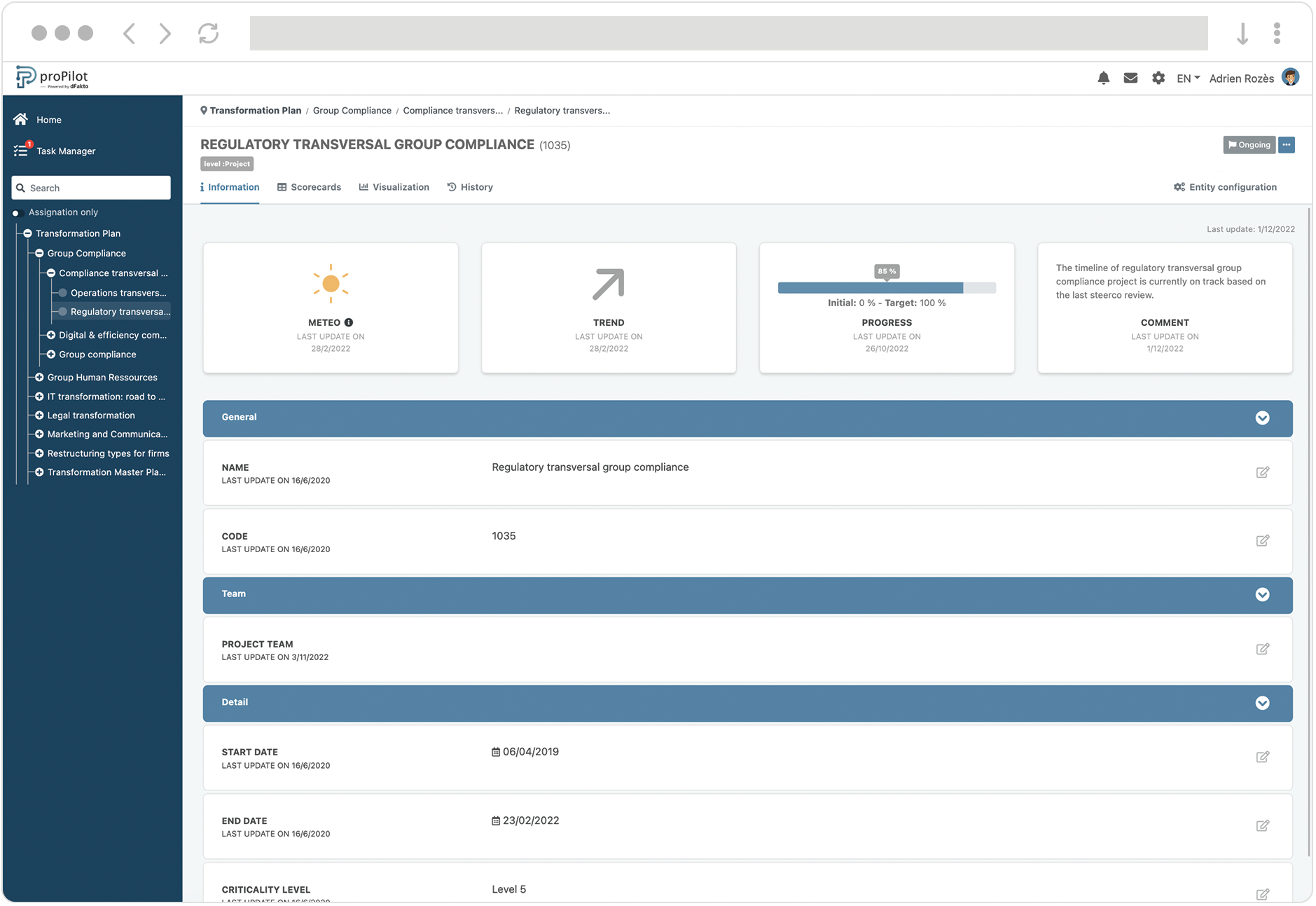
View your information in a structured way in sections.
Update the different types of information with one click.
Your table of indicators evolves for even more optimal data monitoring.
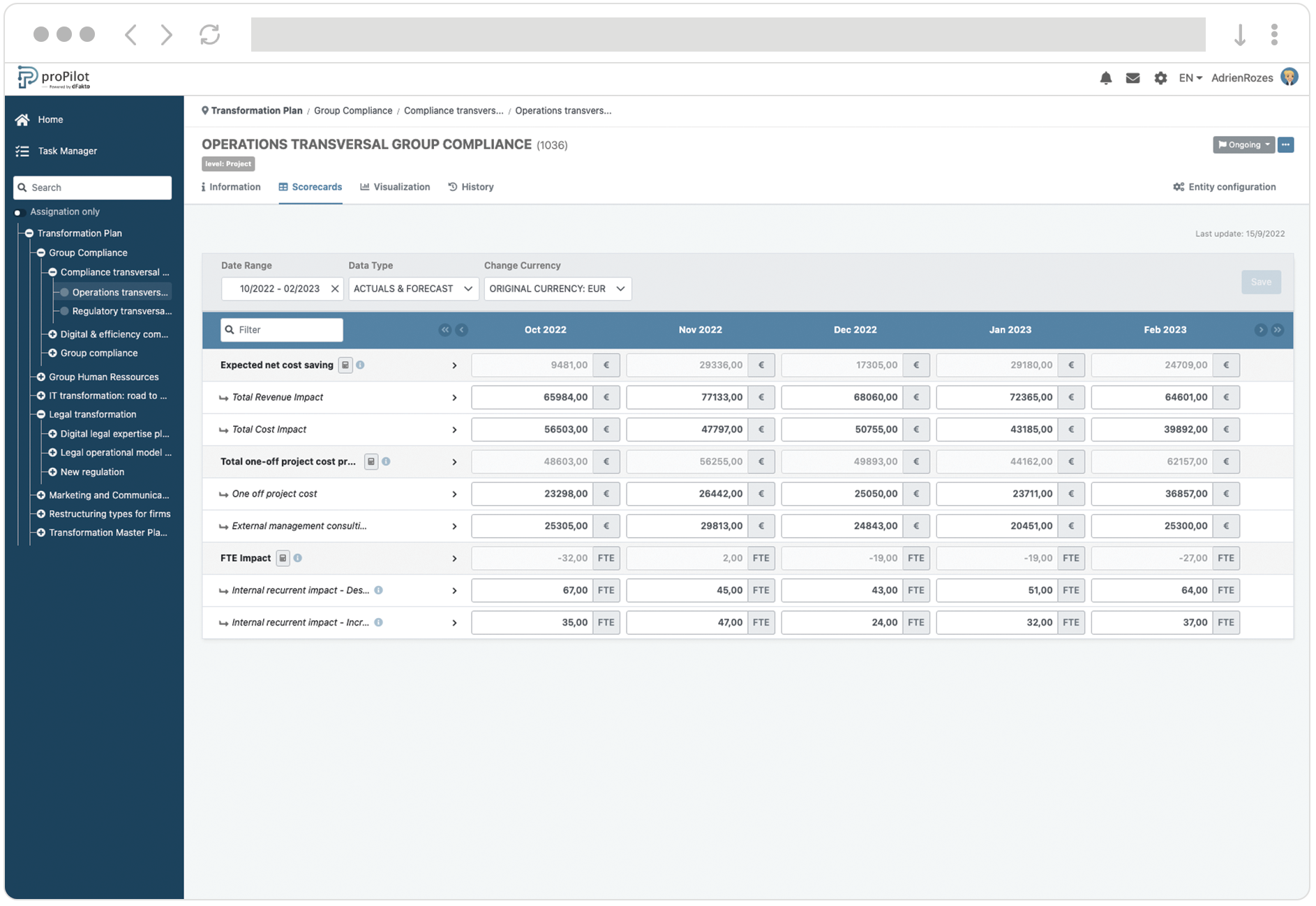
Select the date range to display in your table.
Compare the different types of data (plan vs realized for example). Tracking has never been easier.
See the different indicators, their descriptions and the associated values.
See the calculations made for self-calculated indicators.
Your new visualization module ensure real time progress follow up.
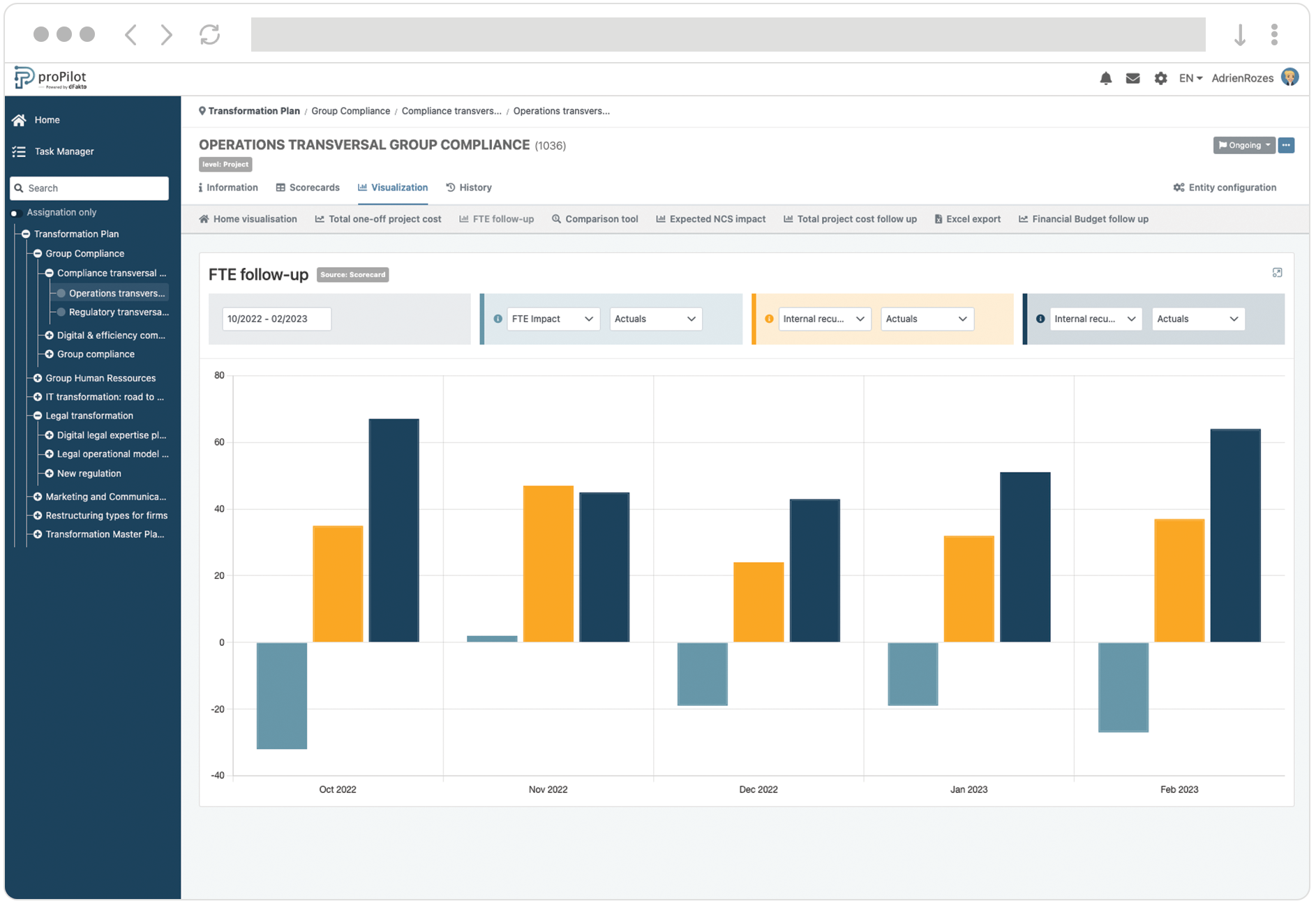
Access a dedicated visualization homepage with featured visualizations.
Access a direct link between the proPilot and any external visualization tools for a consistent experience.
Access different types of visuals integrated directly into the proPilot: line chart, bar chart, stacked bar chart,…
Access tabular reports of the information available in the proPilot.
Your proPilot is now 100% mobile
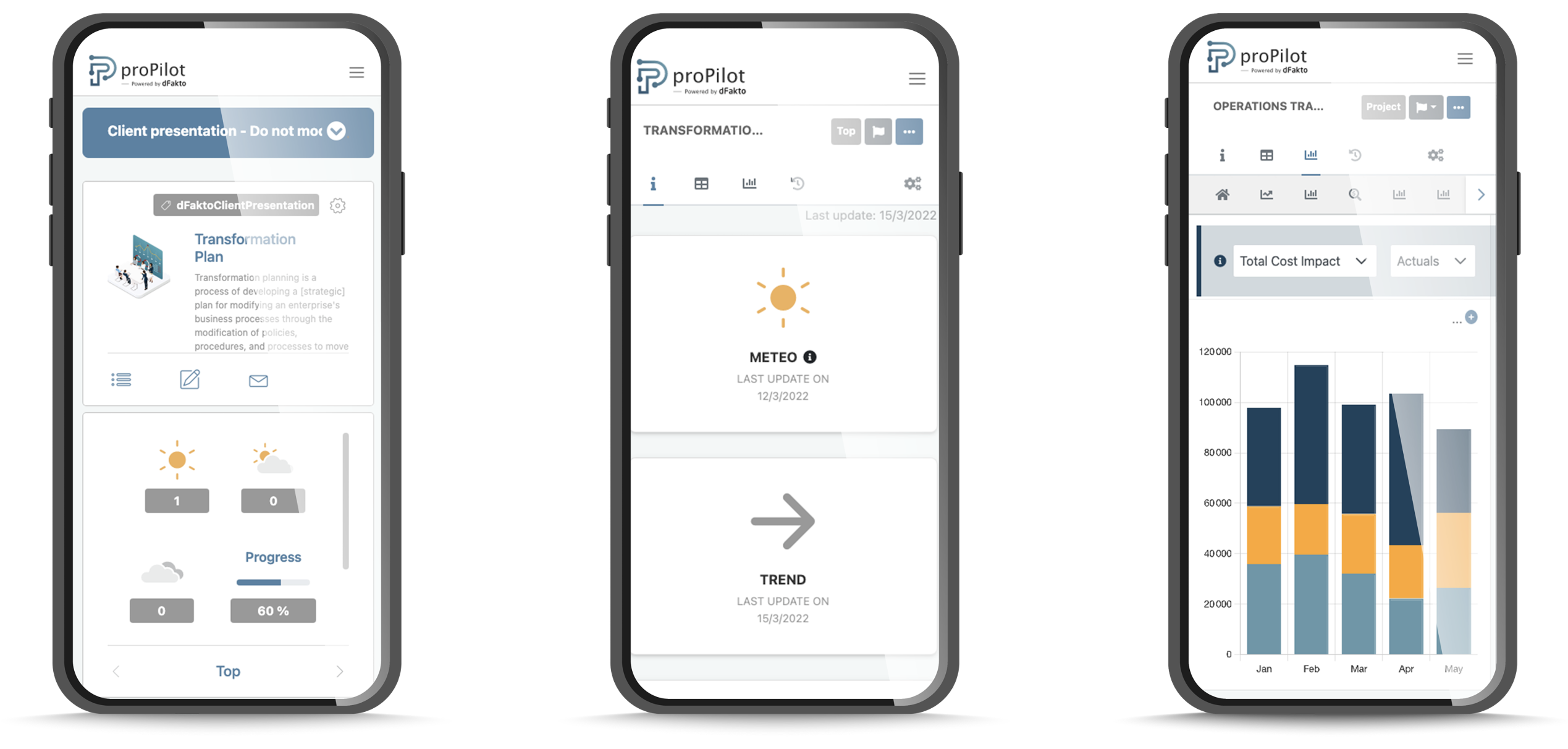
Benefit from a 100% mobile user experience.
Your administration area is completely reorganized.
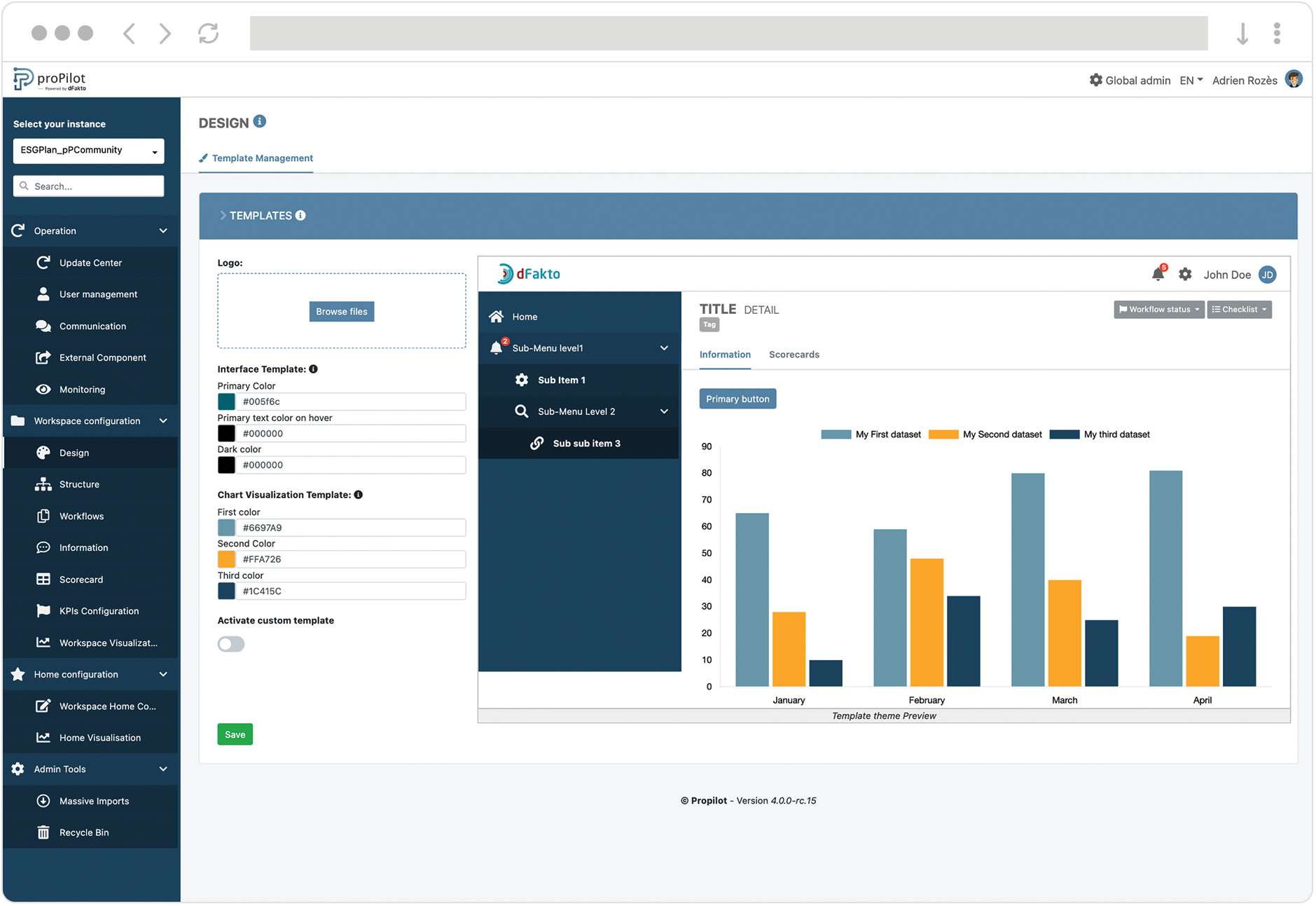
Access the administration of the different modules with completely redesigned navigation and organization.
Your massive imports feature gets a makeover.
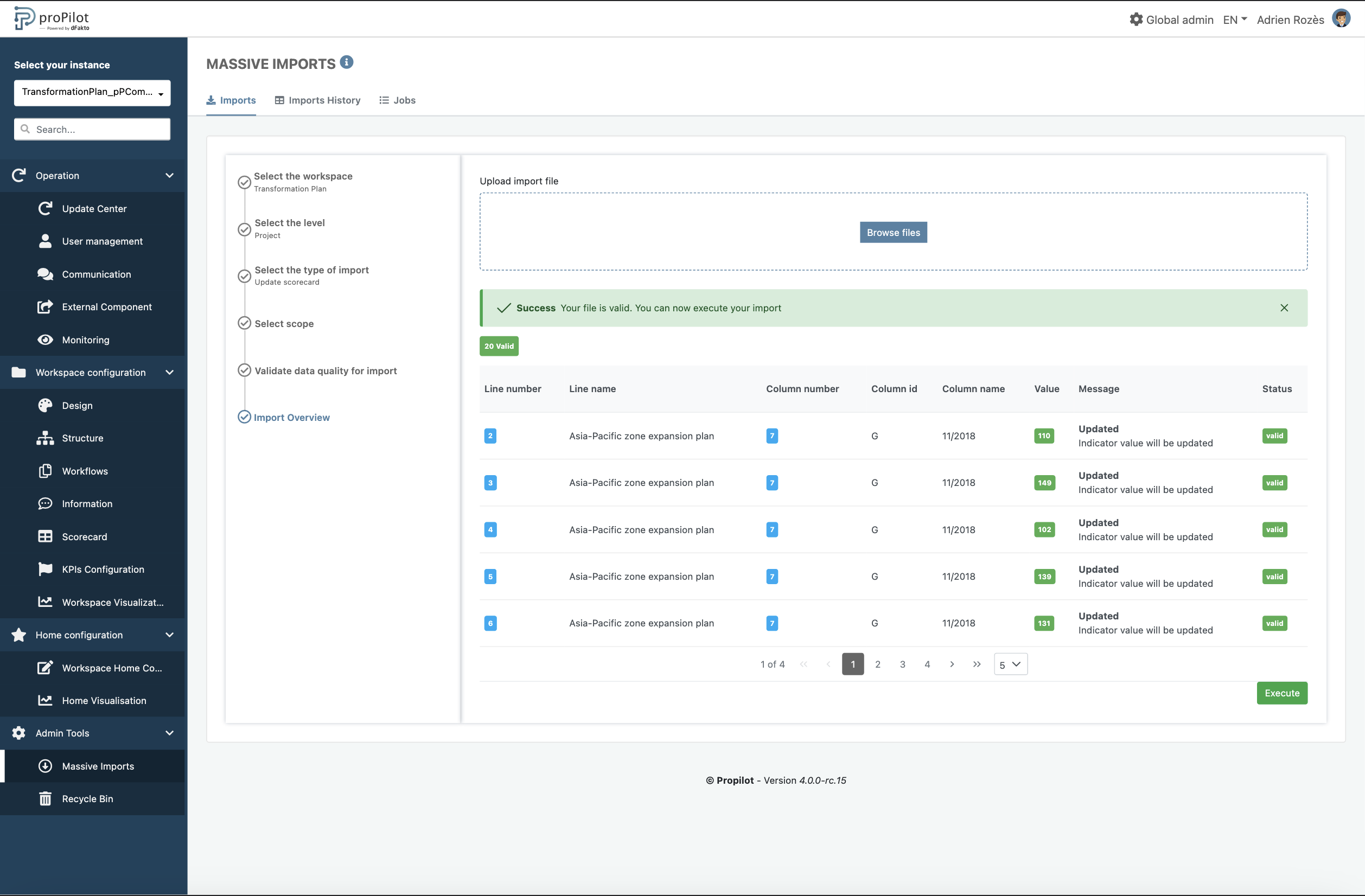
Take advantage of a brand new massive import feature in the form of end-to-end feeds.
Automatically pre-fill your massive import files to facilitate data updates.
Visualize the data quality of your massive import upstream of data integration.
Your new event management module for real time synchronization with other systems.
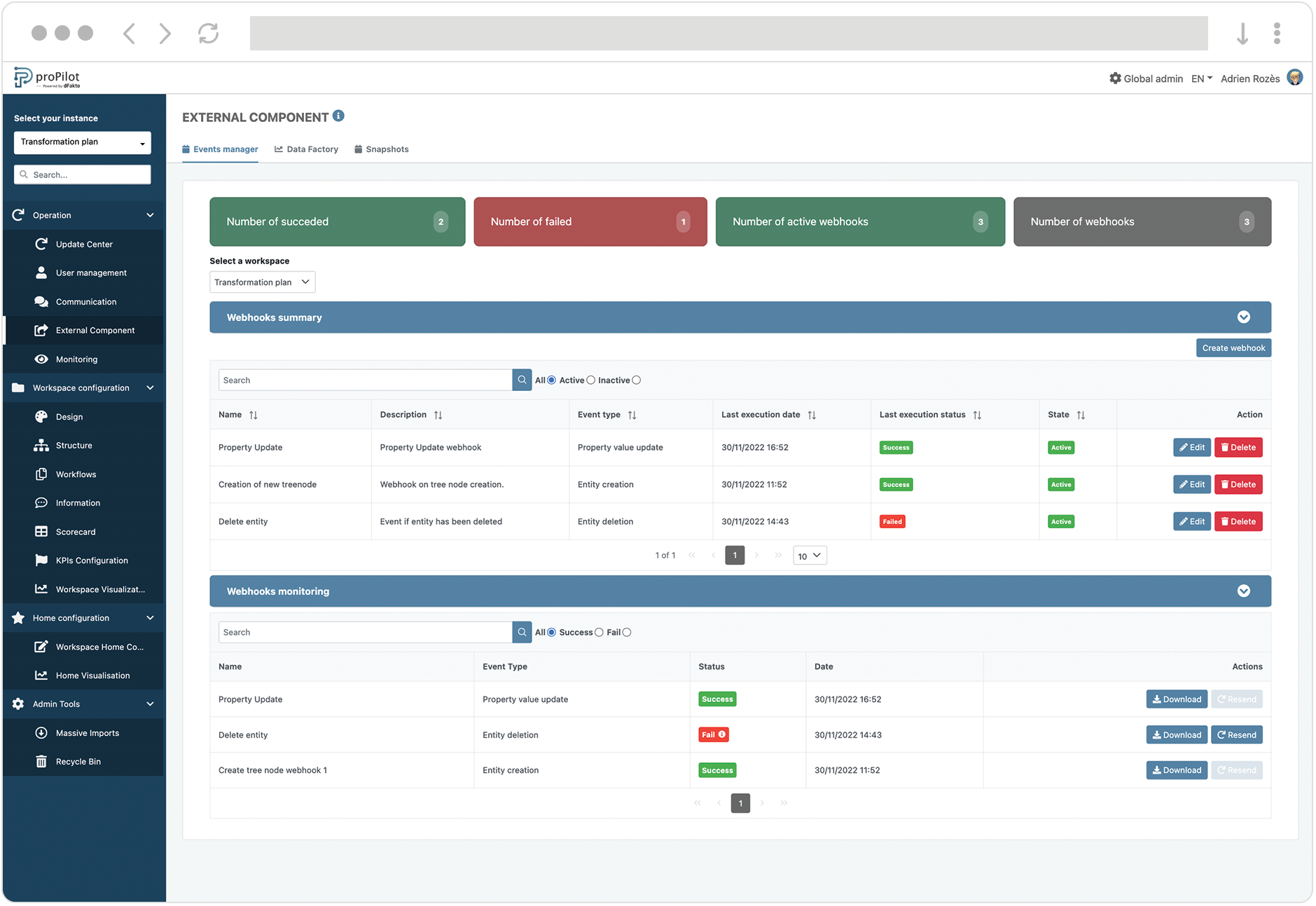
benefit from an event management module via webhook.
Configure events in seconds and apply the associated security criteria.
Visualize their execution thanks to a dedicated monitoring.
Relaunch the executions in error that you deem useful to resend.
View the detail of the event in the execution report.
