Recycle bin: One step away from permanent deletion of entities
Introduction
The recycle bin allows you to confirm the final deletion of entities that have been deleted from the proPilot user interface.
It also allows you to recover entities that have been removed and that ultimately need to be reintegrated, without losing the associated information.
Manage recycle bin of deleted entities
Delete an entity permanently
In the left menu, select "Admin tools".
Then click on the "recycle bin" tab.
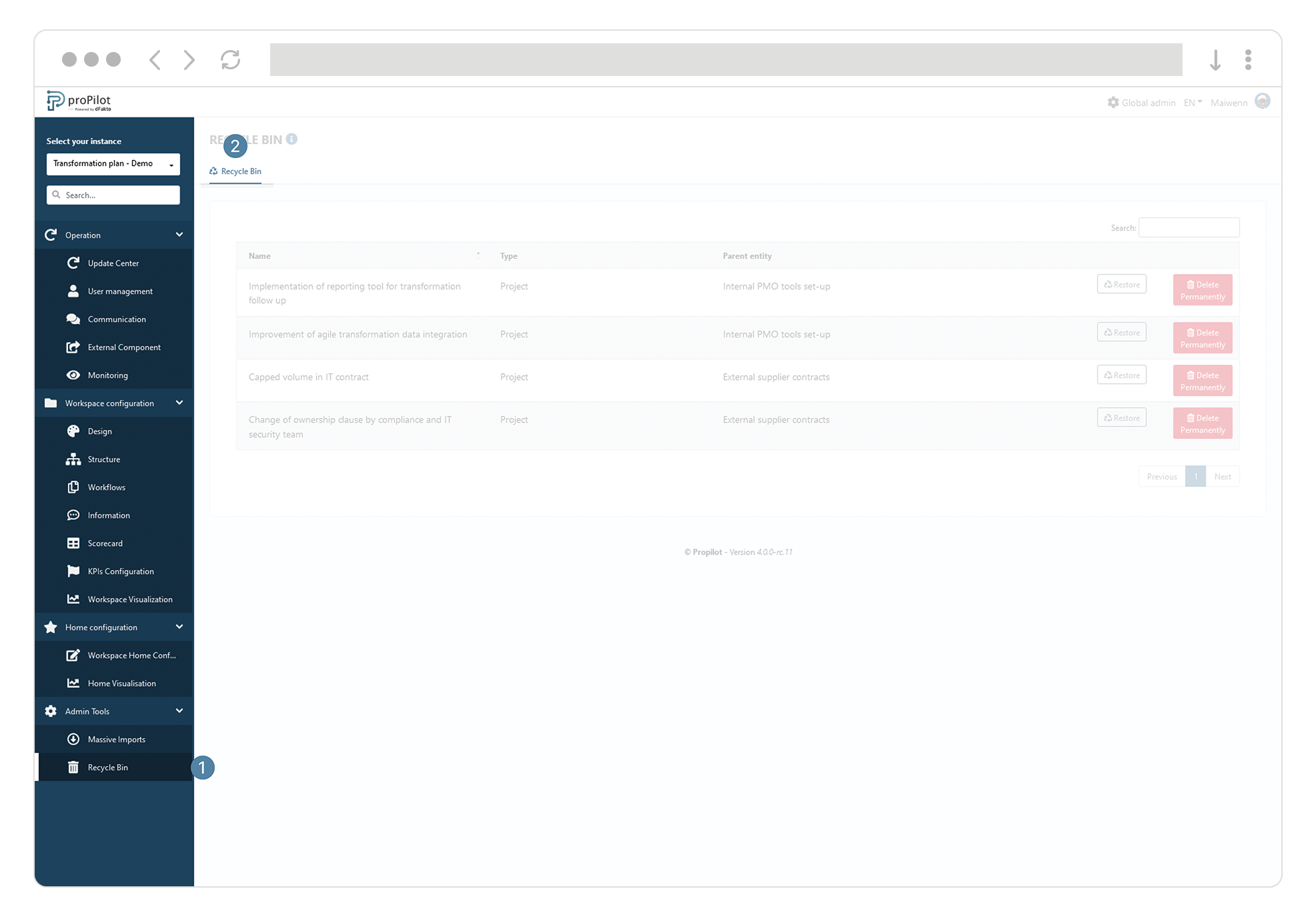
Delete the entity of your choice permanently from the list of entities deleted from the workspace.
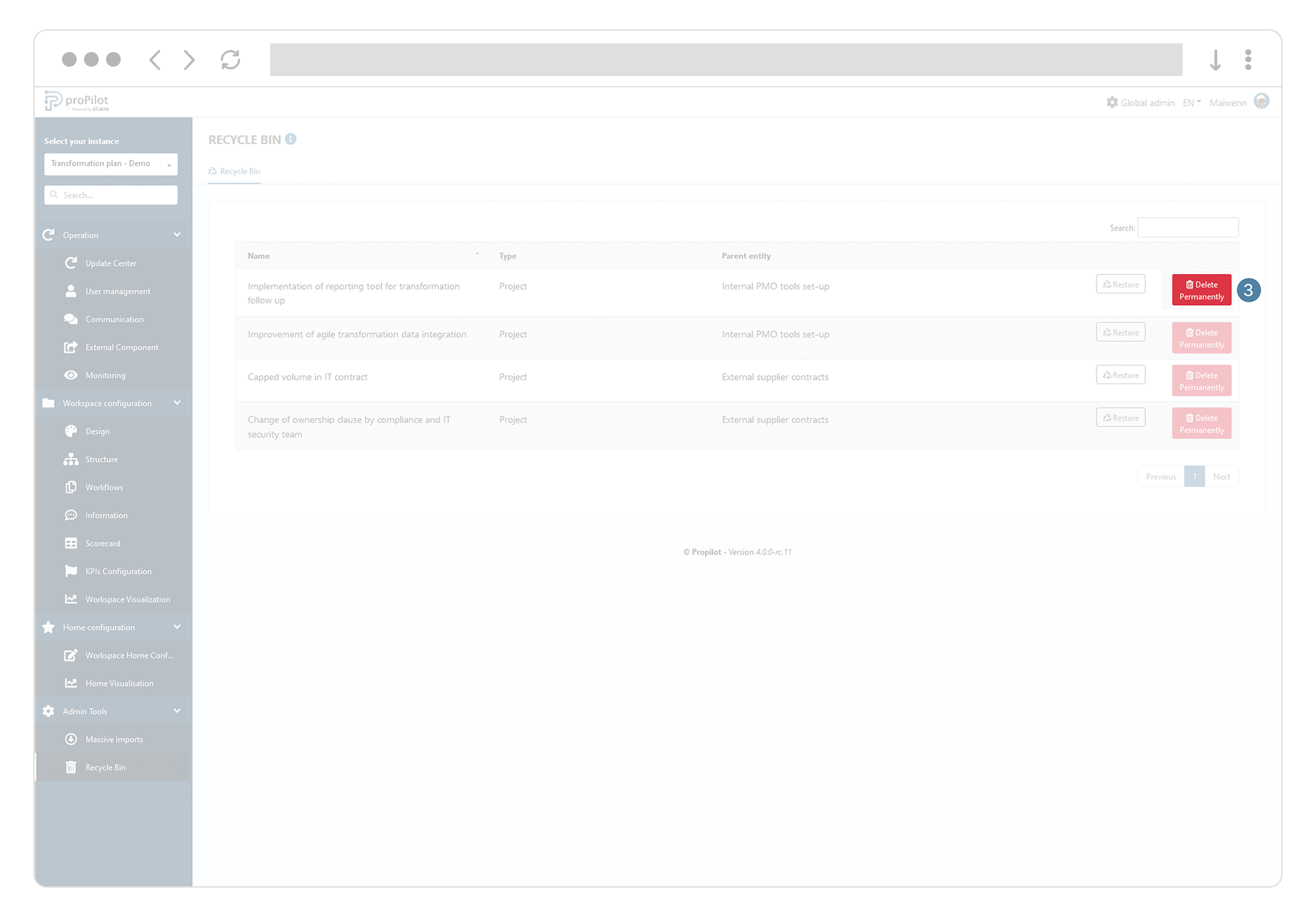
Restore an entity and associated information
In the left menu, select "Admin tools".
Then click on the "recycle bin" tab.
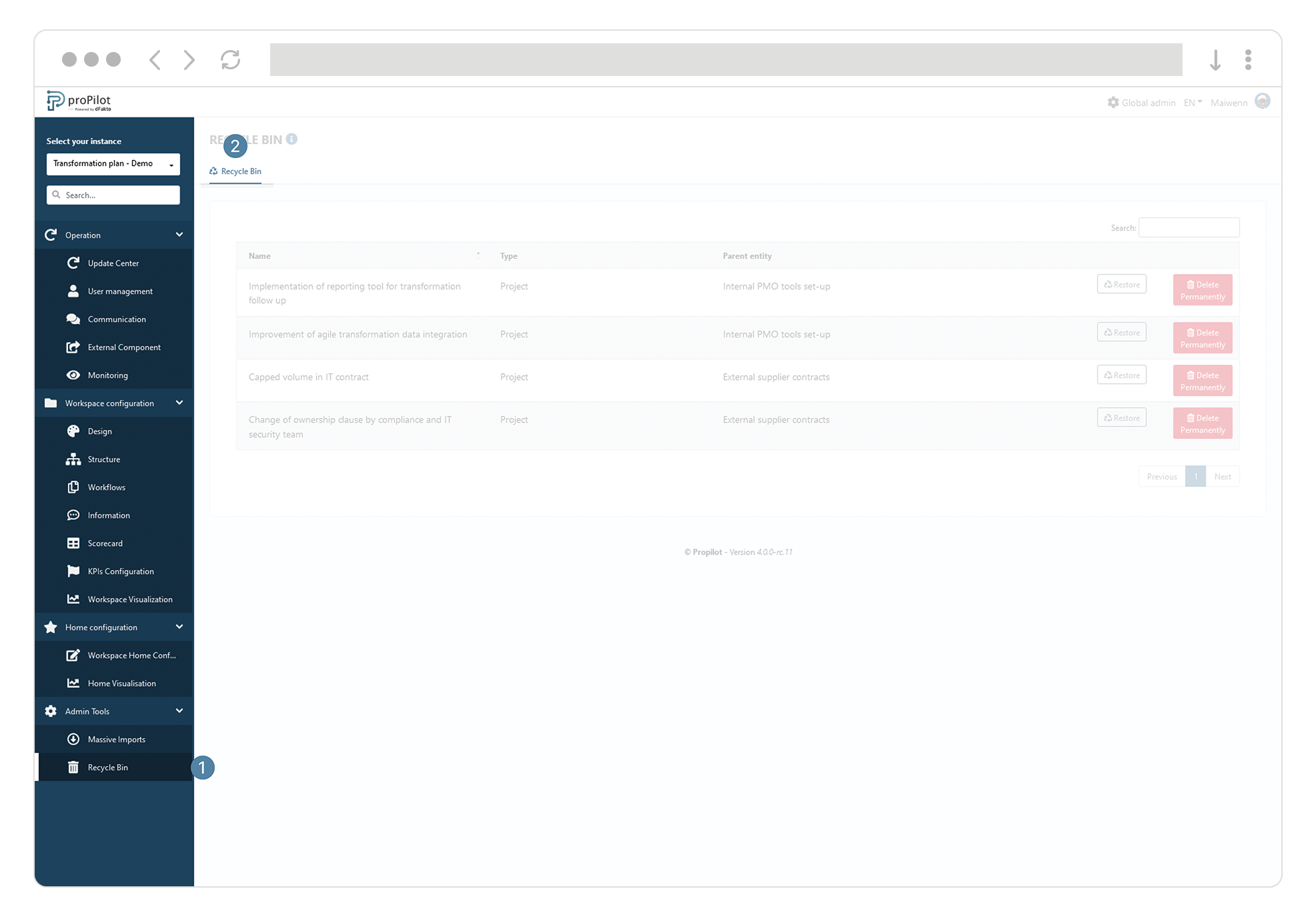
Restore the entity of your choice from the list of entities deleted from the workspace.
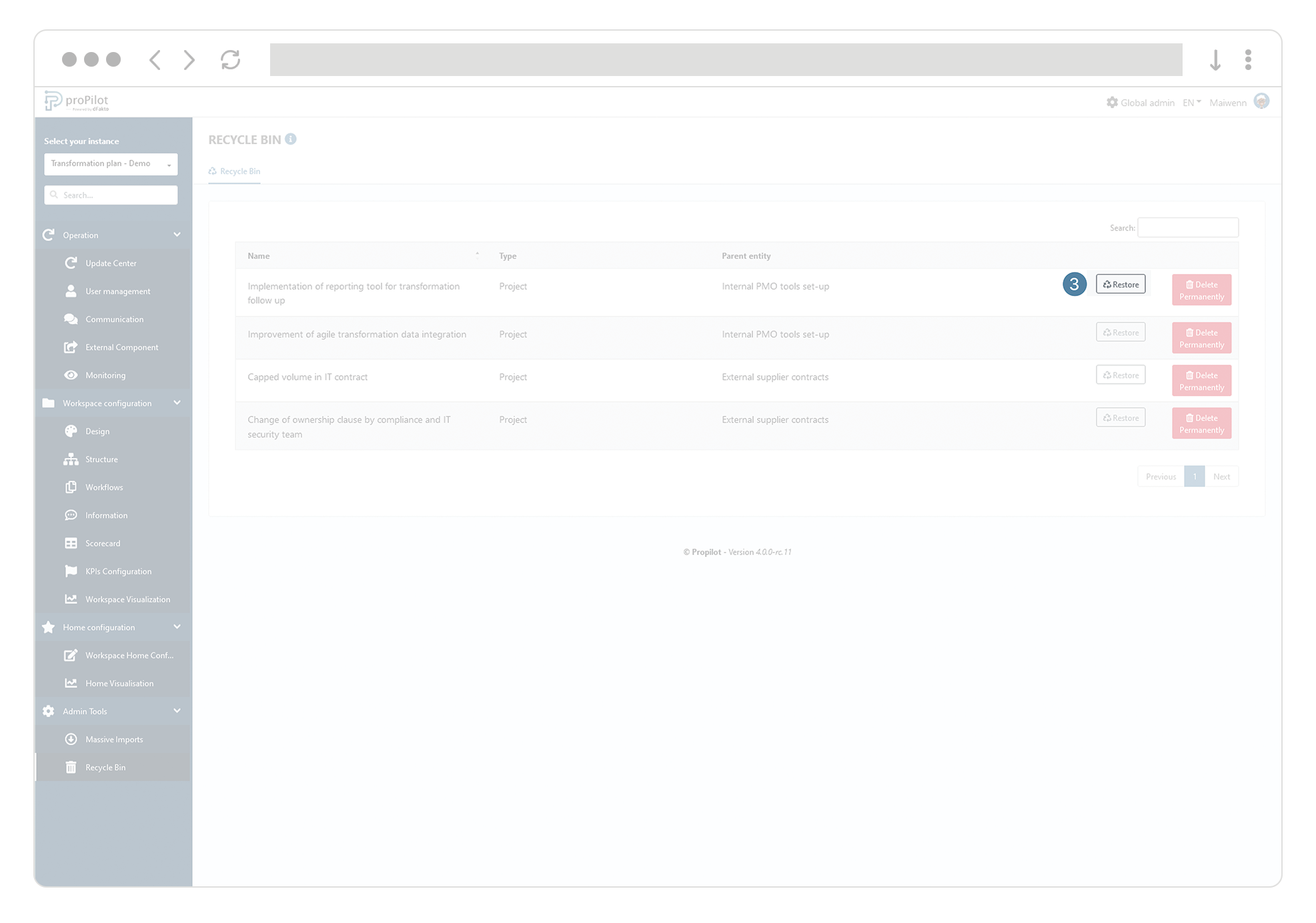
The restoration will only be possible if the parent entities are still available.
