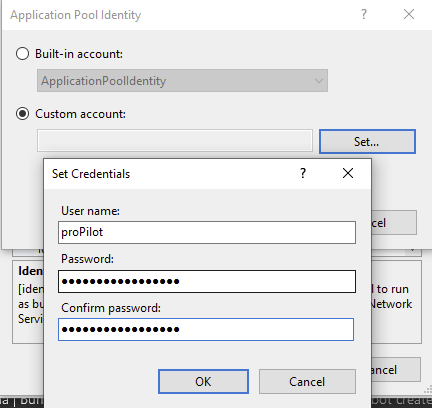IIS installation and configuration
Installation
Install IIS via Server Manager.
Via “Add Roles and Features”
Before you Begin, click next
Installation Type → “Role-based or feature-based installation”, click next
Server selection → “Select a server from the server pool. Select you server in server pool, click next
Server Toles -> select “Web Server (IIS), click next
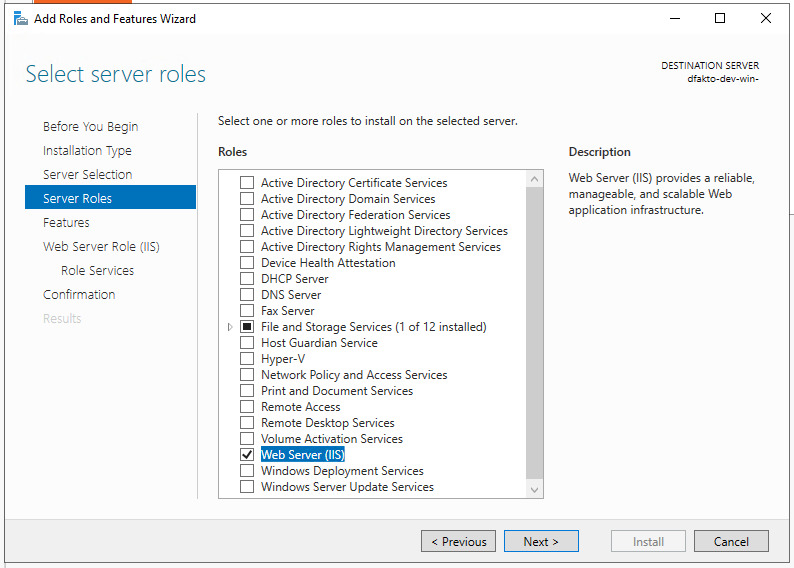
Add Features, → select “ASP.NET 4.8”, under the :NET Framework 4.8 Features, click next
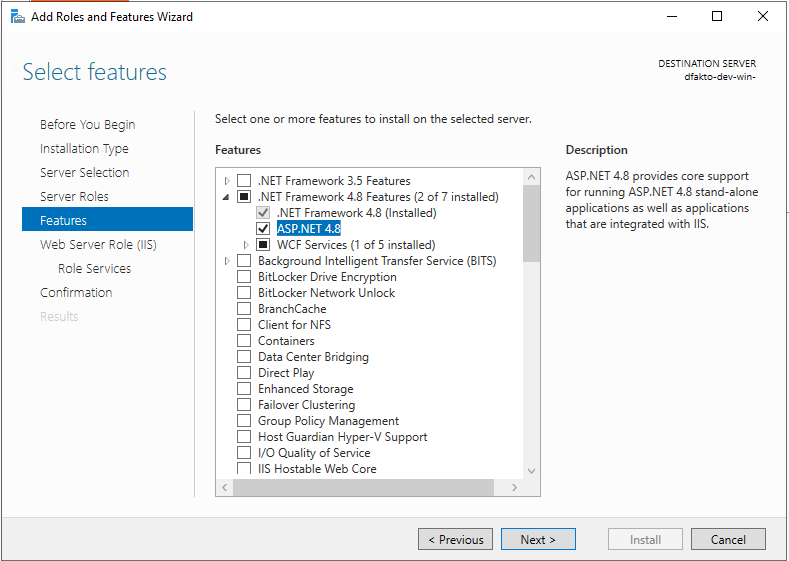
Web Server Role (IIS), click next
Roles Services, leave preselection, click next.
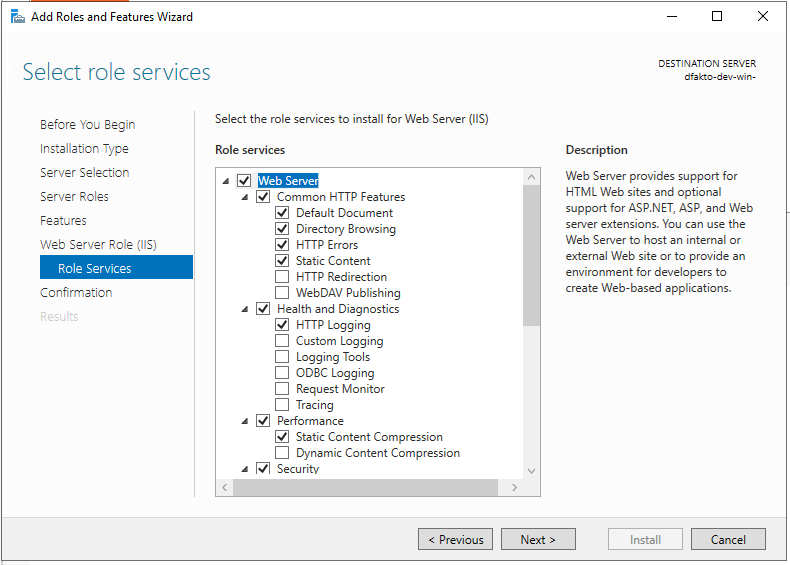
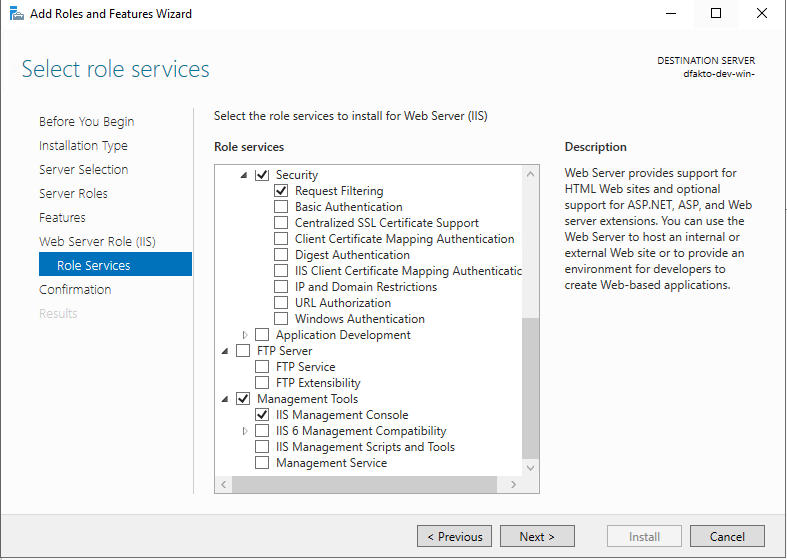
Confirmation, click install
After IIS installation, install module “URL Rewrite Module 2.1”. Download link.
Configuration
Create a new Windows user named 'proPilot'
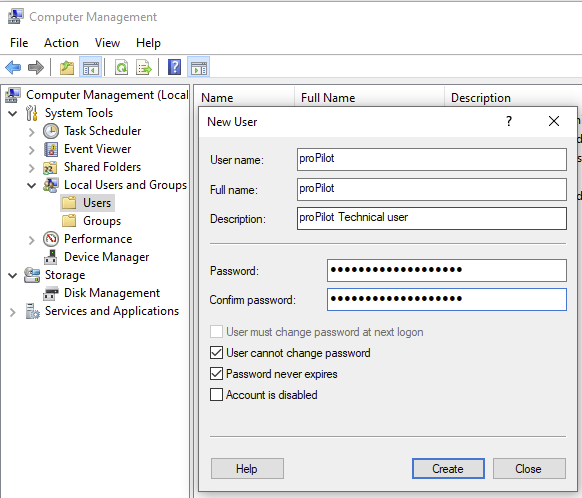
Create a new application pool named "PropilotPool" using the .NET CLR version 4, with the managed pipeline mode set to Integrated.
Go to ‘Advanced Settings…’ > Process Model > Identity and click on the … button
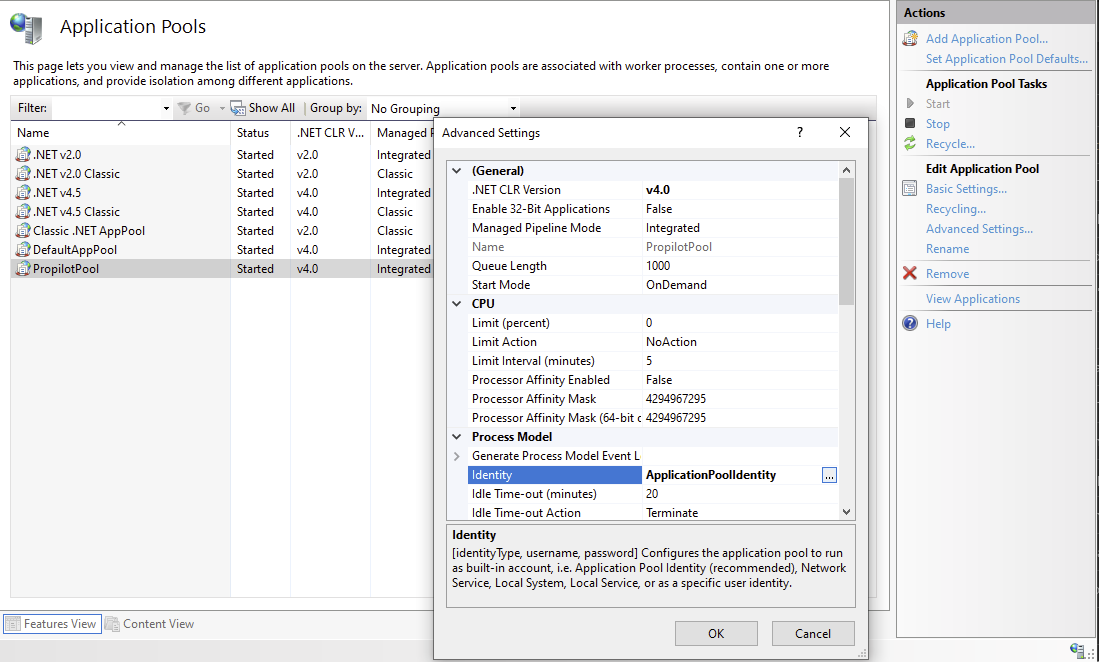
Change the default account associated to the application pool to use the 'proPilot' Windows user